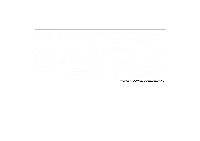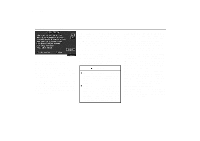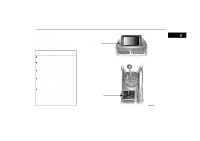2005 Lexus IS 300 Navigation Manual - Page 5
2005 Lexus IS 300 Manual
Page 5 highlights
Overview of Select Screen and Switches Switch operation This system operates mainly by the navigation controller beside the parking brake lever. When you select a switch on the screen and push some buttons on the navigation controller, a beep sounds. Navigation display INFORMATION D You cannot switches. operate dimmed D Wipe off fingerprints on the surface of the display using a glass cleaning cloth. D The display may be tinged in purple due to the reflection of sunlight, but this is not a malfunction. D The displayed image may become darker and moving images may be slightly distorted when the display is cold. D Under extremely cold conditions, the display may take time to change and the map may not be displayed. Also, the buttons on the Navigation controller may be harder than usual to depress, and the data input by a user may be deleted. SSNU182 Navigation controller vii