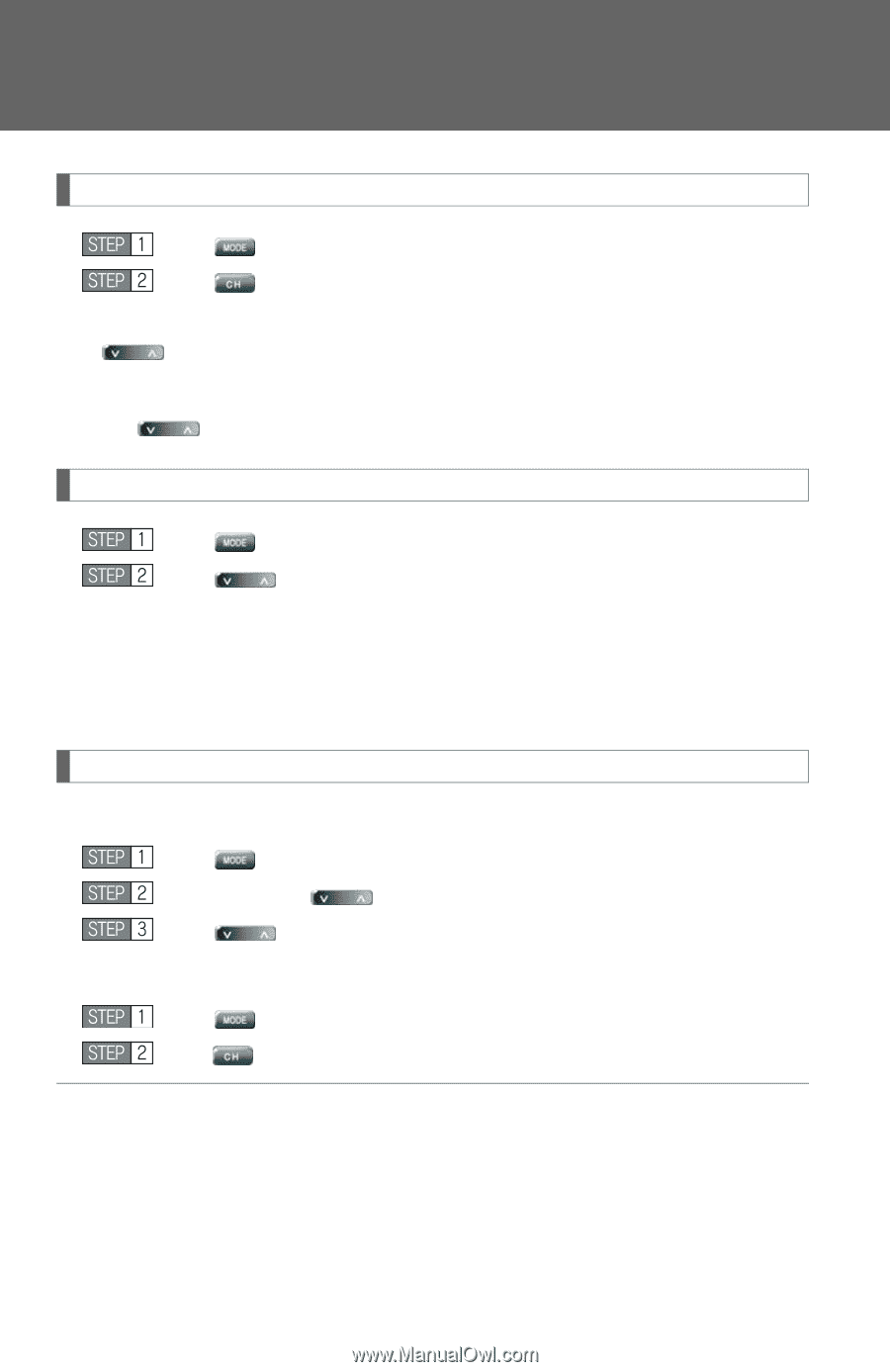2006 Lexus LS 430 Owners Manual - Page 207
2006 Lexus LS 430 Manual
Page 207 highlights
3-2. Using the audio system Selecting a radio station Push Push to select the radio mode. to select the preferred radio station. If is pushed and held until a beep is heard, the audio system automatically searches for a receivable frequency. Push once again to cancel the selection. Finding the start of the next track/fast forward and rewind Push to select the cassette mode. Push to skip to the beginning of the next track, or return to the beginning of the track currently being played. Nine tracks can be played back in this manner, including the track currently being listened to. Selecting a CD track or CD n Selecting a track Push to select the CD mode. Press and hold until a beep is heard. Push to select the desired track. n Selecting a CD. Push to select the CD mode. Push to select the desired CD. n Child lock function. →P.172 194