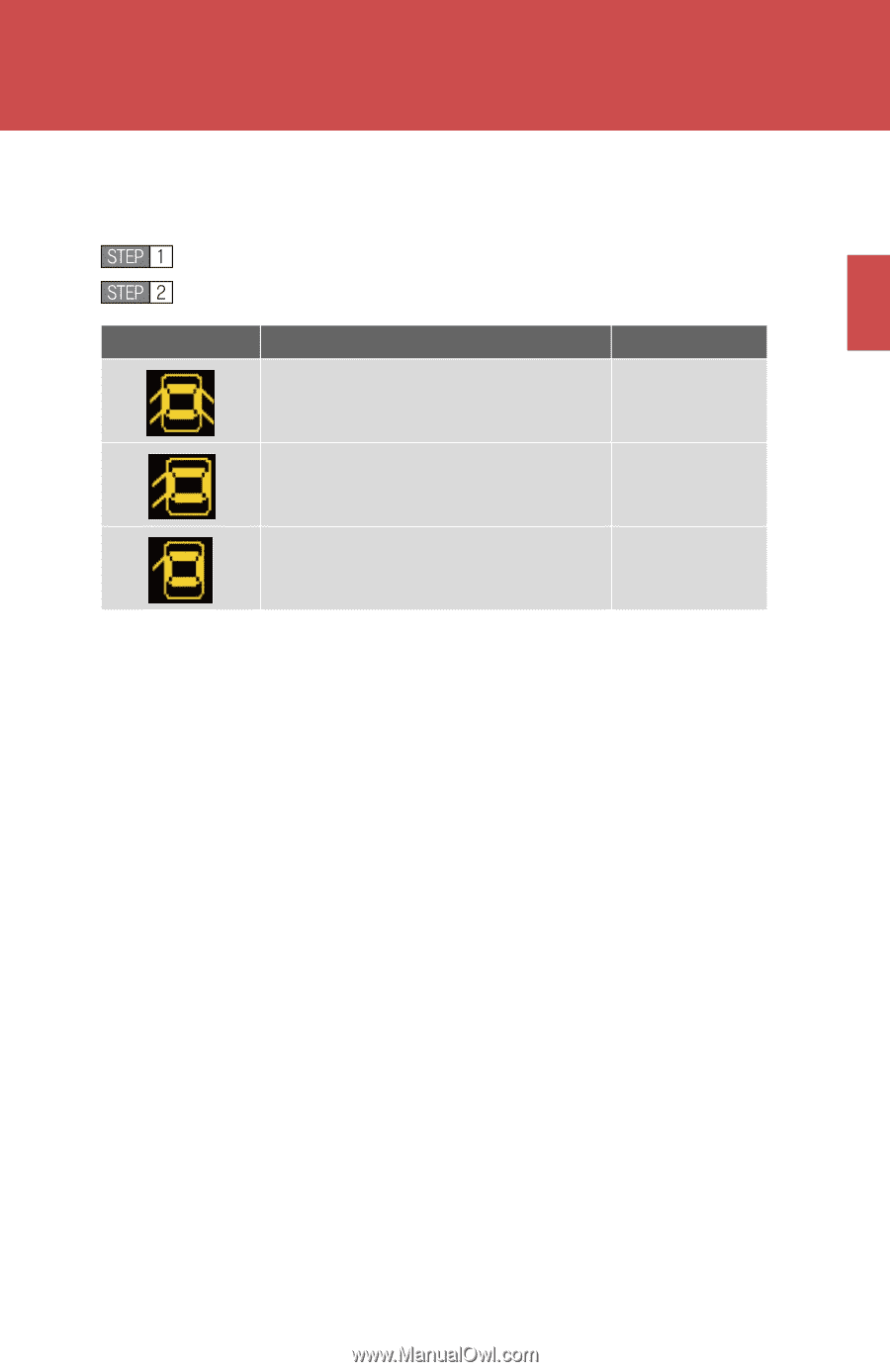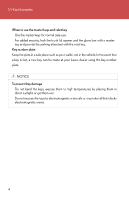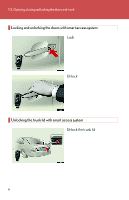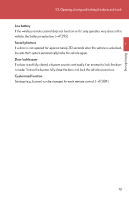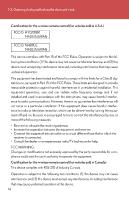2006 Lexus LS 430 Owners Manual - Page 24
2006 Lexus LS 430 Manual
Page 24 highlights
1-2. Opening, closing and locking the doors and trunk n Changing the doors to be unlocked You can change the settings for the door unlocking in the following way. Turn off the ignition. Push the LOCK and TRUNK buttons at the same and hold for 5 seconds. 1 Graphic Selected door(s) Unlock all doors Outside beep Before driving Three times Unlock front and rear doors of the Twice side selected by gripping door handle Unlock door(s) selected by gripping once door handle(s). Setting will change every time you push and hold the buttons at the same for 5 seconds. When the setting is done, beeps sound outside the vehicle in accordance with the setting. n Battery power saving To prevent the batteries from being discharged, the smart access system is automatically deactivated in the following conditions: • If there is no smart door locking operation for more than 14 days. • If the key is left within 3 ft. (1 m) outside of the vehicle for more than 10 minutes. To reactivate the smart access system properly, perform any of the following: • Press the lock button on the outside door handle while carrying the smart key. • Perform a wireless remote control operation. • lnsert and turn the mechanical key in the keyhole of the door. 9