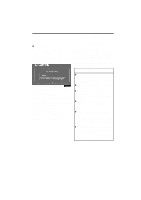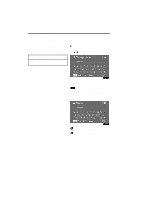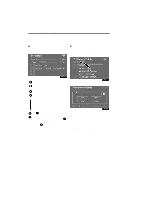2007 Lexus GS 450h Navigation Manual
2007 Lexus GS 450h Manual
2007 Lexus GS 450h manual content summary:
- 2007 Lexus GS 450h | Navigation Manual - Page 1
BASIC FUNCTIONS 1 SECTION BASIC FUNCTIONS Basic information before operation D Initial screen D Touch screen operation D Inputting letters and numbers/List screen operation D Function help D Map screen operation Current position display Screen scroll operation Switching the screens Map scale Foot - 2007 Lexus GS 450h | Navigation Manual - Page 2
distance or date specified for a scheduled maintenance check, the "Information" screen will be displayed when the navigation system is in operation. When the CAUTION When the vehicle is stopped with the hybrid system operating, always apply the parking brake for safety. After a few seconds, the - 2007 Lexus GS 450h | Navigation Manual - Page 3
the specified date, the memo information will be displayed when the navigation system is in operation. The memo information screen will be finger. When a button on the screen is touched, a beep sounds. Do not use objects other than the finger to touch the screen. INFORMATION D If the system does - 2007 Lexus GS 450h | Navigation Manual - Page 4
4 BASIC FUNCTIONS Inputting letters and numbers/List screen operation When searching for an address or a name, or entering a memo, letters and numbers can be input via the touch screen. D To input letters To display the alphabet keys, touch "A-Z" or " ". INFORMATION Keyboard layout can be - 2007 Lexus GS 450h | Navigation Manual - Page 5
BASIC FUNCTIONS 5 D To input numbers and symbols To display the number keys and symbol keys, touch "0-9" . D To display the list Enter numbers and symbols by touching the number keys and symbol keys directly. : Touching this button erases one letter. By holding this button, letters will continue - 2007 Lexus GS 450h | Navigation Manual - Page 6
6 BASIC FUNCTIONS D List screen operation When a list is displayed, use the appropriate button to scroll through the list. D Sorting The order of a list displayed on the screen can be rearranged. TYPE A To shift to the - 2007 Lexus GS 450h | Navigation Manual - Page 7
BASIC FUNCTIONS 7 Function help TYPE B Explanations for the functions of the "Destination", "Setup" and "Menu" screens can be viewed. "Dist. Sort": To sort in the order of distance from the current vehicle location. The distance from current vehicle position up to the destination is displayed to - 2007 Lexus GS 450h | Navigation Manual - Page 8
When starting the navigation system, the current mark returns to the center of the screen and the map moves as the vehicle proceeds along the designated route. INFORMATION D After battery manually, see page 91. INFORMATION When the one-touch scroll feature is used, the current vehicle position mark - 2007 Lexus GS 450h | Navigation Manual - Page 9
D To set the cursor position as a destination A specific point on the map can be set as a destination using the one-touch scroll function. D To register the cursor position as a memory point Memory point registration enables easy access to a specific point. Touch "Enter ". The screen changes and - 2007 Lexus GS 450h | Navigation Manual - Page 10
Add to ": To add a destination. "Replace ": To delete the existing destinations and set a new one. To register this POI as a memory point, touch "Mark". (See page 71.) is touched, the registered telephone If number can be called. INFORMATION The desired Point of Interest can be displayed on the map - 2007 Lexus GS 450h | Navigation Manual - Page 11
BASIC FUNCTIONS 11 MEMORY POINT INFORMATION When the cursor is set on a memory point icon, the name and "Info." are displayed on the top of the screen. DESTINATION INFORMATION When the cursor is set on a destination icon, the name and "Info." are displayed on the top of the screen. Touch "Info - 2007 Lexus GS 450h | Navigation Manual - Page 12
12 BASIC FUNCTIONS - Switching the screens Any one of the screen configurations can be selected . Depending on the conditions, certain screen configuration buttons cannot be selected. : To display the single map screen. (See page 13.) : To display the dual map screen. (See page 13.) : To display - 2007 Lexus GS 450h | Navigation Manual - Page 13
dual map. The map on the left is the main map. The right side map can be edited by touching any specific point on the right side map. This screen can perform the following procedures: 1. Changing the map scale 2. Displaying the POI icon 3. Changing the orientation of the map Touch "OK" when - 2007 Lexus GS 450h | Navigation Manual - Page 14
indicates the map scale menu. The scale range is 150 feet (50 m) to 250 miles (400 km). Information about the destination and current position, as well as a compass, is displayed on the screen. The destination mark is displayed in the direction of the destination. When driving refer to the longitude - 2007 Lexus GS 450h | Navigation Manual - Page 15
150 feet (50 m). D On the foot print map, a one way street is displayed by . D It is not possible to perform scrolling on the foot print map (onetouch scroll) while driving. 2. Using the eight-direction arrow, move the cursor to the position of the building to display building information. 3. Touch - 2007 Lexus GS 450h | Navigation Manual - Page 16
16 BASIC FUNCTIONS - Orientation of the map Details of POIs in some buildings may be displayed. For detailed POI information, touch the building name. You can see details of the selected POIs. " North-up screen " Heading-up screen The orientation of the map can be changed from North-up to - 2007 Lexus GS 450h | Navigation Manual - Page 17
DESTINATION SEARCH 17 SECTION DESTINATION SEARCH Destination search D Quick reference ("Destination" screen) D Destination search Selecting the region to search Destination search by Home Destination search by Quick access Destination search by "Address" Destination search by "POI Name" - 2007 Lexus GS 450h | Navigation Manual - Page 18
Address" A house number and the street address can be input by using the input keys...23 2 "POI Name" Select one of the 71.) ...34 6 "Emergency" One of the four categories of emergency service points that are already stored in the system's database can be selected...33 specific address, is known...35 - 2007 Lexus GS 450h | Navigation Manual - Page 19
Editing memory points" on page 72.) ...22 13 Home touch-screen button A personal home address can be selected without entering the address each time. To use this function, it is necessary to set "Home" for the memory point. (To register "Home", see " - Registering home" on page 77.) ...22 14 "Phone - 2007 Lexus GS 450h | Navigation Manual - Page 20
SCREEN SELECTING THE REGION TO SEARCH ON THE INPUT SCREEN Change the selected region in order to set a destination from a different region by using "Address", "POI Name", "Freeway Ent./Exit" or "Intersection". 1. Touch "Change" on the "Destination" screen to display a map of the United States and - 2007 Lexus GS 450h | Navigation Manual - Page 21
DESTINATION SEARCH 21 U.S.A. Button "US1" "US2" States included in the search region Idaho Oregon Washington California Nevada Arizona Colorado Montana New Mexico Utah Wyoming Iowa Kansas Minnesota Missouri North Dakota Nebraska South Dakota Oklahoma Texas Illinois Indiana Kentucky Michigan Ohio - 2007 Lexus GS 450h | Navigation Manual - Page 22
screen changes and displays the map location of the quick access point and the route preference. (See "Starting route guidance" on page 38.) To use this function, it is necessary to set "Quick Access" for each memory point. (To register "Quick Access", see page 74.) INFORMATION Guidance starts from - 2007 Lexus GS 450h | Navigation Manual - Page 23
DESTINATION SEARCH 23 - Destination search by "Address" There are 2 ways to input a destination by address. Touch "Address" on the "Destination" screen. (a) Inputting a house number and a street name 1. Touch numbers directly on the screen to input a house number. After inputting a house number, - 2007 Lexus GS 450h | Navigation Manual - Page 24
24 DESTINATION SEARCH 3. When the desired street name is found, touch the corresponding button. The screen changes and displays the map location of the selected destination and the route preference. (See "Starting route guidance" on page 38.) If the same address exists in more than one city, the - 2007 Lexus GS 450h | Navigation Manual - Page 25
DESTINATION SEARCH 25 (b) Selecting a city to search INPUTTING THE CITY NAME 1. Touch "Input City Name". Touch "City". 2. Input a city name. To search by city, the following three methods are possible. 1. Input the city name 2. Select from the nearest 5 cities 3. Select from the last 5 cities - 2007 Lexus GS 450h | Navigation Manual - Page 26
or a street name. (See "(a) Inputting a house number and a street name" on page 23.) Touch the button of the desired city name. If the navigation has not be used, no cities will be displayed on the screen. The current screen changes to the screen for inputting a house number or a street name. (See - 2007 Lexus GS 450h | Navigation Manual - Page 27
desired destination. If the same name exists in more than one city, a search can be performed more easily with "City" and "Category". (See "(a) Selecting a city to search" on page 38.) When inputting the name of a specific Point of Interest, and there are two or more sites with the same name, - 2007 Lexus GS 450h | Navigation Manual - Page 28
28 DESTINATION SEARCH (a) Selecting a city to search INPUTTING THE CITY NAME 1. Touch "Input City Name". Touch "City". 2. Input the city name. To search by city, the following three methods are possible. 1. Input the city name 2. Select from the nearest 5 cities 3. Select from the last 5 cities - 2007 Lexus GS 450h | Navigation Manual - Page 29
DESTINATION SEARCH 29 SELECTING FROM THE NEAREST 5 CITIES 1. Touch "Nearest 5 Cities". SELECTING FROM THE LAST 5 CITIES 2. Touch the button of the desired city name. Touch the button of the desired city name. If the navigation has not be used, no cities will be displayed on the screen. - 2007 Lexus GS 450h | Navigation Manual - Page 30
point via the map screen 4. Set the search point from any destination It is possible to display the names of POIs located within approximately 20 miles (32 km) from the selected search point. When the desired category is touched, the POI name list screen or POI name input screen is displayed - 2007 Lexus GS 450h | Navigation Manual - Page 31
DESTINATION SEARCH 31 INPUTTING THE CITY CENTER 1. Touch "Input City Center". SETTING THE CURRENT POSITION AS THE SEARCH POINT Touch "Current Position". The search point is set at the current position, and the "POI Category" screen will be displayed. SETTING THE SEARCH POINT VIA THE MAP SCREEN 1. - 2007 Lexus GS 450h | Navigation Manual - Page 32
32 DESTINATION SEARCH SETTING THE SEARCH POINT FROM DESTINATIONS 1. Touch the destination buttons at the bottom of the screen. D To search POIs near the search point When the search point is set, the "POI Category" screen will be displayed. When an arrow facing the desired point is touched, the - 2007 Lexus GS 450h | Navigation Manual - Page 33
. The screen changes and displays the map location of the selected destination and the route preference. (See "Starting route guidance" on page 38.) INFORMATION The navigation system does not guide in areas where route guidance is unavailable. (See page 115.) - 2007 Lexus GS 450h | Navigation Manual - Page 34
34 DESTINATION SEARCH - Destination search by "Memory" 1. Touch "Memory" on the "Destination" screen. A list of registered memory points is displayed. (To register or edit memory points, see "My places" on page 70.) - Destination search by "Previous" 1. Touch "Previous" on the "Destination" - 2007 Lexus GS 450h | Navigation Manual - Page 35
DESTINATION SEARCH 35 - Destination search by "Map" Touch "Map" on the second page of the "Destination" screen. - Destination search by "Intersection" 1. Touch "Intersection" on the second page of the "Destination" screen. The screen changes and displays the map location that was previously - 2007 Lexus GS 450h | Navigation Manual - Page 36
the complete name of the freeway or highway, including the hyphen, when entering the destination. Freeways and interstates use an "I" (I-405). US highways use the state designation before the number (CA-118). 2. Select the desired freeway by touching the button. 3. Either a freeway "Entrance" or - 2007 Lexus GS 450h | Navigation Manual - Page 37
DESTINATION SEARCH 37 - Destination search by "Coordinates" 1. Touch "Coordinates" on the second page of the "Destination" screen. 4. Touch the button of the desired entrance or exit name. The screen changes and displays the map location of the selected destination and the route preference. (See - 2007 Lexus GS 450h | Navigation Manual - Page 38
is no match for the telephone number inputted, a list of identical numbers with different area codes will be displayed. D To set a memory point as a destination using the phone number, the number must be registered previously. (See page 76.) - 2007 Lexus GS 450h | Navigation Manual - Page 39
and the distance 4 Distance of the entire route 3. To start guidance, touch "Guide". "3 Routes": To select the desired route from three possible routes. (See miles (800 m), the map scale changes to 0.5 miles (800 m) automatically. Set the destination again. D If a destination is entered, the road - 2007 Lexus GS 450h | Navigation Manual - Page 40
40 DESTINATION SEARCH D To change the route before starting guidance ROUTE PREFERENCE 3 ROUTES SELECTION 1. To select the desired route from three routes, touch "3 Routes". 1. You can change route preference by touching "Route Preference". 2. Select the desired route preference by touching the - 2007 Lexus GS 450h | Navigation Manual - Page 41
DESTINATION SEARCH 41 1 2 3 4 5 Time necessary for the entire trip Distance of the entire trip Toll road Freeway Ferry - 2007 Lexus GS 450h | Navigation Manual - Page 42
42 DESTINATION SEARCH - 2007 Lexus GS 450h | Navigation Manual - Page 43
Setting and deleting destination Adding destinations Reordering destinations Deleting destinations D Setting route Search condition Detour setting Route preference Starting route from adjacent road D Map view Display POI icons Route overview Route preview Route trace III 44 47 49 50 50 50 51 52 52 - 2007 Lexus GS 450h | Navigation Manual - Page 44
the vehicle goes off the guidance route, the route is searched again. D For some areas, the roads have not been completely digitized in our database. For this reason, the route guidance may select road that should not be traveled on. D When you arrive at your destination, the destination name will - 2007 Lexus GS 450h | Navigation Manual - Page 45
the freeway will be displayed. D When approaching an intersection When the vehicle approaches an intersection, the intersection guidance screen will be displayed. Road/area name 2 Distance from the current position to the exit or junction 3 Current position "OFF": The guidance screen on freeway - 2007 Lexus GS 450h | Navigation Manual - Page 46
46 ROUTE GUIDANCE D Other screens TURN LIST SCREEN On this screen, the list of turns on the guidance route can be viewed. Touching the turn list. during guidance displays ARROW SCREEN On this screen, information about next turns on the guidance route can be viewed. Touching during guidance - 2007 Lexus GS 450h | Navigation Manual - Page 47
as you approach an intersection, or other point where you need to maneuver the vehicle. 4.2 miles 0.25 miles 4.7 miles 0.25 miles +α 1 "Proceed about 4 miles to the traffic circle." "In a quarter of a mile, traffic circle ahead, and then 3rd exit ahead." "The 3rd exit ahead." "The exit ahead - 2007 Lexus GS 450h | Navigation Manual - Page 48
The system indicates a U-turn if the distance between two one-way roads (of opposite directions) is less than 50 feet (15 m) in "You have arrived at your destination. The route guidance is now finished." "In half of a mile, make a legal U-turn." "Make a legal U-turn ahead." (Beep sound only) 2 3 - 2007 Lexus GS 450h | Navigation Manual - Page 49
ROUTE GUIDANCE 49 Distance and time to destination The distance, the estimated travel time and the estimated arrival time from the current position to the selected destination are displayed. Estimated travel time is displayed. Estimated arrival time is displayed. When the vehicle is on the - 2007 Lexus GS 450h | Navigation Manual - Page 50
50 ROUTE GUIDANCE Setting and deleting destination - - Adding destinations Adding destinations and searching again for the routes can be done. - Reordering destinations When more than one destination is set, you can change the arrival order of the destinations. 1. Touch "Route". 1. Touch "Route - 2007 Lexus GS 450h | Navigation Manual - Page 51
ROUTE GUIDANCE 51 - Deleting destinations 4. After selecting the destinations, touch "OK". The system searches for the guidance route again, and displays the entire route. Even if "OK" is not touched, the entire route is displayed automatically within a few seconds when the order is fixed. A set - 2007 Lexus GS 450h | Navigation Manual - Page 52
52 ROUTE GUIDANCE Setting route - - Search condition 4. To delete the destination(s), touch "Yes". If "Yes" is touched, the data cannot be recovered. If "No" is touched, the previous screen will return. 5. If more than one destination is set, touch "OK" after deleting the destinations. The system - 2007 Lexus GS 450h | Navigation Manual - Page 53
, you can change the route to detour around a section of the route where a delay is caused by road repairs, or an accident, etc. The entire route from the starting point to the destination is displayed. "Guide": To start guidance. "Route": To change a route. (See pages 50 and 52.) 1. Touch "Route - 2007 Lexus GS 450h | Navigation Manual - Page 54
position indicates the location of a traffic jam caused by road repairs or an accident. 2 This route indicates the detour suggested by the system. INFORMATION D When your vehicle is on a freeway, the detour distance selections are 5, 15, and 25 miles (km). D The system may not be able to calculate - 2007 Lexus GS 450h | Navigation Manual - Page 55
55 - Route preference A number of choices are provided on the conditions which the system uses to determine the route to the destination. - Starting route from adjacent road You can start the route guidance from the adjacent road. (ex. When route guidance is set on the freeway, but the vehicle is - 2007 Lexus GS 450h | Navigation Manual - Page 56
Interest such as gas stations and restaurants can be displayed on the map screen. You can also set their location as a destination and use them for route Then choose one of the categories. The system will list the points within 20 miles (32 km). (See page 58.) A screen with a limited choice of Points - 2007 Lexus GS 450h | Navigation Manual - Page 57
ROUTE GUIDANCE 57 Touch "Other POIs" on the "Display POI icons" screen. When a Point of Interest category is selected from either the limited list or the complete list, the screen will display symbols of those locations on the map screen. Select the desired POI categories from the list. The - 2007 Lexus GS 450h | Navigation Manual - Page 58
the local POI list Points of Interest that are within 20 miles (32 km) of the current position will be listed from among You can select one of the Points of Interest icons on the map screen as a destination and use it for route guidance. 1. Touch "Local POI List" on the "Display POI icons" screen. - 2007 Lexus GS 450h | Navigation Manual - Page 59
of roads by or . However, not all road touching names in the route may appear on the list. If a road next turn. 2. Touch "Route Overview". These marks indicate the direction in which you should turn at position to the destination is displayed. "Guide": To start guidance. "Route": To change the route - 2007 Lexus GS 450h | Navigation Manual - Page 60
60 ROUTE GUIDANCE - Route preview : To indicate the next destination. : To preview the route to the next destination. : To preview the route to the next destination in fast-forward mode. : To stop the preview. : To review the route to the previous destination or starting point. : To review the - 2007 Lexus GS 450h | Navigation Manual - Page 61
(200 km) and retrace the route on the display. INFORMATION This feature is available on the map with more detailed map scale than 30 miles (50 km). "Record": To start recording the route trace. "Stop": To stop recording the route trace. If you touch "Stop" to display the following screen. - 2007 Lexus GS 450h | Navigation Manual - Page 62
62 ROUTE GUIDANCE - 2007 Lexus GS 450h | Navigation Manual - Page 63
IV 64 65 66 67 68 70 71 72 77 77 78 78 79 82 83 83 Descriptions of functions for more effective use D Quick reference ("Menu" screen) D Quick reference ("Setup" screen) D Suspending and resuming guidance D Volume D User selection D My places Registering memory points Editing memory points - 2007 Lexus GS 450h | Navigation Manual - Page 64
covered area...116 1 "Select User" Up to 3 different settings for different users can be memorized...68 6 "Setup" Enables various settings for the navigation system...65, 83 7 "My Places" Enables changes to "Memory points", "Home" and "Areas to avoid". Enables deletion of the previous point...70 - 2007 Lexus GS 450h | Navigation Manual - Page 65
ADVANCED FUNCTIONS 65 Quick reference ("Setup" screen) "Unit of Measurement" The distance units "km" or "miles" can be selected...84 2 "Estimated Travel Time" The system to display the travel time and the arrival time to the destination on the route guidance - 2007 Lexus GS 450h | Navigation Manual - Page 66
is possible...90 12 "Calibration" Adjustment of the current vehicle position mark can be done manually...91 13 "Default" This touch-screen button initializes all of the route guidance, "Suspend Guidance" cannot be used. The screen will return to the current position map without route guidance. - 2007 Lexus GS 450h | Navigation Manual - Page 67
ADVANCED FUNCTIONS 67 Volume D To resume guidance 1. Push the "MENU" button. The voice guidance volume can be adjusted or switched off. 1. Push the "MENU" button. 2. Touch "Resume Guidance". 2. Touch "Volume". The screen will change to the current position map with route guidance. To adjust the - 2007 Lexus GS 450h | Navigation Manual - Page 68
During route guidance, the voice guidance continues even if the navigation screen is changed to other screens. "Adaptive Volume Control": Route trace D Travel time/arrival time D Right screen of dual map D Road preference D Maintenance notification 1. Push the "MENU" button. 2. Touch "Select User". - 2007 Lexus GS 450h | Navigation Manual - Page 69
ADVANCED FUNCTIONS 69 D To register D To change user 1. Touch "Memorize". The confirmation screen will be displayed. Touch "User number". The above message appears, then the map screen will be displayed. 2. To register, touch "Yes". To return to the previous screen, touch "No" or . When a - 2007 Lexus GS 450h | Navigation Manual - Page 70
70 ADVANCED FUNCTIONS My places - D To delete user Points or areas on the map can be registered. The registered points can be used on the "Destination" screen. (See " - Destination search by Home" on page 22, " - Destination search by Quick access" on page 22 and " - Designation search by Memory" - 2007 Lexus GS 450h | Navigation Manual - Page 71
ADVANCED FUNCTIONS 71 - Registering memory points On this screen, the following operations can be performed. 1 Registers memory points (See " - Registering memory points" on page 71.) 2 Edits memory points (See " - Editing memory points" on page 72.) 3 Deletes memory points (See " - Deleting - 2007 Lexus GS 450h | Navigation Manual - Page 72
": To select icons to be displayed on the map. (See page 73.) "Quick Access": To set an attribute. Memory points with a set attribute can be used as a "Quick access" or "Home" button. (See page 74.) "Name": To edit memory point names. The names can be displayed on the map. (See page - 2007 Lexus GS 450h | Navigation Manual - Page 73
ADVANCED FUNCTIONS 73 D To change "Icon" 1. Touch "Icon" on the "Memory Point" screen. SOUND ICONS When the vehicle approaches the memory point, the selected sound will be heard. 1. Touch "with Sound" on the "Change Icon" screen. 2. Touch the desired icon. Turn the page by touching "Page 1", " - 2007 Lexus GS 450h | Navigation Manual - Page 74
FUNCTIONS D To change "Quick Access" It is possible to change attributes of the quick access points. Memory points with a set attribute can be used as a "Quick Access" or "Home" touch-screen button. (See " - Destination search by Home" on page 22 and " - Destination search by Quick access" on - 2007 Lexus GS 450h | Navigation Manual - Page 75
"Memory Point" screen. DISPLAYING MEMORY POINT NAMES The name of a memory point that may be displayed on the map can be set. 2. Enter the name using the alphanumeric keys. Up to 24 letters can be entered. 3. Touch "OK". The previous screen will be displayed. To show the name, touch "ON" on - 2007 Lexus GS 450h | Navigation Manual - Page 76
directional touchto screen button to move the cursor the desired point on the map. 3. Touch "Enter". The previous screen will be displayed. 2. Enter the number using number keys. 3. Touch "OK". The previous screen will be displayed. - 2007 Lexus GS 450h | Navigation Manual - Page 77
ADVANCED FUNCTIONS 77 - Deleting memory points - Registering home If home has been registered, that information can be recalled by using the "Home" touch-screen button on the "Destination" screen. (See " - Destination search by Home" on page 22.) 1. Touch "Delete". 1. Touch "Register". 2. - 2007 Lexus GS 450h | Navigation Manual - Page 78
78 ADVANCED FUNCTIONS - Deleting home - Registering area to avoid Areas you want to avoid because of traffic jams, construction work or other reasons can be registered as areas to avoid. 1. Touch "Delete". 2. To delete home, touch "Yes". To cancel the deletion, touch "No". 1. Touch "Register". - 2007 Lexus GS 450h | Navigation Manual - Page 79
be registered as points/areas to avoid. If there are 10 locations already registered, the following message will be displayed: "Unable to register additional points. Perform operation again after deleting unnecessary points.". 2. Touch the desired area button. - 2007 Lexus GS 450h | Navigation Manual - Page 80
the "Edit Area to Avoid" screen. To turn off the feature touch "OFF" on the "Edit Area to Avoid" screen. 4. Touch "OK". 2. Enter the name using alphanumeric keys. Up to 24 letters can be entered. 3. Touch "OK". The previous screen will be displayed. - 2007 Lexus GS 450h | Navigation Manual - Page 81
ADVANCED FUNCTIONS 81 DISPLAYING NAMES OF AREAS TO BE AVOIDED The name of an area to be avoided that may be displayed on the map can be set. D To change "Location" 1. Touch "Location" on the "Edit Area to Avoid" screen. To show the name, touch "ON" on the "Edit Area to Avoid" screen. To not show - 2007 Lexus GS 450h | Navigation Manual - Page 82
82 ADVANCED FUNCTIONS - Deleting area to avoid D To change "Area Size" 1. Touch "Area Size" on the "Edit Area to Avoid" screen. 1. Touch "Delete". 2. Touch either or to change the size of the area to be avoided. 3. Touch "OK". The previous screen will be displayed. 2. Touch the button to be - 2007 Lexus GS 450h | Navigation Manual - Page 83
ADVANCED FUNCTIONS 83 - Deleting previous points The previous destination can be deleted. Setup Setting the items shown on the "Setup" screen can be done. (See page 65.) 1. Push the "MENU" button. 1. Touch "Delete Previous Points". 2. Touch "Setup". 2. Touch the button you want to delete. " - 2007 Lexus GS 450h | Navigation Manual - Page 84
" on the "Menu" screen. D Estimated travel time The speed that is used for the calculation of the estimated travel time and the estimated arrival time can 1. Touch "Setup" on the "Menu" screen. 2. Touch "km" or "miles" of "Unit of Measurement" to choose the distance unit. The selected button is - 2007 Lexus GS 450h | Navigation Manual - Page 85
position along the guidance route. D The time shown on the screen may vary greatly depending on progress along the route, which may be affected by road conditions such as traffic jams, and construction work. D It is possible to display up to 99 hours 59 minutes. Key layout can be changed. 1. Touch - 2007 Lexus GS 450h | Navigation Manual - Page 86
86 ADVANCED FUNCTIONS LAYOUT TYPE D Screen layout function ( Function) Each touch-screen button and current street name on the map screen can be displayed or hidden. 1. Touch "Setup" on the "Menu" screen. " "ABC" type 2. Touch "Change" of " Function". " "QWE" type The selected button is - 2007 Lexus GS 450h | Navigation Manual - Page 87
ADVANCED FUNCTIONS 87 D POI category change (Display POI Icons) Select from among the 6 icons displayed on the "Display POI Icons" top screen, so that setting of the icons to be displayed on the map screen can be done easily. 1. Touch "Setup" on the "Menu" screen. 4. Touch the category button to - 2007 Lexus GS 450h | Navigation Manual - Page 88
D Display of building shape When the "Display Building Shapes" feature is turned on, the system will display the building shape on the map screen using a scale of 150 feet (50 m) to 300 feet (100 m). To turn the "Display Building Shapes" on: 1. Touch "Setup" on the "Menu" screen. to display - 2007 Lexus GS 450h | Navigation Manual - Page 89
voice guidance in all modes can be heard. When the "Voice Guidance in All Modes" feature is turned off, voice guidance cannot be heard when using the audio system. To turn the "Voice Guidance in All Modes" on: 1. Touch "Setup" on the "Menu" screen. Then touch to display page 2 of the "Setup - 2007 Lexus GS 450h | Navigation Manual - Page 90
90 ADVANCED FUNCTIONS D Auto voice guidance When the "Auto Voice Guidance" feature is turned on, the voice guidance can be heard automatically. When the "Auto Voice Guidance" feature is turned off, the voice guidance can be heard only if the "MAP/VOICE" button is pushed. To turn the "Auto Voice - 2007 Lexus GS 450h | Navigation Manual - Page 91
-up Message" is turned off, the following messages will not displayed. D Current position/tire change calibration The current vehicle position mark can be adjusted manually. Miscalculation of the distance caused by tire replacement can also be adjusted. 1. Touch "Setup" on the "Menu" screen. Then - 2007 Lexus GS 450h | Navigation Manual - Page 92
by GPS signals. If GPS reception is poor due to location, you can manually adjust the current vehicle position mark. 4. Touch either or to adjust the direction of the current vehicle position mark. 5. Touch "Enter". The map screen will be displayed. 1. Touch "Position/Direction". 2. Touch the - 2007 Lexus GS 450h | Navigation Manual - Page 93
function will be used when replacing the tires. This function will adjust the miscalculation caused by the circumference difference between the old and new tires. If this procedure is not performed when the tires are replaced, the current vehicle position mark may be incorrectly displayed - 2007 Lexus GS 450h | Navigation Manual - Page 94
94 ADVANCED FUNCTIONS - 2007 Lexus GS 450h | Navigation Manual - Page 95
OTHER FUNCTIONS 95 SECTION OTHER FUNCTIONS Other functions D Maintenance information Maintenance information setting Dealer setting D Calendar with memo Adding a memo Editing a memo Memo list D Speech command system D Help screen D Clock adjustment D Screen adjustment D Screen setting D Beep - 2007 Lexus GS 450h | Navigation Manual - Page 96
Rotate tires "TIRES": Replace tires "BATTERY": Replace battery "BRAKE PAD": Replace brake linings "WIPERS": Replace wiper blades "LLC": Replace engine coolant "BRAKE OIL": Replace brake fluid "ATF": Replace ATF (Automatic Transmission Fluid) "SERVICE": Scheduled maintenance "AIR FILTER": Replace air - 2007 Lexus GS 450h | Navigation Manual - Page 97
finished, the "Edit Dealer" screen will be displayed. INFORMATION D For scheduled maintenance information, please refer to the "Warranty and Service Guide/ Owner's Manual Supplement/Scheduled Maintenance". D Depending on driving or road conditions, the actual date and distance may differ from the - 2007 Lexus GS 450h | Navigation Manual - Page 98
" 1. Touch "Dealer" or "Contact" on the "Edit Dealer" screen. D To edit "Location" 1. Touch "Location" on the "Edit Dealer" screen. 2. Enter the name using the alphanumeric keys. Up to 24 letters can be entered. 3. Touch "OK". The previous screen will be displayed. 2. Touch the eight directional - 2007 Lexus GS 450h | Navigation Manual - Page 99
for route guidance if the memo has been registered with location information. 1. Push the "INFO" button. 2. Enter the number using number keys. 3. Touch "OK". The previous screen will be displayed. 2. Touch "Calendar". On this screen, the current date is highlighted in yellow. or or : To - 2007 Lexus GS 450h | Navigation Manual - Page 100
Adding a memo" on page 100.) "Mark f": To change the color of the mark displayed next to the date. To default the mark color, touch "Delete" on the "Mark color" screen. "Date f": To change the color of the date. To default the date color, touch "Delete" on the "Date color" screen. "Prev. Day": To go - 2007 Lexus GS 450h | Navigation Manual - Page 101
OTHER FUNCTIONS 101 - Editing a memo The registered memo can be edited. 1. Touch the day you want to edit a memo on the "Calendar" screen. 5. When registering information on the memo, touch "Location". A screen similar to the destination search screen appears. Search the same way as searching a - 2007 Lexus GS 450h | Navigation Manual - Page 102
"All": To display the list of all memos. "Period": To display the list of memos for a specified period. (See page 102.) 2. Enter the period using the numeral keys. The period from January 1, 2005 through December 31, 2024 can be set for searching. 3. After setting the period, touch "OK". The "Memo - 2007 Lexus GS 450h | Navigation Manual - Page 103
The speech command system enables you to operate the navigation system, audio system and air conditioning system by giving a page 105.) When you touch "Cancel", the previous screen returns. If the navigation system does not respond or the confirmation screen does not disappear, please push the - 2007 Lexus GS 450h | Navigation Manual - Page 104
104 OTHER FUNCTIONS Speech command example: Searching for a route to your home. 1. Push the speech command switch. 2. Say "Home". You can also say the street name or address. (ex. say "Woodridge Avenue".) If your home is not registered, you will hear "Home is not registered". " Microphone It is - 2007 Lexus GS 450h | Navigation Manual - Page 105
. This system has a function which displays the voice recognition help screen. You can see the command list and operating guide on it. (a) Command list 1. If the "Operating Guide" screen is displayed, touch "Command List" on the upper side of the screen. Touch "Enter" or say "Enter destination - 2007 Lexus GS 450h | Navigation Manual - Page 106
If the "Command List" screen is displayed, touch "Operating Guide" on the upper side of the screen. The clock in this system can be corrected manually or by using signals from the GPS. Daylight Saving Time setting or your desired time setting is available. 2. Select the desired category by touching - 2007 Lexus GS 450h | Navigation Manual - Page 107
OTHER FUNCTIONS 107 Auto Adjust ON: When you touch this switch, the time is set to the GPS clock, and this switch is highlighted in green. Auto Adjust OFF: To reset the hour, touch the "H" switch. To reset the minute, touch the "M" switch. To adjust the time to the nearest hour, touch ":00" switch - 2007 Lexus GS 450h | Navigation Manual - Page 108
108 OTHER FUNCTIONS Screen adjustment The brightness or contrast of the screen can be adjusted depending on the brightness of your surroundings. You can also turn the display off. To display the "Display" screen, push the "DISP" button. 1. Touch the desired button to adjust contrast and - 2007 Lexus GS 450h | Navigation Manual - Page 109
setting 1. Push the "INFO" button to display the "Information" screen. (a) Automatic transition You can select a function that enables automatic return to the navigation screen from the audio/air conditioner screen. 2. Touch "Screen Setting". Select "ON" or "OFF" and then touch "OK". "ON": The - 2007 Lexus GS 450h | Navigation Manual - Page 110
FUNCTIONS (b) Switch color You can select the color of the touchscreen buttons. Select "Blue" or "Gold" and then touch "OK". (c) Delete personal data The following personal data can be deleted or returned to their default settings: D Maintenance conditions D Maintenance information "off" setting - 2007 Lexus GS 450h | Navigation Manual - Page 111
OTHER FUNCTIONS 111 Beep setting You can set a beep sound off. 1. Push the "INFO" button. 1. Touch "Delete personal data". The "Delete personal data" screen appears. 2. Touch "Beep Off". "Beep Off" is highlighted. To switch the beep sound on, touch "Beep Off" again. 2. Touch "Delete". The " - 2007 Lexus GS 450h | Navigation Manual - Page 112
. 1. Push the "INFO" button. 2. Touch "Language". 3. Touch "English", "Français" or "Español" to select a language. If a screen other than for the navigation system is displayed, the current screen would change to the "CAUTION" screen by pushing the "MAP/VOICE", "DEST" or "MENU" button. 4. Touch - 2007 Lexus GS 450h | Navigation Manual - Page 113
APPENDIX 113 SECTION APPENDIX Appendix D Limitations of the navigation system D Map database information and updates VI 114 116 - 2007 Lexus GS 450h | Navigation Manual - Page 114
APPENDIX Limitations of the navigation system This navigation system calculates the current vehicle position using satellite signals, various vehicle signals, map data, etc. However, the accurate position may not be shown depending on the satellite condition, road configuration, vehicle condition - 2007 Lexus GS 450h | Navigation Manual - Page 115
D When leaving a covered parking lot or parking garage. D When a roof carrier is installed. D When driving with tire chains installed. D When the tires are worn. D After replacing a tire or tires. D When using tires that are smaller or larger than the factory specifications. D When the tire pressure - 2007 Lexus GS 450h | Navigation Manual - Page 116
A LICENSE AGREEMENT FOR YOUR COPY OF THE SPATIAL MAP DATABASE, INCLUDING LOCATION CODES AND RELATED PRODUCTS (COLLECTIVELY, THE "DATABASE"), USED IN THE NAVIGATION SYSTEM. BY USING THE NAVIGATION SYSTEM AND THE DATABASE, YOU ACCEPT AND AGREE TO BE BOUND BY ALL TERMS AND CONDITIONS SET FORTH BELOW. - 2007 Lexus GS 450h | Navigation Manual - Page 117
alone data from or publish any part of the DATABASE without the prior written consent of TANA and its licensors. LIMITATIONS ON USE The DATABASE is restricted for use in the specific system for which it was created. Except to the extent explicitly permitted by mandatory laws, you may not extract or - 2007 Lexus GS 450h | Navigation Manual - Page 118
. THIS DISCLAIMER OF WARRANTIES IS AN ESSENTIAL CONDITION OF THIS AGREEMENT. LIMITATION OF LIABILITY IN NO EVENT SHALL DENSO OR TANA (OR THEIR LICENSORS OR SUPPLIERS) BE LIABLE FOR ANY INCIDENTAL, CONSEQUENTIAL, SPECIAL, INDIRECT OR EXEMPLARY DAMAGES ARISING OUT OF THIS AGREEMENT OR YOUR USE OF THE - 2007 Lexus GS 450h | Navigation Manual - Page 119
such exemption is challenged under any such laws, this Agreement shall be considered breached and any and all right to retain any copies or to use of the DATABASE shall be terminated and considered immediately null and void. Any copies of the DATABASE held by you shall immediately be destroyed. If - 2007 Lexus GS 450h | Navigation Manual - Page 120
USING THIS NAVIGATION SYSTEM The Point Of Interest Data ("POI" Data) in the navigation system is in part provided by infoUSA Inc. ("infoUSA"). By using OR IMPLIED WARRANTIES, INCLUDING, WITHOUT LIMITATION, ANY EXPRESS OR IMPLIED WARRANTY OF FITNESS FOR A PARTICULAR PURPOSE OR WARRANTY OF - 2007 Lexus GS 450h | Navigation Manual - Page 121
or otherwise, including but not limited to, and DENSO expressly disclaims any warranties regarding content, quality, accuracy, completeness, effectiveness, reliability, fitness for a particular purpose, non-infringement, usefulness, use or results to be obtained from this information, or that the - 2007 Lexus GS 450h | Navigation Manual - Page 122
Use Only. You agree to use this Data together with the navigation system for the solely personal, noncommercial purposes for which you were licensed, and not for service have been specifically licensed to do so by [CLIENT], and without limiting the preceding paragraph, you may not (a) use this Data - 2007 Lexus GS 450h | Navigation Manual - Page 123
to, content, quality, accuracy, completeness, effectiveness, reliability, fitness for a particular purpose, usefulness, use or results to be obtained from this Data, or that the Data or server will be uninterrupted or error-free. Disclaimer of Warranty: [CLIENT] AND ITS LICENSORS (INCLUDING THEIR - 2007 Lexus GS 450h | Navigation Manual - Page 124
the United Nations Convention for Contracts for the International Sale of Goods, which is explicitly excluded. You otherwise furnished with "Limited Rights" shall be marked with the following "Limited Rights Notice" set Government's rights to use, modify, reproduce, release, perform, display, or - 2007 Lexus GS 450h | Navigation Manual - Page 125
the NAVTEQ Data shall be treated in accordance with such Notice (which shall be marked on any reproduction of the NAVTEQ Data, in whole or in part): LIMITED Suite 900, Chicago, Illinois 60654. If the Contracting Officer refuses to use either of the licenses provided in (i) or (ii), herein, the - 2007 Lexus GS 450h | Navigation Manual - Page 126
some places, construction on roads may be in progress. For that reason, information on some areas in this system might be different from the actual location. The map database is normally updated once a year. Contact your Lexus dealer for information about the availability and pricing of an update. - 2007 Lexus GS 450h | Navigation Manual - Page 127
alter any of its parts since you may be exposed to laser rays and dangerous voltages. D This product utilizes a laser. Use of controls or adjustments or performance of procedures other than those specified herein may result in hazardous radiation exposure. 2. Touch "Map DVD". Make sure the version - 2007 Lexus GS 450h | Navigation Manual - Page 128
128 APPENDIX - 2007 Lexus GS 450h | Navigation Manual - Page 129
Thank you for your purchase of the Navigation System. Please read this manual carefully to ensure proper use. Keep this manual in your vehicle at all times. The Navigation System is one of the most technologically advanced vehicle accessories ever developed. The system receives satellite signals - 2007 Lexus GS 450h | Navigation Manual - Page 130
Please be aware that all current vehicle navigation systems have certain limitations that may affect their ability to perform properly. The accuracy of the vehicle's position depends on the satellite condition, road configuration, vehicle condition or other circumstances. For more information on the - 2007 Lexus GS 450h | Navigation Manual - Page 131
it and become thoroughly familiar with it. Read the entire Navigation System Owner's Manual to make sure you understand the system. Do not allow other people to use this system until they have read and understood the instructions in this manual. For your safety, some functions may become inoperable - 2007 Lexus GS 450h | Navigation Manual - Page 132
services. If unsure about the safety of an area, do not drive into it. Under no circumstances is this system a substitute for the driver's personal judgement. Use this system only in locations where it is legal to do so. Some states/provinces may have laws prohibiting the use of video and navigation - 2007 Lexus GS 450h | Navigation Manual - Page 133
Quick guide - - Overview buttons and guidance screen No. 1 2 Name North-up or heading-up symbol Scale indicator "MAP/VOICE" button "DEST" button "MENU" button Function This symbol - 2007 Lexus GS 450h | Navigation Manual - Page 134
button to change the screen mode. Page 14 7 8 9 50, 52 56, 59, 60, 61 9 10 "AA OFF" Zoom in touch-screen button Foot print map touch-screen button tion" screen. "GPS" mark Whenever the vehicle is receiving sig(Global nals from the GPS, this mark is disPositioning played. System) The microphone - 2007 Lexus GS 450h | Navigation Manual - Page 135
- Registering home 1 Push "MENU" button. 0UGS02 2 Touch "My Places". 0U5038L 3 Touch "Register" of the home. 4U5051L 4 There are 12 different methods to search your home. See "Destination search" on page 19. vii - 2007 Lexus GS 450h | Navigation Manual - Page 136
5 Touch "Enter". The "Memory Point" screen is displayed. 1U5046bL 6 Touch "OK". 0U5036L Registration of home is complete. You can change the icon, quick access, name, location and phone number. (See " - Editing memory points" on page 72.) viii - 2007 Lexus GS 450h | Navigation Manual - Page 137
- Registering preset destinations 1 Push "MENU" button. 0UGS02 2 Touch "My Places". 0U5038L 3 Touch "Register" of the memory points. 4U5034L 4 There are 13 different methods to search preset destinations. See "Destination search" on page 19. ix - 2007 Lexus GS 450h | Navigation Manual - Page 138
5 Touch "Enter". The "Memory Point" screen is displayed. 1U5046bL 6 Touch "Quick Access". 0U5035L 7 Touch one of preset buttons 1 to 5. 4U5042L 8 Touch "OK". 0U5034L Registration of preset destinations is complete. You can change the icon, quick access, name, location and phone number. - 2007 Lexus GS 450h | Navigation Manual - Page 139
different methods to search destinations. 0U5002aL See "Destination search" on page 19. 3 Touch "Enter". The navigation system performs a search for the route. 1U5046bL 4 Touch "Guide", and start driving. 1U5040aL Routes other than the one recommended can also be selected. (See "Starting - 2007 Lexus GS 450h | Navigation Manual - Page 140
. 0UGS03 2 Touch . 2U5088bL The can be used if your home has been registered. (To register "Home", see " - Registering home" on page 77.) 3 Touch "Enter". The navigation system performs a search for the route. 1U5046cL 4 Touch "Guide", and start driving. 1U5040aL Routes other than the

SECTION
I
1
BASIC FUNCTIONS
BASIC FUNCTIONS
Basic information before operation
D
Initial screen
2
D
Touch screen operation
3
D
Inputting letters and numbers/List screen operation
4
D
Function help
7
D
Map screen operation
8
Current position display
8
Screen scroll operation
8
Switching the screens
12
Map scale
14
Foot print map
15
Orientation of the map
16