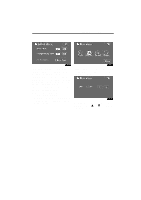2007 Lexus GS 450h Navigation Manual - Page 107
2007 Lexus GS 450h Manual
Page 107 highlights
OTHER FUNCTIONS 107 Auto Adjust ON: When you touch this switch, the time is set to the GPS clock, and this switch is highlighted in green. Auto Adjust OFF: To reset the hour, touch the "H" switch. To reset the minute, touch the "M" switch. To adjust the time to the nearest hour, touch ":00" switch. Daylight Saving Time: Daylight saving time can be set or canceled. While daylight saving time is set, this switch is highlighted in green. Time Zone: You can select the time zone. Touching this switch changes to the time zone selection screen. Touch the switch of your desired area. The time zone for the area is set and the previous screen returns. When you touch "Others", this screen is displayed. Touch "Y" or "B" to adjust the time zone.

107
OTHER FUNCTIONS
Auto Adjust ON:
When you touch this
switch, the time is set to the GPS clock, and
this switch is highlighted in green.
Auto Adjust OFF:
To reset the hour, touch
the “H” switch.
To reset the minute, touch
the “M” switch.
To adjust the time to the
nearest hour, touch “:00” switch.
Daylight Saving Time:
Daylight saving
time can be set or canceled.
While daylight saving time is set, this
switch is highlighted in green.
Time Zone:
You can select the time zone.
Touching this switch changes to the time
zone selection screen.
Touch the switch of your desired area.
The
time zone for the area is set and the pre-
vious screen returns.
When you touch “Others”, this screen is
displayed. Touch “
Y
” or “
B
” to adjust the
time zone.