2007 Lexus GS 450h Navigation Manual - Page 26
2007 Lexus GS 450h Manual
Page 26 highlights
26 DESTINATION SEARCH SELECTING FROM THE NEAREST 5 CITIES 1. Touch "Nearest 5 Cities". SELECTING FROM THE LAST 5 CITIES 2. Touch the button of the desired city name from the displayed list. The current screen changes to the screen for inputting a house number or a street name. (See "(a) Inputting a house number and a street name" on page 23.) Touch the button of the desired city name. If the navigation has not be used, no cities will be displayed on the screen. The current screen changes to the screen for inputting a house number or a street name. (See "(a) Inputting a house number and a street name" on page 23.)
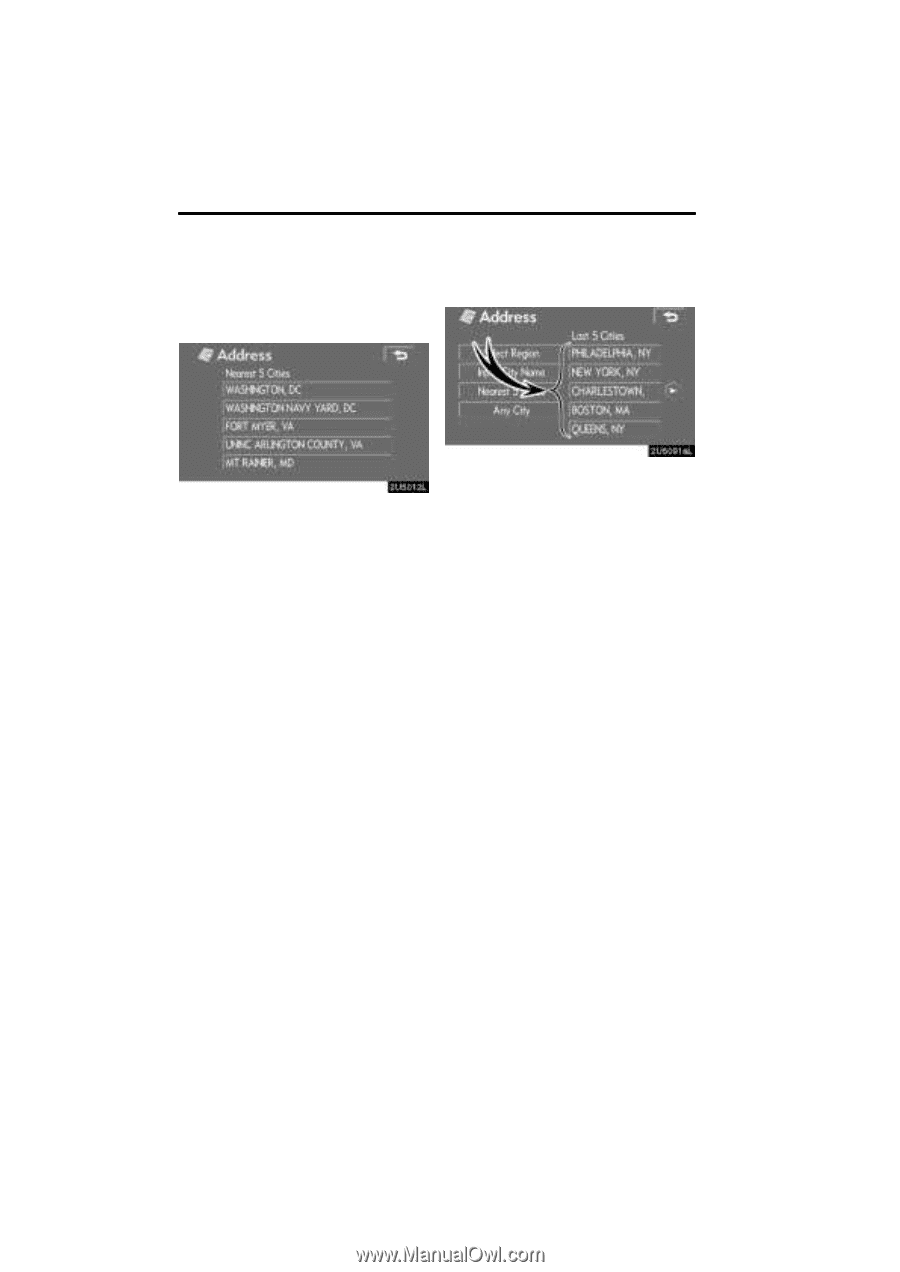
26
DESTINATION SEARCH
SELECTING FROM THE NEAREST 5
CITIES
1.
Touch “Nearest 5 Cities”.
2.
Touch the button of the desired city
name from the displayed list.
The current screen changes to the screen
for inputting a house number or a street
name.
(See “(a) Inputting a house number
and a street name” on page 23.)
SELECTING FROM THE LAST 5 CITIES
Touch the button of the desired city
name.
If the navigation has not be used, no cities
will be displayed on the screen.
The current screen changes to the screen
for inputting a house number or a street
name.
(See “(a) Inputting a house number
and a street name” on page 23.)















