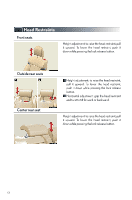2010 Lexus GS 450h User Guide - Page 16
2010 Lexus GS 450h Manual
Page 16 highlights
Inside Rear View Mirror The mirror uses a sensor to detect light from vehicles behind and automatically reduces glare. To turn auto mode on/off, press the auto button. The indicator comes on when auto mode is turned on. Steering Wheel 1 2 3 4 Up Down Away from the driver Toward the driver The steering wheel retracts automatically when the "POWER" switch is turned OFF to allow for easy exit and entry. The steering wheel returns automatically to its previously set position when the "POWER" switch is switched to ACCESSORY or ON mode. Odometer/Trip Meter and Trip Meter Reset Buttons 1 Changes the display. 2 Resets the trip meter driving range to "0". 16
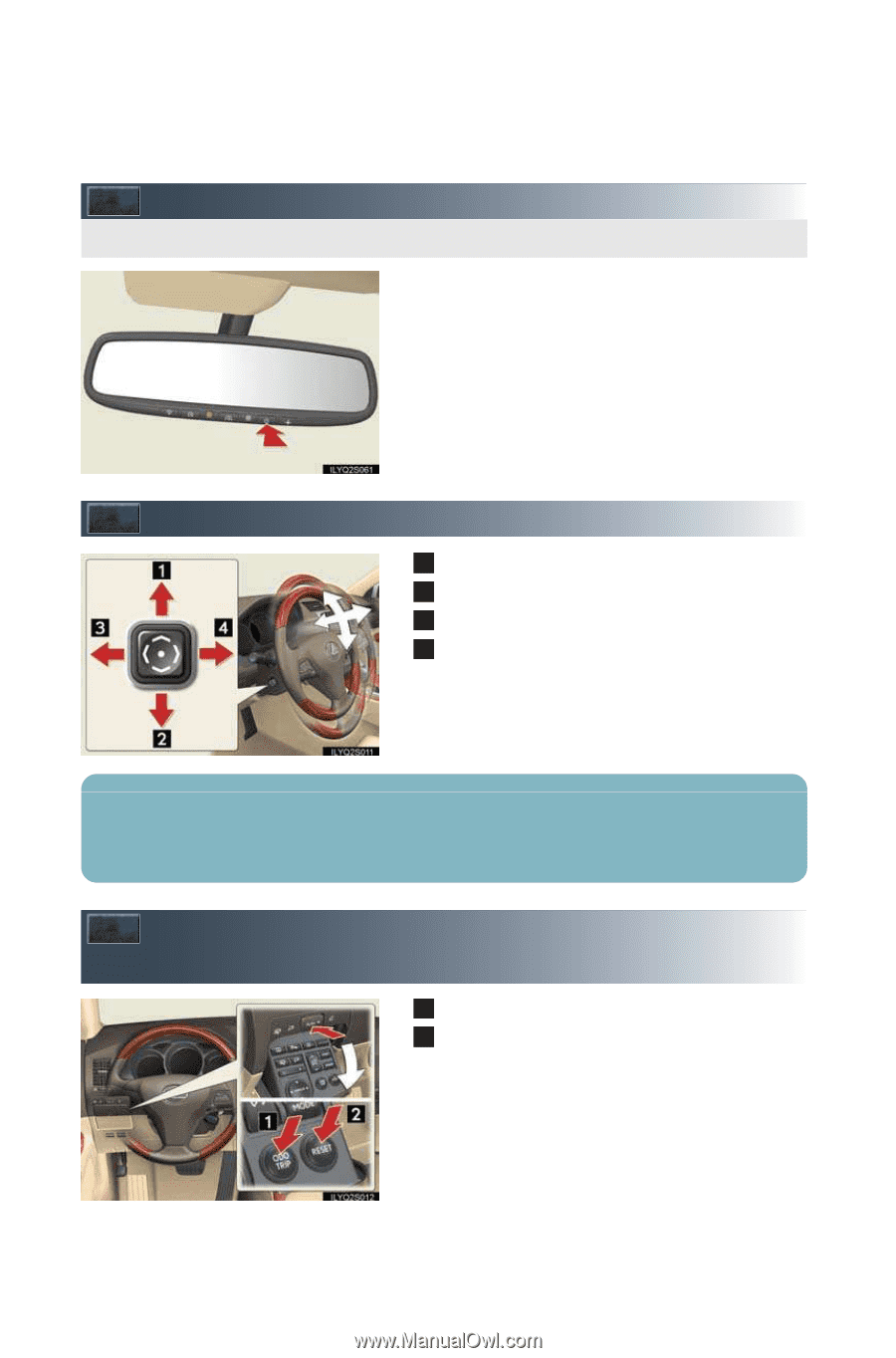
16
Inside Rear View Mirror
To turn auto mode on/off, press the auto button.
The indicator comes on when auto mode is
turned on.
Steering Wheel
Up
Down
Away from the driver
Toward the driver
Odometer/Trip Meter and Trip Meter Reset
Buttons
Changes the display.
Resets the trip meter driving range to °0±.
The mirror uses a sensor to detect light from vehicles behind and automatically reduces glare.
1
2
3
4
The steering wheel retracts automatically when the ±POWER² switch is turned OFF to
allow for easy exit and entry. The steering wheel returns automatically to its previously set
position when the ±POWER² switch is switched to ACCESSORY or ON mode.
1
2