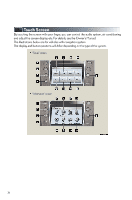2010 Lexus GS 450h User Guide - Page 31
2010 Lexus GS 450h Manual
Page 31 highlights
Touch Screen By touching the screen with your finger, you can control the audio system, air conditioning and adjust the screen display, etc. For details, see the Owner's Manual. The illustrations below are for vehicles with navigation system. The display and button positions will differ depending on the type of the system. "Setup" screen "Information" screen 31
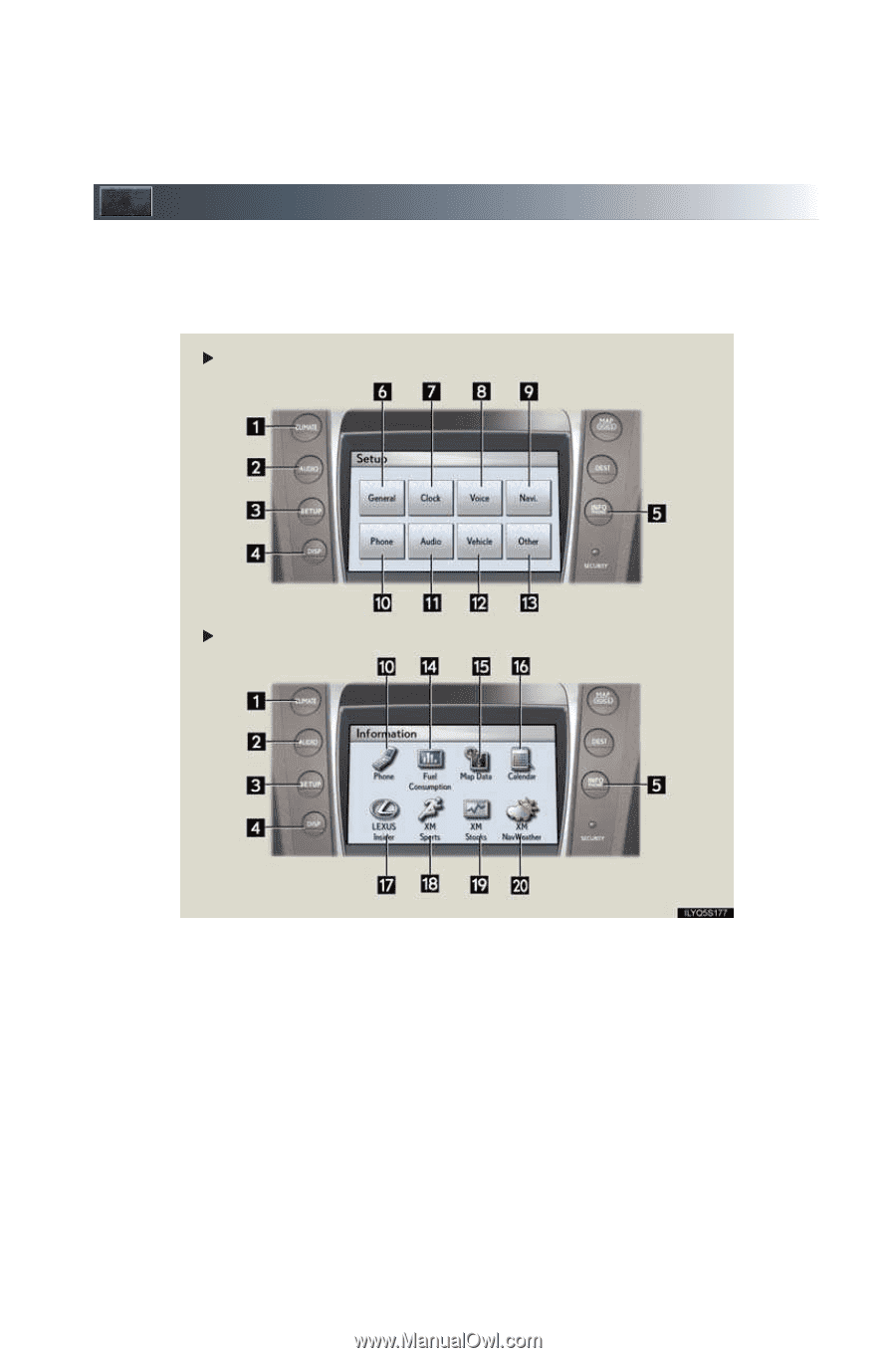
31
Touch Screen
By touching the screen with your finger, you can control the audio system, air conditioning
and adjust the screen display, etc. For details, see the Owner’s Manual.
The illustrations below are for vehicles with navigation system.
The display and button positions will differ depending on the type of the system.
“Setup” screen
“Information” screen