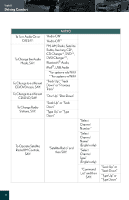2010 Lexus IS 350 User Guide - Page 71
2010 Lexus IS 350 Manual
Page 71 highlights
Topic 5 Driving Comfort Entering and Exiting General Navigation Commands "Route Overview" "Next Destination Map" "First Destination Map" To Review the Route, SAY: "Second Destination Map" "Third Destination Map" "Fourth Destination Map" "Fifth Destination Map" "Final Destination Map" "Delete Next Destination" To Delete the Destination, SAY: "Delete Final Destination" "Delete All Destinations" "Pause Guidance" To Operate Guidance Options, SAY: "Resume Guidance" "Repeat Guidance" "Louder" "Softer" To Operate the Traffic Information, SAY: To Show the Icon, SAY: "Traffic Information" "GAS", "PARKING" ETC. PHONE "Send Tones" "Select Phone" "Add New Phone" "Connect Phone" and "Hands Free then SAY: Power ON" "Hands Free Power OFF" Before Driving When Driving Rain and Night Driving Driving Comfort Opening and Closing What to do if ... To Operate a Bluetooth Connected Phone/Make Calls, SAY: "Phone" and then SAY: NOTE: You can also make a call by simply saying: "Call XXX-5555555" ETC. Customizing Your Lexus 76