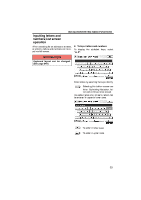2012 Lexus RX 450h Navigation Manual - Page 3
2012 Lexus RX 450h Manual
Page 3 highlights
NAVIGATION SYSTEM: BASIC FUNCTIONS How to use the Remote Touch D Maintenance information This system informs about when to replace certain parts or components and shows dealer information (if registered) on the screen. When the vehicle reaches a previously set driving distance or date specified for a scheduled maintenance check, the "Information" screen will be displayed when the navigation system is in operation. This navigation system can be operated by the Remote Touch when the "POWER" switch is in ACCESSORY or ON mode. To disable this screen, select "Do Not Display This Message Again". This screen goes off if the screen is not operated for several seconds. To prevent this information screen from being displayed again, select "Do Not Display This Message Again". To register "Maintenance information", see "-Maintenance" on page 415. A pointer is shown on the screen. Use the Remote Touch knob to move the pointer and select the buttons on the screen. To select a button on the screen, place the pointer on top of the button and then push the "ENTER" button on the Remote Touch. Once a button has been selected, the screen will change. When the pointer moves close to a button, it will be automatically pulled onto that button. The strength of this pull can be adjusted. (See page 350.) The pointer will disappear from the screen if it is not moved for 6 seconds. Operation of the Remote Touch knob will cause the pointer to reappear. 31