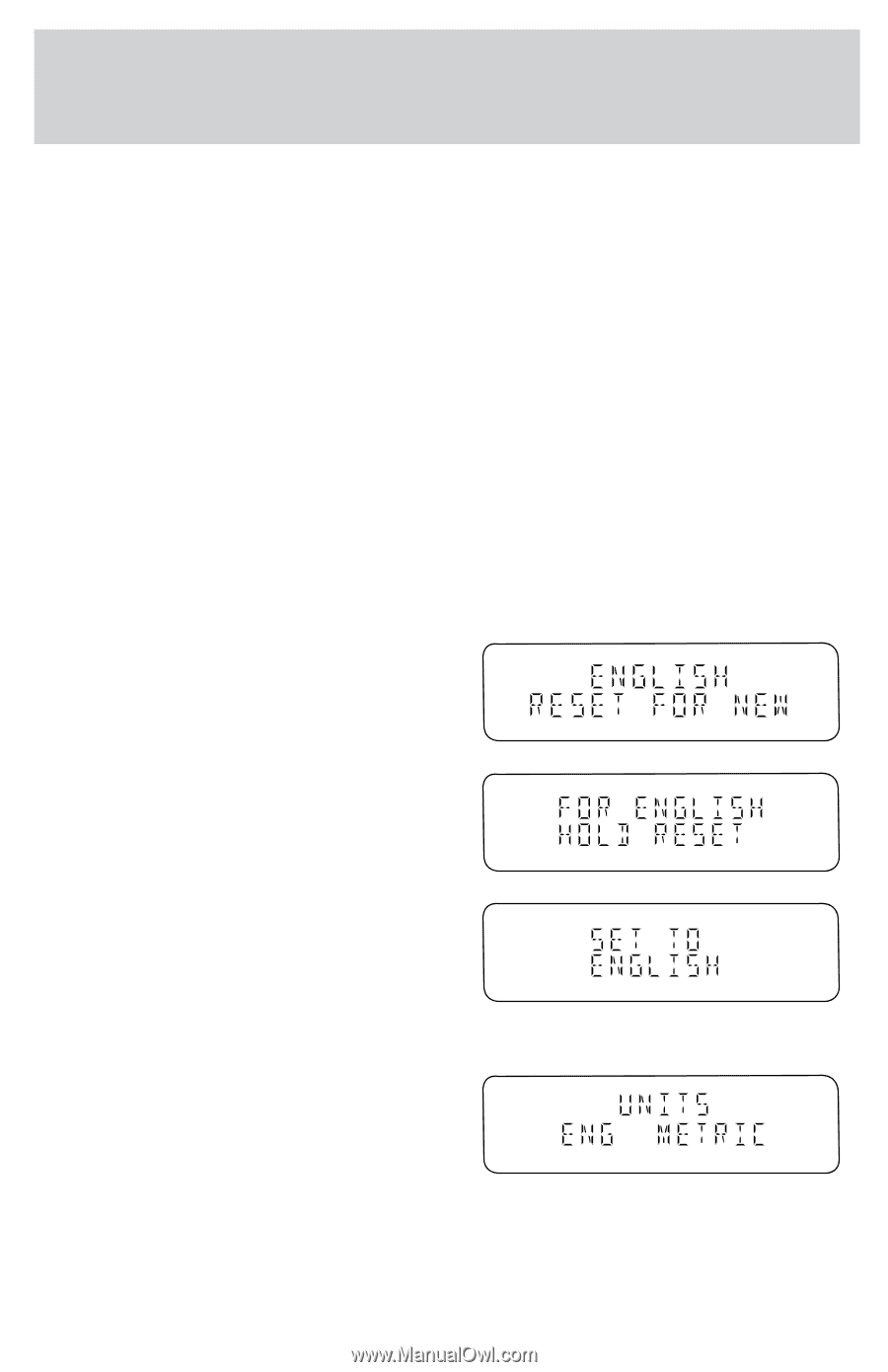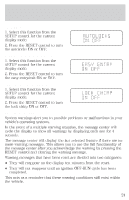2001 Lincoln LS Owner's Manual - Page 20
2001 Lincoln LS Manual
Page 20 highlights
Instrumentation 3. Press the RESET control to clear the system memory. • Actual highway fuel economy is now displayed. This current average measure will change as the speed control system changes the engine speed to maintain a constant vehicle speed. This is most noticeable in hilly environments. 4. Drive the vehicle at least 8 km (5 miles) with the speed control system engaged to display a stabilized average. 5. Record the highway fuel economy for future reference. It is important to press the RESET control after setting the speed control to get accurate highway fuel economy readings. Display On/Off Select this function from the FUEL control to turn your message center display OFF or ON. Language 1. Select this function from the SETUP control for the current language to be displayed. 2. Pressing the RESET control cycles the message center through each of the language choices. 3. Press and hold the RESET control to set the language choice. Units (English/Metric) 1. Select this function from the SETUP control for the current units to be displayed. 2. Press the RESET control to change from English to Metric. > 20