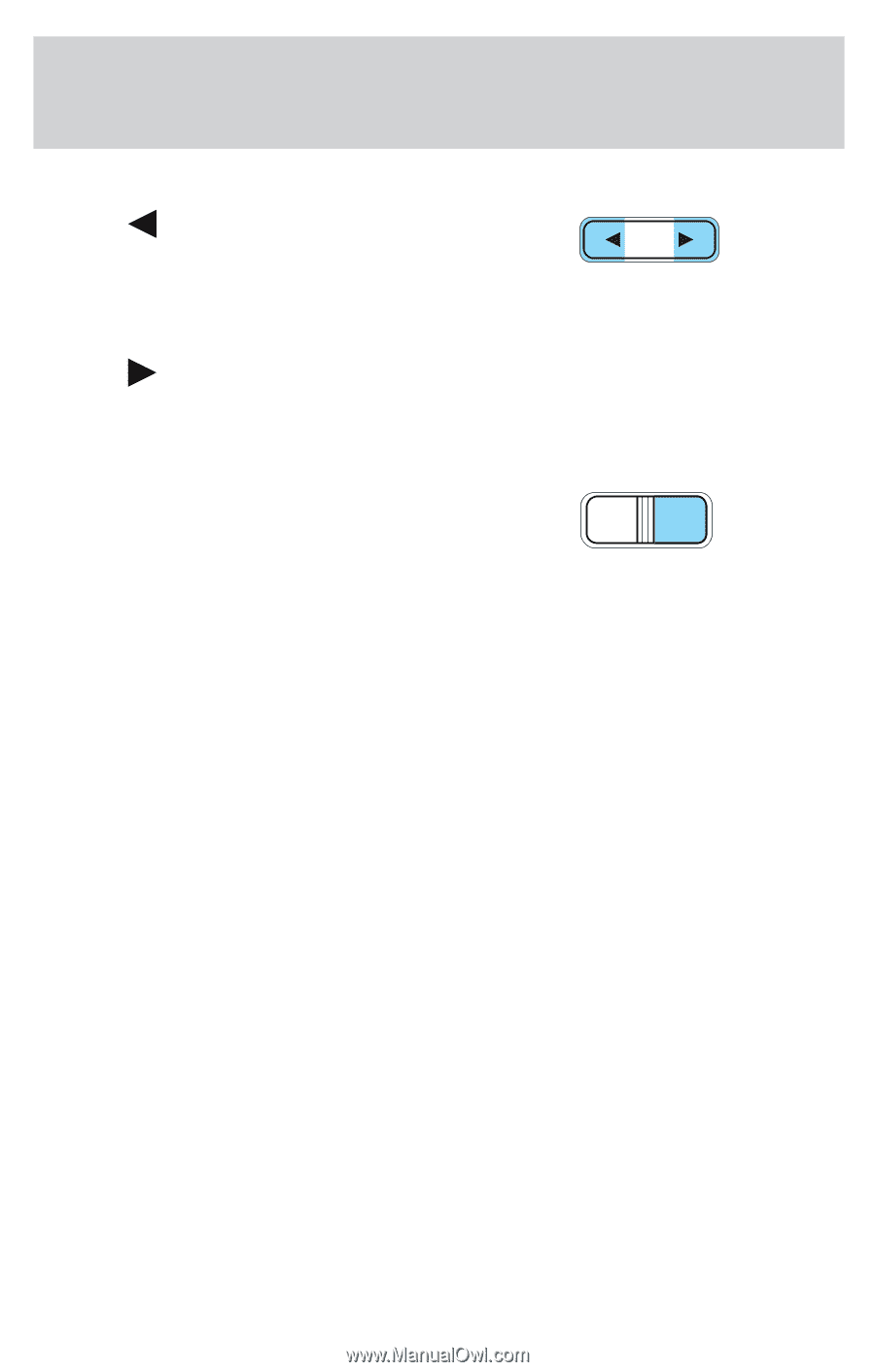2002 Lincoln LS Owner Guide 2nd Printing - Page 35
2002 Lincoln LS Manual
Page 35 highlights
Entertainment Systems Disc adjust for CD mode • Press to select the previous DISC TUNE disc. (Play will begin on the first track of the disc unless shuffle mode is engaged.) Refer to Shuffle feature for more information. Hold the control to continue reversing through the discs. to select the next disc. Hold the control to fast-forward • Press through the remaining discs. CD select CD mode may be entered by AM CD pressing the CD control and the FM LOAD control. Load the CD into the audio system. The first track of the disc will begin playing. After that, CD play will begin where it stopped last. If an alternative CD is desired, press the corresponding preset control (1-6) of a loaded CD, or press the TUNE control to access the other loaded CDs. NO CD will display if the CD control is activated when there is not a CD present in the audio system. If the CD control is pressed followed by with a preset number and that particular slot is empty, NO CD will display and the system will begin to play the next available disc. Display description Six circles are always lit in the digital display. These signify the six CD slots in the audio system. When a disc is loaded into a particular slot (1-6), the number inside that specific circle lights. If the circle is empty, there is no CD in that particular slot. 35