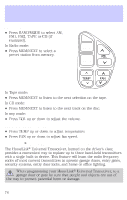2002 Lincoln Navigator Owner Guide 1st Printing - Page 80
2002 Lincoln Navigator Manual
Page 80 highlights
Driver controls The previous device has now been erased and the new device can be activated by pushing the HomeLink button that has just been programmed. TRIP COMPUTER The trip computer tells you about the condition of your vehicle through a constant monitor of vehicle systems. You may select display features on the trip computer for a display of status. The appearance of your vehicle's trip computer may differ depending on your vehicle's option package, but the functions are the same. The trip computer only works when the ignition is in the ON position. Trip computer features follow: Selectable features English/metric display Press this control to change the trip computer display from metric to English units. Press again to change from English to metric units. Mode control Each press of the MODE control will display a different feature as follows: Fuel range. This displays the approximate number of kilometers (miles) left to drive before the fuel tank is empty. The indicated distance to empty may be inaccurate: • with sustained, drastic changes in fuel economy (such as trailer towing), but will eventually recover. • if the vehicle is started while parked on an incline. • if less than 27 liters (6 gallons) of fuel is added to the fuel tank. 80