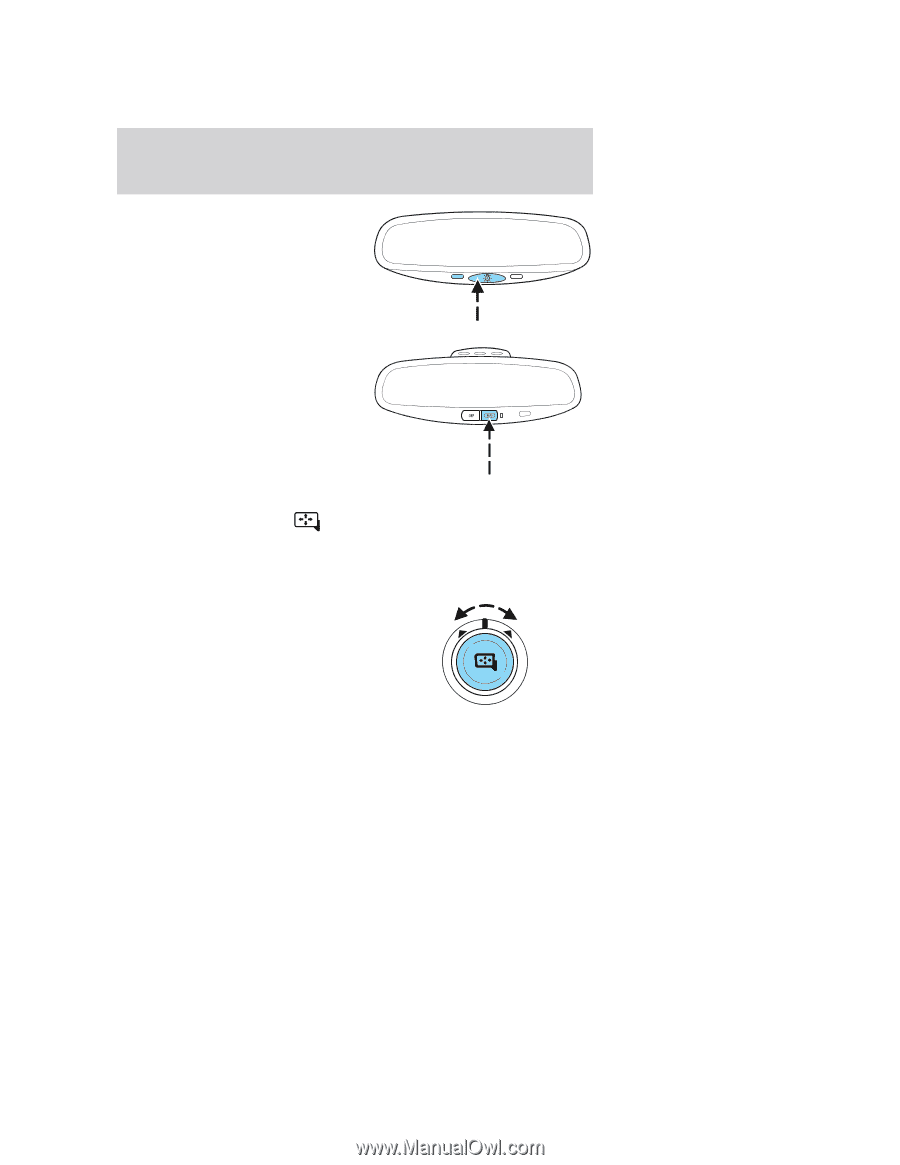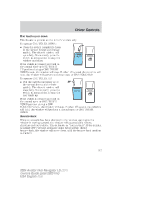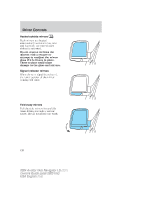2004 Lincoln Aviator Owner's Manual - Page 119
2004 Lincoln Aviator Manual
Page 119 highlights
Driver Controls Without Navigation System The illuminated green LED to the left of the button indicates if the mirror is in the auto-dimming function. To turn the mirror off push the button until the LED goes out. With Navigation System The illuminated LED to the right of the AUTO button indicates if the mirror is in the auto-dimming function. To turn the mirror off push the OFF button until the LED goes out. Power side view mirrors The ignition must be in the ACC or ON position to adjust the power side view mirrors. To adjust your mirrors: 1. Rotate the control clockwise to adjust the right mirror and rotate the control counterclockwise to adjust the left mirror. 2. Move the control in the direction you wish to tilt the mirror. 3. Return to the center position to lock mirrors in place. 119 2004 Aviator f/k/a Navigator LS (231) Owners Guide (post-2002-fmt) USA English (fus)