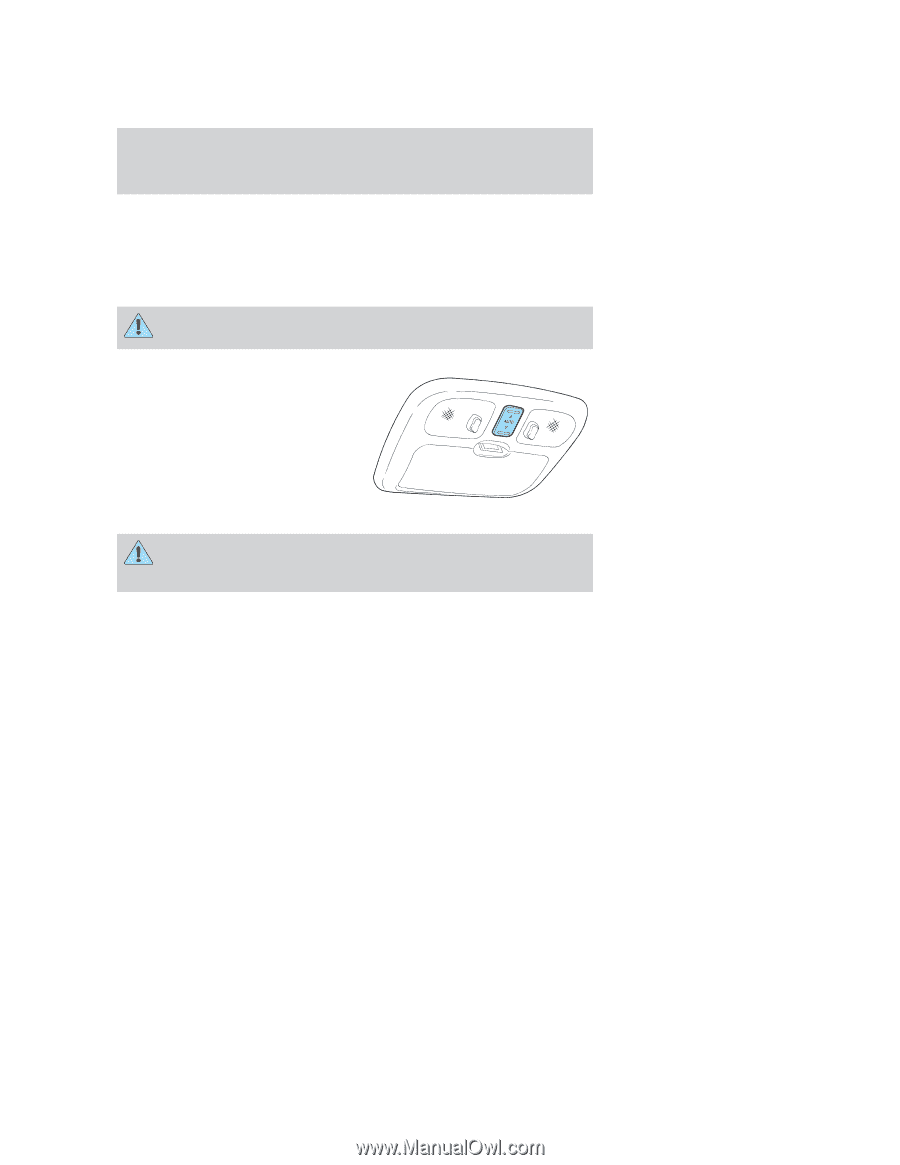2008 Lincoln MKZ Owner Guide 2nd Printing - Page 65
2008 Lincoln MKZ Manual
Page 65 highlights
Driver Controls For further information on the Navigation system/SYNC system, refer to the Navigation and SYNC supplements. MOON ROOF (IF EQUIPPED) You can move the glass panel of the moon roof back to open or tilt up (from the closed position) to ventilate the vehicle. Do not let children play with the moon roof or leave children unattended in the vehicle. They may seriously hurt themselves. To open the moon roof: The moon roof is equipped with an automatic, one-touch, express opening, closing and venting feature. Press and release the rear portion of the control. To stop motion at any time during the one-touch operation, press the control a second time. When closing the moon roof, you should verify that it is free of obstructions and ensure that children and/or pets are not in the proximity of the moon roof opening. To close the moon roof: The moon roof is equipped with an automatic, one-touch, express closing feature. Press and release the front portion of the control. To stop motion at any time during the one-touch closing, press the control again. Bounce back: When an obstacle has been detected in the moon roof opening as the moon roof is closing, the moon roof will automatically open and stop at a prescribed position. This is known as "bounce-back". If the ignition is turned OFF (without accessory delay being active) during bounce-back, the moon roof will move until the bounce back position is reached. Bounce back override: To override bounce back, press and hold the front portion of the control. For example: Bounce back can be used to overcome the resistance of ice on the moon roof or seals. If during a bounce-back condition, the control is released to the neutral position, then held in the one touch position 65 2008 MKZ (378) Owners Guide (post-2002-fmt) USA (fus)