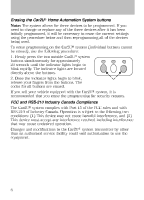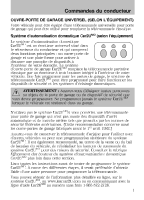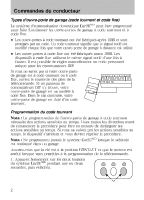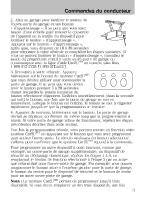2010 Lincoln MKZ Owner Guide Supplement 1st Printing
2010 Lincoln MKZ Manual
2010 Lincoln MKZ manual content summary:
- 2010 Lincoln MKZ | Owner Guide Supplement 1st Printing - Page 1
procedure: 1. Firmly press the two outside Car2U system buttons simultaneously for approximately 20 seconds until the indicator lights begin to blink rapidly. The indicator lights are located directly above the buttons. 2. Once the indicator lights begin to blink, release your fingers from the - 2010 Lincoln MKZ | Owner Guide Supplement 1st Printing - Page 2
Commandes du conducteur OUVRE-PORTE DE GARAGE UNIVERSEL (SELON L'ÉQUIPEMENT) Votre véhicule peut être équipé d'une télécommande universelle pour porte de garage qui peut être utilisé pour remplacer la télécommande classique. Système d'automatisation domestique Car2UMD (selon l'équipement) Le système - 2010 Lincoln MKZ | Owner Guide Supplement 1st Printing - Page 3
indicator lights will blink slowly. Within 2.5 minutes enter your corresponding DIP switch settings from left to right into your Car2U system movement of the garage door. 6. The indicator light will (begin to) blink rapidly until programming is complete. If your garage door opener does not operate - 2010 Lincoln MKZ | Owner Guide Supplement 1st Printing - Page 4
Commandes du conducteur Types d'ouvre-porte de garage (code tournant et code fixe) Le système d'automatisation domestique Car2UMD peut être programmé pour faire fonctionner les ouvre-portes de garage - 2010 Lincoln MKZ | Owner Guide Supplement 1st Printing - Page 5
sure that your key is on and engine off while programming the transmitter. 1. To program units with fixed code DIP switches, you will need the garage door hand-held transmitter, paper and a pen or pencil. 2. Open the battery cover and record the switch settings from left to right for all 8 to 12 - 2010 Lincoln MKZ | Owner Guide Supplement 1st Printing - Page 6
Commandes du conducteur 2. Allez au garage pour localiser le moteur de l'ouvre-porte de garage et son bouton « d'apprentissage ». Il se peut que vous ayez besoin d'une échelle pour enlever le couvercle de l'appareil ou la lentille du dispositif pour localiser le bouton « d'apprentissage ». Appuyez - 2010 Lincoln MKZ | Owner Guide Supplement 1st Printing - Page 7
or light lens to locate the "learn" button. Press the "learn" button, after which you will have 10-30 seconds to return to your vehicle and complete the following steps. If you cannot locate the "learn" button, refer to the Owner's Guide of your garage door opener or call the toll-free Car2U system - 2010 Lincoln MKZ | Owner Guide Supplement 1st Printing - Page 8
Commandes du conducteur qu'ils ont été programmés, vous devez effacer les réglages courants en utilisant la procédure Effacement des boutons du système d'automatisation domestique Car2UMD et reprogrammer tous les dispositifs qui doivent être utilisés. Programmation d'un code fixe Nota : Ne - 2010 Lincoln MKZ | Owner Guide Supplement 1st Printing - Page 9
signal every time. It is manually programmed by setting DIP switches for a unique personal code. If you do not know if your garage door 1 2 3 4 5 6 7 8 9 10 11 12 opener is a rolling code or fixed code device, open your garage door opener's CTS 206-12 T124 remote control battery cover. If a panel of - 2010 Lincoln MKZ | Owner Guide Supplement 1st Printing - Page 10
Commandes du conducteur 3. Pour programmer ces positions dans le système Car2UMD, appuyez simultanément sur les trois boutons système Car2UMD pendant quelques secondes puis relâchez pour mettre le dispositif en mode de programmation. Les témoins clignoteront lentement. Dans les 2,5 minutes suivantes - 2010 Lincoln MKZ | Owner Guide Supplement 1st Printing - Page 11
opener which can be used to replace the common hand-held transmitter. Car2Uா Home Automation System (if equipped) The Car2U Home Automation System is a universal transmitter located in the driver's visor that includes two primary features - a garage door opener and a platform for remote activation - 2010 Lincoln MKZ | Owner Guide Supplement 1st Printing - Page 12
Commandes du conducteur Effacement des boutons du système d'automatisation domestique Car2UMD Nota : Le système Car2UMD permet de programmer jusqu'
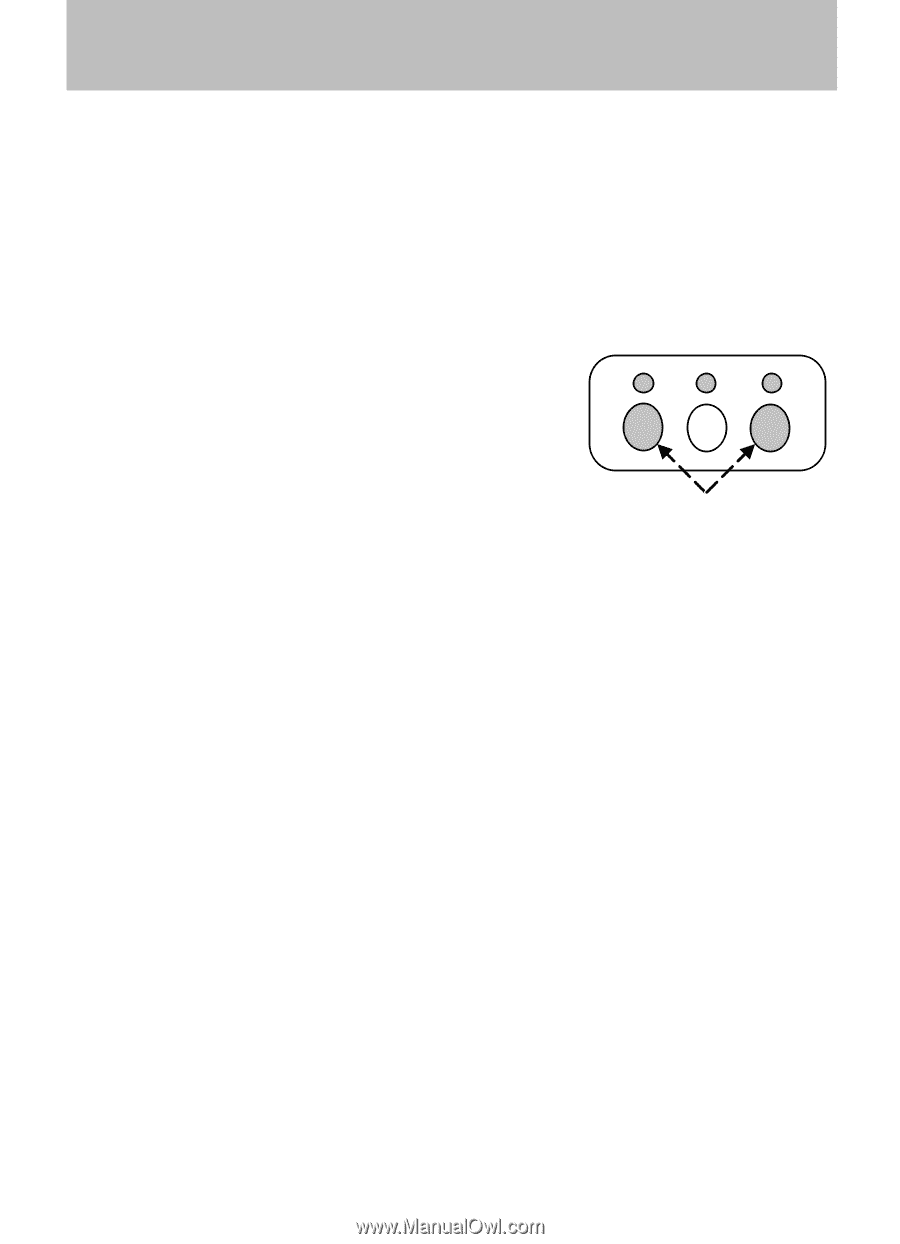
Erasing the Car2U
±
Home Automation System buttons
Note:
The system allows for three devices to be programmed. If you
need to change or replace any of the three devices after it has been
initially programmed, it will be necessary to erase the current settings
using the procedure below and then reprogramming all of the devices
being used.
To erase programming on the Car2U
²
system (individual buttons cannot
be erased), use the following procedure:
1. Firmly press the two outside Car2U
²
system
buttons simultaneously for approximately
20 seconds until the indicator lights begin to
blink rapidly. The indicator lights are located
directly above the buttons.
2. Once the indicator lights begin to blink,
release your fingers from the buttons. The
codes for all buttons are erased.
If you sell your vehicle equipped with the Car2U
²
system, it is
recommended that you erase the programming for security reasons.
FCC and RSS-210 Industry Canada Compliance
The Car2U
²
system complies with Part 15 of the FCC rules and with
RSS-210 of Industry Canada. Operation is subject to the following two
conditions: (1) This device may not cause harmful interference, and (2)
This device must accept any interference received including interference
that may cause undesired operation.
Changes and modifications to the Car2U
²
system transmitter by other
than an authorized service facility could void authorization to use the
equipment.
6