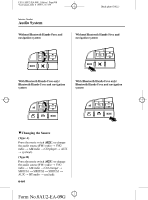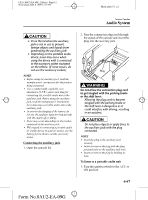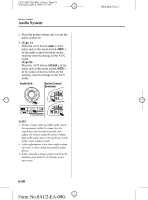2010 Mazda CX-9 Owner's Manual - Page 312
2010 Mazda CX-9 Manual
Page 312 highlights
CX-9_8AU2-EA-09G_Edition1 Page312 Wednesday, July 8 2009 12:9 AM Black plate (312,1) Interior Comfort Audio System 2. Press the power/volume dial to turn the audio system on. 3. (Type A) ) of the Press the AUX button ( ) audio unit or the mode switch ( of the audio control switches on the steering wheel to change to the AUX mode. (Type B) ) of the Press the AUX button ( ) audio unit or the mode switch ( of the audio control switches on the steering wheel to change to the AUX mode. Audio Unit Audio Control Switches NOTE l l l Set the volume of the portable audio unit to the maximum within the range that the sound does not become distorted, then adjust the volume using the power/volume dial of the audio unit or the up/down switch of the audio control switch. Audio adjustments other than audio volume can only be done using the portable audio device. If the connection plug is pulled out from the auxiliary jack while in AUX mode, noise may occur. 6-68 Form No.8AU2-EA-09G