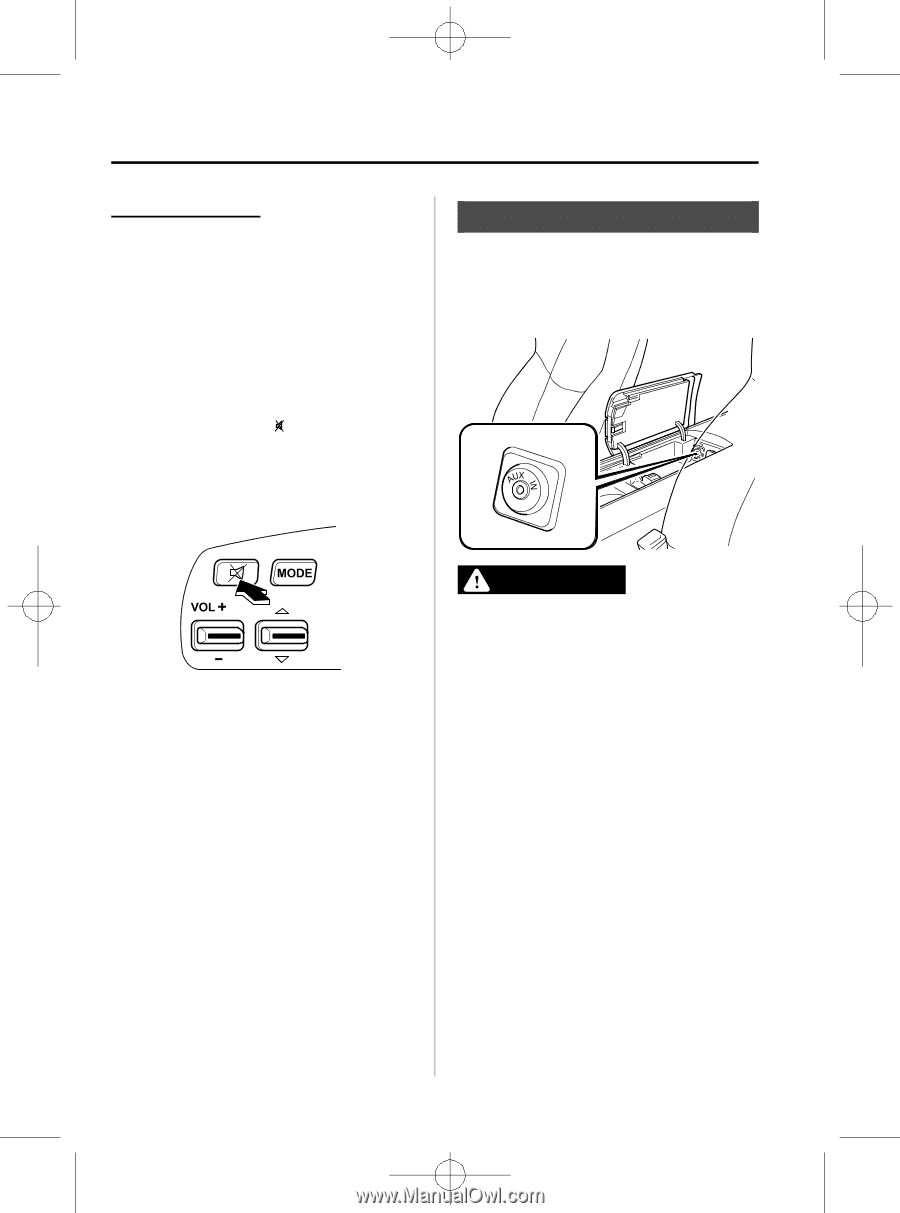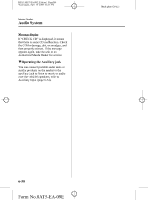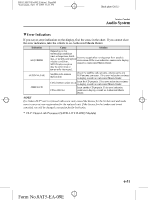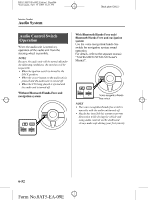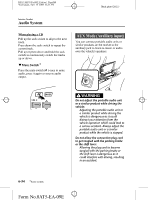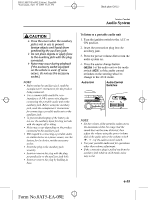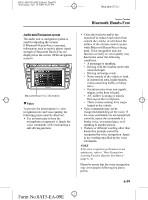2010 Mazda RX-8 Owner's Manual - Page 268
2010 Mazda RX-8 Manual
Page 268 highlights
RX-8_8AT5-EA-09E_Edition1 Page268 Wednesday, April 15 2009 10:33 AM Black plate (268,1) Interior Comfort Audio System When playing a CD Pull up the seek switch to skip to the next track. Press down the seek switch to repeat the current track. Pull up or press down and hold the seek switch to continuously switch the tracks up or down. AUX Mode (Auxiliary input) You can connect portable audio units or similar products on the market to the auxiliary jack to listen to music or audio over the vehicle's speakers. qMute Switch í Press the mute switch ( ) once to mute audio, press it again to resume audio output. WARNING Do not adjust the portable audio unit or a similar product while driving the vehicle: Adjusting the portable audio unit or a similar product while driving the vehicle is dangerous as it could distract your attention from the vehicle operation which could lead to a serious accident. Always adjust the portable audio unit or a similar product while the vehicle is stopped. Do not allow the connection plug cord to get tangled with the parking brake or the shift lever: Allowing the plug cord to become tangled with the parking brake or the shift lever is dangerous as it could interfere with driving, resulting in an accident. 6-54 í Some models. Form No.8AT5-EA-09E