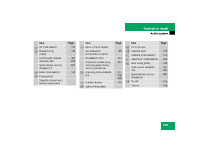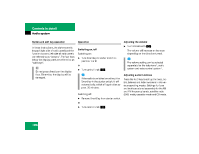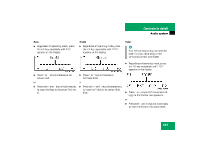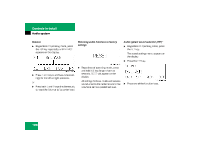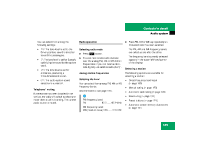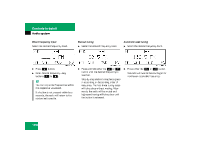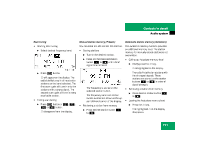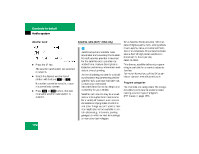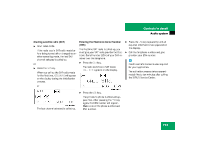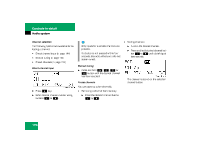2004 Mercedes CLK-Class Owner's Manual - Page 189
2004 Mercedes CLK-Class Manual
Page 189 highlights
Controls in detail Audio system You can select from among the following settings: DRV: The tone level is set to the Radio operation Selecting radio mode Press b button. You can now receive radio stations over the analog FM, AM or WB station frequencies or you can receive channels digitally via satellite radio (SAT)*. Analog station frequencies Selecting the band You can select from among FM, AM or WB frequency bands. Weather band ( see page 192). Press FM, AM or WB key repeatedly until desired band has been selected. The FM, AM and WB frequency bands are called up one after the other. The frequency band currently selected appears in the upper left-hand corner of the display. Selecting a station The following options are available for selecting a station: Direct frequency band input ( page 190) Manual tuning ( page 190) Automatic seek tuning ( page 190) Scan tuning ( page 191) Preset buttons ( page 191) Automatic station memory (Autostore) ( page 191) Driver position; sound is directed toward the passengers. SP: The tone level is set for Speech, optimizing the sound for the spoken word. AMB: The tone level is set for Ambience, producing a three-dimensional sound. OFF: The audio system sound selection is turned off. Telephone* muting If a telephone has been installed in the vehicle, the radio will switch to telephone mode when a call is incoming. The current audio source is muted. i FM frequency band: FM 87.7...107.9 MHz AM frequency band: MW (medium wave) 530...1710 KHz 189