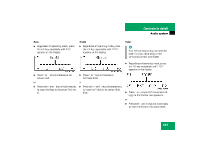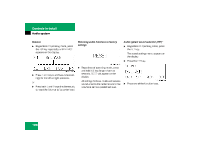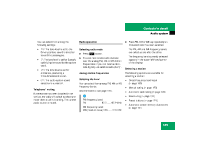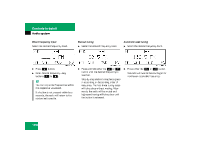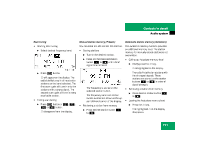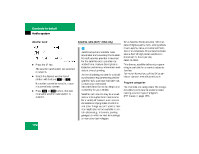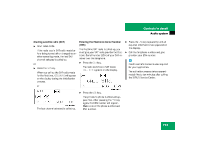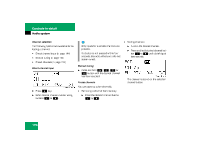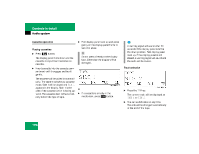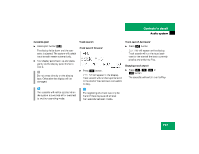2004 Mercedes CLK-Class Owner's Manual - Page 192
2004 Mercedes CLK-Class Manual
Page 192 highlights
Controls in detail Audio system Weather band Satellite radio (SAT)* (USA only) Sirius Satellite Radio provides 100 channels of digital-quality radio, among others music, sports, news, and entertainment, free of commercials. Sirius Satellite Radio uses a fleet of high-power satellites to broadcast 24 hours per day coast-to-coast. This diverse, satellite-delivered programming is available for a monthly subscription fee. For more information, call the Sirius service or contact www.siriusradio.com Program categories The channels are categorized. The categories allow you to tune to stations broadcasting a certain type of program (PTY mode) ( page 195). i Additional optional satellite radio equipment and a subscription to satellite radio service provider is required for the satellite radio operation described here. Feature description is based on preliminary information available at time of printing. At time of printing, no date for availability of optional equipment required for satellite radio operation had been set. Contact your authorized Mercedes-Benz Center for details and availability for your vehicle. Satellite radio service may be unavailable or interrupted from time to time for a variety of reasons, such as environmental or topographic conditions and other things we can't control. Service might also not be available in certain places (e.g., in tunnels, parking garages, or within or next to buildings) or near other technologies. Press the WB key. The weather band station last selected is tuned in. Select the desired weather band station with buttons 4 to 7. If a station cannot be tuned in, a scan is automatically started. Press f or e button. The next receivable weather band station is tuned in. 192