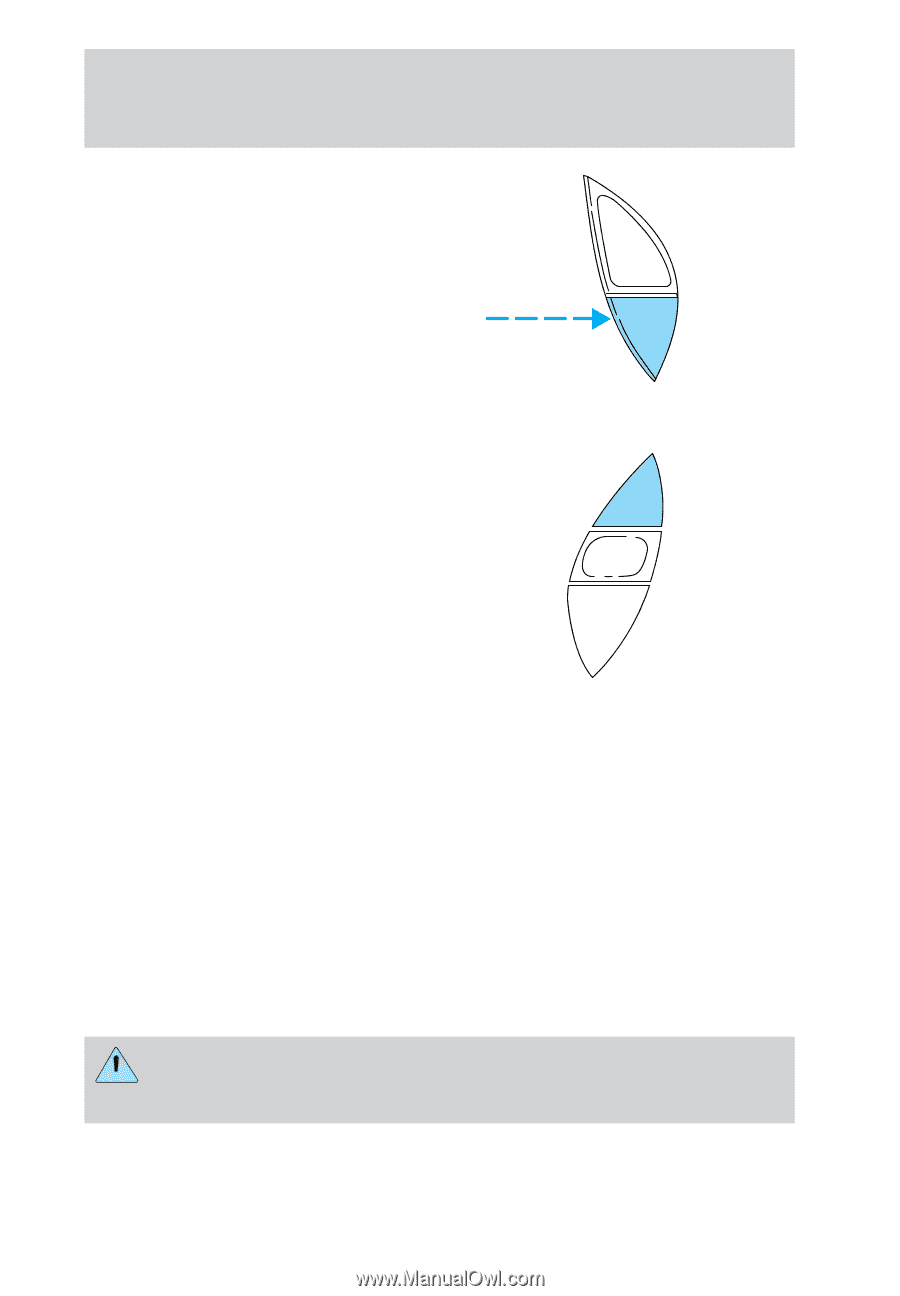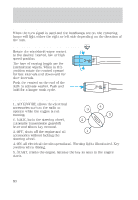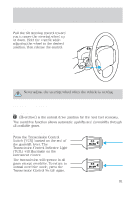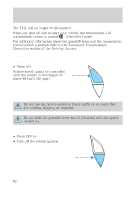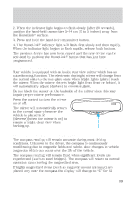2000 Mercury Grand Marquis Owner Guide 1st Printing - Page 65
2000 Mercury Grand Marquis Manual
Page 65 highlights
Controls and features Pressing OFF will erase the previously programmed set speed. ON OFF To return to a previously set speed • Press RES/RSM/RESUME. For RES/RSM/RESUME to operate, the vehicle speed must be faster than 48 km/h (30 mph). RESUME SET ACCEL COAST Indicator light (if equipped) This light comes on when either the SET ACC/SET ACCEL or RES/RSM/ RESUME controls are pressed. It turns off when the speed control OFF control is pressed, the brake is applied or the ignition is turned to the OFF position. SPEED CONTROL HOMELINKா UNIVERSAL TRANSCEIVER (IF EQUIPPED) The HomeLink Universal Transceiver, located on the driver's visor, provides a convenient way to replace up to three hand-held transmitters with a single built-in device. This feature will learn the radio frequency codes of most current transmitters to operate garage doors, entry gates, security systems, entry door locks, and home or office lighting. When programming your HomeLink Universal Transceiver, to a garage door or gate be sure that people and objects are out of the way to prevent potential harm or damage. 65