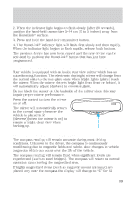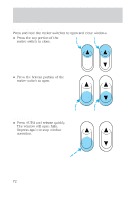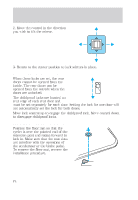2000 Mercury Grand Marquis Owner Guide 1st Printing - Page 71
2000 Mercury Grand Marquis Manual
Page 71 highlights
Controls and features 5. The display will show all segments, then return to normal compass mode within ten seconds. Compass calibration adjustment Perform this adjustment in an open area free from steel structures and high voltage lines. 1. Start the vehicle. 2. Press and hold the COMP side of the control for approximately six NW seconds until "C" appears in the mirror display. 3. Drive the vehicle slowly (less than 5 km/h [3 mph]) in circles or on your everyday routine until the display reads a direction. 4. The compass is now calibrated. COMP MIRROR TRUNK REMOTE CONTROL The remote trunk release control is located on the driver's door trim panel and can be operated at any time. K UN R T 71

5. The display will show all segments, then return to normal compass
mode within ten seconds.
Compass calibration adjustment
Perform this adjustment in an open area free from steel structures and
high voltage lines.
1. Start the vehicle.
2. Press and hold the COMP side of
the control for approximately six
seconds until “C” appears in the
mirror display.
3. Drive the vehicle slowly (less
than 5 km/h [3 mph]) in circles or
on your everyday routine until the
display reads a direction.
4. The compass is now calibrated.
TRUNK REMOTE CONTROL
The remote trunk release control is
located on the driver’s door trim
panel and can be operated at any
time.
COMP
MIRROR
NW
T
R
U
N
K
Controls and features
71