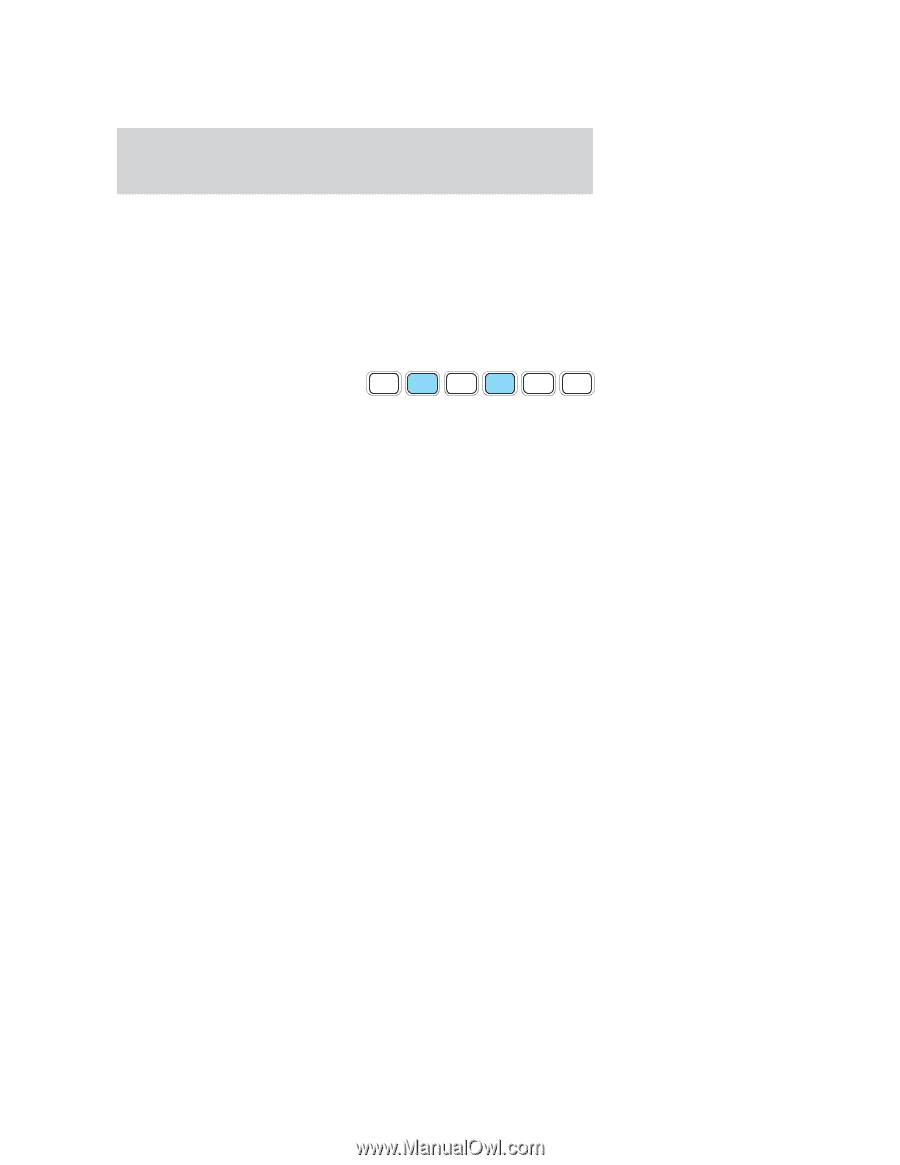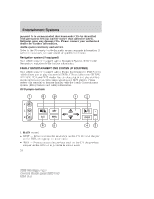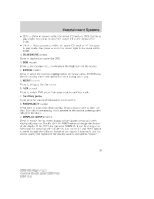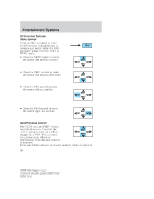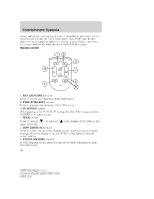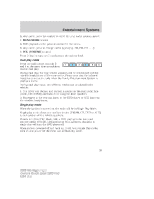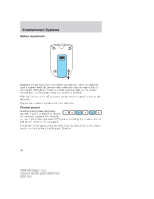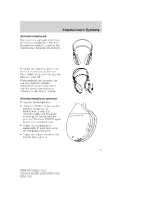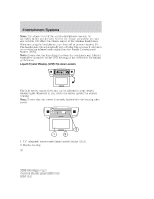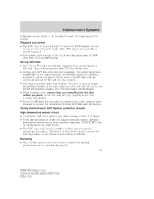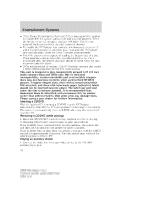2006 Mercury Montego Owner Guide 2nd Printing - Page 29
2006 Mercury Montego Manual
Page 29 highlights
Entertainment Systems In stop mode, press the control to select the next audio memory preset. 7. MENU/MODE control In DVD playback mode, press to access the disc menu. In stop mode, press to change media types (e.g. AM, FM, CD ...) 8. VOL (VOLUME) control Press (+) to increase or (-) to decrease the volume level. Dual play mode Press the radio preset controls 2 and 4 at the same time to enable or disable dual play. 1 2 3 4 5 6 During dual play, the rear vehicle speakers will be deactivated and the wireless headphones will become active. Please note that the infrared headphones are active only when the Family Entertainment System is playing a movie. During dual play mode, two different medias can be played in the vehicle: 1. The driver can choose, and control, a source on the main radio face (radio, CD or DVD) and listen to it using the front speakers. 2. Passengers in the rear can listen to the DVD player or AUX input via the wireless headphones. Single play mode When the ignition is turned on, the radio will be in Single Play Mode. Single play mode allows one media selection (FM/AM, CD, DVD or AUX) to be heard on all the vehicle speakers. If radio is in Dual Play Mode, with a DVD playing in the rear, and another media (FM/AM, CD) playing on front speakers, changing to single play will turn the DVD player off. When radio is powered off and back on, it will be in Single Play mode, even if upon power off the radio was in Dual play mode. 29 2006 Montego (mgo) Owners Guide (post-2002-fmt) USA (fus)