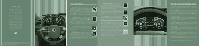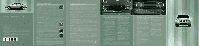2009 Mercury Sable Quick Reference Guide 1st Printing - Page 1
2009 Mercury Sable Manual
Page 1 highlights
Instrument Panel 2009 Mercury | Sable Mercury Sable is not only sleek, it's smart. A smart choice that is. Earning top safety ratings from the Highway Traffic Safety Administration, Sable boasts a 5 star crash test rating in front and side crash tests. Did you know that your Mercury Sable is the safest full-size sedan in America? Now that's something. Added features like AdvanceTrac™ with Electronic Stability Control, optional All Wheel Drive, the S.O.S. Post Crash Alert System and the SPACE™ architecture (Side Protection and Cabin Enhancement) all add up to complete 5-star protection for you and your family. 2 3 4 5 To set the speed control, press and release ON. Accelerate to the desired speed. Press and release the SET + control. Take your foot off the accelerator pedal. The speed control indicator light will illuminate in the instrument cluster. To set a higher speed: press and hold SET+ until the desired speed is reached, or briefly press SET+ to increase the speed by small amounts. To set a lower speed: press and hold SET- until the desired speed is reached, or briefly press SET- to decrease the speed by small amounts. Press RSM to return to the previously set speed. To turn speed control off, depress the brake pedal or press OFF or CNCL (Cancel). 1 (if equipped) and Panel Dimmer Turn the control one position to the right to turn on the parking lamps, instrument panel lamps, license plate lamps and tail lamps. Turn the control to the second position on the right to turn on the headlamps. Turn the control one position to the left to activate the autolamp feature (if equipped), which automatically turns the exterior lamps on and off, based on available daylight. Pull the control towards you to activate the fog lamps, if equipped. (The fog lamps will not operate when the control is turned off ( ) or when the high beams are on). Use the panel dimmer control to adjust the level of brightness on the instrument panel during parking lamp and headlamp operation. Move the control to the full upright position, past the detent, to turn on the interior lamps. | one Multi-function Lever Rotate the end of the control up to increase the speed | of the wipers and rotate down to decrease the speed of the wipers. Briefly press the end of the stalk for a single swipe of the wipers without washer fluid. A quick push and hold results in three swipes with washer fluid while a longer push and hold activates the wash pattern for up to five seconds. A 'courtesy wipe' will automatically occur after the washing cycle to ensure that any drips have been cleared from your windshield. For better visibility, your vehicle will also automatically turn on your headlights (during daylight) if your windshield wipers and autolamps (if equipped) are on. To turn on the highbeams, push the lever away from you. Pull the lever toward you to deactivate. Pull the lever towards you briefly to activate the 'flash to pass' feature. five | Steering Wheel Audio Controls (if equipped) The appearance and functionality of your vehicle's steering wheel controls may vary according to your option package. Refer to your Owner's Guide for a complete description of all possible options. Press - VOL + to decrease/increase the volume. Press - SEEK + to access the previous/next strong station or CD track. Press MEDIA repeatedly to scroll through all possible media sources (AM, FM1, FM2, CD ...etc ). Press MUTE to mute the playing media. Press again to return to the playing media. SYNC steering wheel controls (if equipped) Press to activate the Voice to answer a call if equipped with SYNC. Press and recognition system. Press hold to end a call. Refer to your SYNC supplement for more information. Press OK to confirm menu selections. Refer to your SYNC supplement (if equipped) for more information. Warning Lights and Message Center a | AdvanceTrac™ This indicator light illuminates when AdvanceTrac™ is active or has been disabled (by the driver as a result of system failure). If the light remains on, have the system serviced immediately by an authorized dealer. b | Low Tire Pressure Warning Your vehicle is equipped with a Tire Pressure Monitoring System (TPMS). This indicator light illuminates when your tire pressure is low. When the ignition is turned on, the light will illuminate for a few seconds to ensure that the bulb is working. If the light remains on, or begins to flash, check the tire pressure. If the issue persists, have the system inspected by an authorized dealer. For more information on this system, refer to Tire pressure monitoring system in your Owner's Guide. two Headlamps, Fog lamps To adjust the steering wheel, push the adjustment lever down to unlock the steering column. While the lever is down, tilt the steering column to your desired position. Then, while holding the steering column in place, pull the lever up to its original position to lock the steering column. Do not adjust while driving. six | Tilt Steering Column The service engine soon light illuminates when the ignition is first turned to the ON position to check the bulb. If the lamp turns solid or blinks, the On Board Diagnostics System has detected a malfunction. Drive in a moderate fashion (avoid heavy acceleration or deceleration) and have your vehicle serviced immediately. c | Service Engine Soon Light three | Adjustable Pedals (if equipped) Press the top of the control to move the pedals further away from you or press the bottom of the control to move the pedals closer to you. The pedals should only be adjusted when the vehicle is stopped and in Park (P). AdvanceTrac Stability Enhancement System Your vehicle is equipped with the AdvanceTrac stability enhancement system. This system consists of: Traction control, which helps avoid wheel spin and loss of traction, and Electronic Stability Control, which helps avoid skids or lateral slides. These features work together to help you to maintain stability and steerability of your vehicle during a variety of road conditions. If your vehicle becomes stuck in the snow, mud or sand, try turning off the AdvanceTrac system to allow wheel spin and help increase momentum to dig the vehicle out. The system defaults to on and the control will illuminate when turned off. HomeLink (if equipped) The HomeLink Wireless Control System on the driver's visor provides a convenient way to replace up to three handheld transmitters with a single device. This feature will operate most garage doors, entry gate operators, security systems, and home or office lighting. For programming, please consult your Owner's Guide. Navigation System (if equipped) Your vehicle may be equipped with a navigation system. For more information, please refer to your navigation supplement. A G B C E (if equipped) This indicator light illuminates when your fuel cap may not be properly installed. To check, safely pull off of the road, remove the fuel filler cap, align the cap properly and re-install it. The indicator light may not reset for several ignition cycles. If you continue to drive with this light illuminated, it may cause the Service engine soon light to illuminate. d | Check Fuel Cap F D e | ABS Warning Light The ABS light illuminates briefly when the ignition is turned on. If the ABS light remains on or continues to flash, a malfunction has been detected. Have the system serviced immediately by your authorized dealer. Normal braking (less ABS) is still functional unless the brake warning light is also illuminated. | Message Center The message center displays important vehicle information by constantly monitoring vehicle systems. You may select display features on the message center for a display of status. The system will also notify you of potential vehicle problems with a display of system warnings. For more information, please consult your Owner's Guide. four | Speed Control f 2009 Mercury Sable | Instrument Cluster g | Throttle Control /Transmission Lights The Throttle control/transmission light illuminates when a powertrain or an AWD fault has been detected. Contact your authorized dealer as soon as possible. 6 For a full description of all your warning lights, please refer to your Owner's Guide. Use extreme caution when using any device or feature that may take your attention off the road. Your primary responsibility is the safe operation of the vehicle. Only use non-essential features and devices when it is safe to do so. 2009 Mercury Sable | Instrument Panel