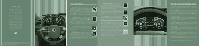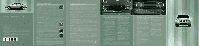2009 Mercury Sable Quick Reference Guide 1st Printing - Page 2
2009 Mercury Sable Manual
Page 2 highlights
1 2 Additional Features Integrated Keyhead Transmitter (IKT) and Remote Entry System Your vehicle comes equipped with two programmed Integrated Keyhead Transmitters (IKTs) which are both a programmed ignition key and a remote keyless entry transmitter. Handle the IKT carefully when starting the car to avoid accidentally pressing any of the remote entry buttons. Press once to unlock the driver's door. The interior lamps will illuminate. Press twice to unlock all the doors. Press once to lock all the doors. The turn lamps will flash. Press twice to confirm all the doors and trunk are closed. The doors will lock again, the horn will chirp and the turn lamps will flash once if all the doors and trunk are closed. Note: If any door or the trunk is not closed, the horn will chirp twice and the lamps will not flash. Press to activate the panic alarm. The horn will sound and the turn lamps will flash. Press again or turn the ignition on to deactivate the panic alarm. Press to unlock the trunk. Car finder: Press twice within three seconds. The horn will chirp and the turn lamp will flash. It is recommended to use this method to locate your vehicle, rather than using the panic alarm. Note: Ensure that you keep the adhesive security labels in a safe place for future reference. Replacements are only available through an authorized dealer. 1 2 3 3 4 5 10 9 5 6 7 6 6 8 8 6 9 10 7 4 Essential Information Location of Spare Tire and Tools If you get a flat tire while driving, do not apply the brake heavily. Instead, gradually decrease your speed. Hold the steering wheel firmly and slowly move to a safe place on the side of the road. Your vehicle is equipped with a temporary spare tire. The spare tire and jack are located under the cargo cover in the trunk of your vehicle. The temporary spare is designed for emergency use only and should be replaced as soon as possible. For complete details on how to change your tire, refer to the Roadside Emergencies chapter in your Owner's Guide. Fuses If your electrical components are not working properly, a fuse may have blown. For more information, please consult your Owner's Guide. This device stops the electric fuel pump from sending fuel to the engine when your vehicle has had a substantial jolt. After an accident, if the engine cranks but does not start, this switch may have been activated. The fuel pump shut-off switch is located in the front passenger footwell area in the right upper corner. 2009 Mercury | Sable Fuel Pump Shut-off Switch Mercury Sable | Quick Reference Guide Premium/Audiophile In-Dash 6-CD/MP3 Satellite Compatible Sound System (if equipped) one | Tune/Disc Selector Press to go up or down the radio frequency or to select a desired disc. a station/channel to your memory presets: tune to the desired station or channel, then press and hold a memory preset (1-6) until sound returns. Dual Zone Automatic Temperature Control with Heated Seats (if equipped) Driver and Passenger Side Temperature Press the blue side of the control to decrease or the red side of the control to increase the temperature setting for the driver 1 or passenger 4 side of the vehicle. When the passenger side temperature controls are pressed, dual zone will be activated where the driver and passenger can set their individual climate settings. Dual Zone Press DUAL 10 to activate dual zone where the driver and passenger can select their individual temperature settings. Press again to return to single zone where the driver side temperature control determines the temperature for the entire vehicle cabin. Automatic Operation Press AUTO 2 to engage automatic temperature control. Set the desired temperature. The system will then automatically determine fan speed, airflow location, A/C on or off as well as using outside or recirculated air to heat or cool the vehicle to reach the desired temperature. Max A/C Operation To reach maximum cooling performance when in automatic mode (AUTO), simply use the temperature controls 1 or 4 to set to the desired temperature. If you are not in AUTO mode, select or A/C 8 and 9 and set the temperature to 60°F (16°C). Set the fan speed 7 to the highest setting but then adjust for comfort. Defrost Press 3 to distribute outside air through the windshield defroster and demister vents and to clear thin ice and fog from the windshield. Recirculated Air Press 9 to activate recirculated air in the vehicle cabin. Using this mode may reduce the time to cool down the interior of the vehicle and may also help reduce unwanted odors from reaching the interior of the vehicle. Airflow Direction Control Press 7 repeatedly to select the desired airflow direction. Defogging / Demisting in Cold Weather Select . Select A/C and adjust the temperature control to main comfort. Set the fan to the highest speed and direct the outer instrument panel vents toward the side windows. Heated Seats Press 6 to cycle through available settings of high heat (2 lights), low heat (1 light), and off (no lights). Your vehicle may be equipped with All Wheel Drive (AWD). The AWD system is always active and uses all four wheels to power the vehicle. This increases traction, enabling you to drive over terrain and road conditions that a conventional two-wheel drive vehicle cannot. Refer to your Owner's Guide for more information. Note: If your vehicle is equipped with AWD, a spare tire of a different size (other than the tire provided) should never be used. Using a different size could cause the AWD system to stop functioning and default to front wheel drive. Your vehicle is not intended for off-road use. Your vehicle may be equipped with a reverse sensing system which can warn you if there is an object behind the vehicle that you may be unable to see. This feature is activated when the ignition is on and the vehicle is in Reverse (R) and moving less than 3 mph (5 km/h). The system will sound a warning tone that increases in frequency as the object gets closer and will sound continuously when the object is less than 10 inches away. Warning: This system does not replace the need to watch where the vehicle is going and monitoring all surroundings when in Reverse (R) because it may not be able to detect some objects. Please refer to your Owner's Guide for more information. Your vehicle is equipped with an Auxiliary Input Jack located inside the console bin. This allows you to plug and play auxiliary audio devices, including MP3 Players. Press AUX repeatedly on your audio system to access. When LINE IN appears in the display, plug in your auxiliary audio device. For more information, please consult your Owner's Guide. All Wheel Drive (AWD) (if equipped) Reverse Sensing System (if equipped) Depending on whether you have a Front Wheel Drive (FWD) or All Wheel Drive (AWD) vehicle and if your vehicle has a special emissions package, your fuel tank capacity will either be 20 gallons (75.7L) or 20.5 gallons (77.6L). Your vehicle is designed to use "Regular" unleaded gasoline with an octane rating of 87. Do not use gasoline labeled as "Regular" in high altitude areas that are sold with octane ratings less than 87. Your vehicle was not designed to run on E85 fuels that are blended with a maximum of 85% ethanol. Fuel Type and Tank Capacity Ford Motor Company Customer Relationship Center P.O. Box 6248 Dearborn, MI 48121 1-800-392-3673 (FORD) (TDD for the hearing impaired: 1-800-232-5952) This Quick Reference Guide is not intended to replace your Owner's Guide which contains more detailed information concerning the features of your vehicle, as well as important safety warnings designed to help reduce the risk of injury to you and your occupants. Please read your entire Owner's Guide carefully as you begin learning about your new vehicle and refer to the appropriate sections when questions arise. All information contained in this Quick Reference Guide was accurate at the time of duplication. We reserve the right to change features, operation and/or functionality of any vehicle specification at any time. Your Mercury dealer is the best source for the most current information. For detailed operating and safety information, please consult your Owner's Guide. two | Load To load a CD into the system, press LOAD. When prompted, select the desired slot (1-6) using the memory presets and insert the CD into the system. Press and hold LOAD to autoload up to six discs. Insert the discs, one at a time, when prompted. three | CD Press to enter CD mode. If a CD is already loaded into the system, the CD will begin playing where it last ended. nine | AUX Press AUX repeatedly to access SAT1, SAT2 or SAT3 (satellite radio, if equipped), LINE IN (auxiliary audio mode), FES/DVD (if equipped) or SYNC (if equipped). Auxiliary Input Jack Your tire pressure is properly set at the dealership according to the recommended specifications found on the Safety Compliance Certification Label or Tire Label located on the B-Pillar or the edge of the driver's door. Check your tire pressure at least once a month and before long trips (including spare). As an added safety feature, your vehicle has been equipped with a Tire Pressure Monitoring System (TPMS) that illuminates a low tire pressure warning light when one or more of your tires is significantly under-inflated. Improperly inflated tires can affect vehicle handling and can fail suddenly, possibly resulting in loss of vehicle control. Refer to the Tires, Wheels and Loading chapter in your Owner's Guide for more details and safety information. Tire Pressure ten | MENU Press repeatedly to cycle through many options including: Setting the Clock When SELECT HOURS or SELECT MINS appears in the display, press / to make adjustments to the time. Note: If your vehicle is equipped with an in-dash clock, please refer to Clock in the Driver controls chapter in your Owner's Guide. Bass/Treble/Fade/Balance When the desired setting appears in the display, press / to make the necessary adjustments. Satellite Radio Menu When SATELLITE RADIO MENU appears in the display (if satellite radio is active), press OK to enter the menu. Then press / to cycle through: CATEGORY, SAVE SONG, DELETE SONG, DELETE ALL SONGS or ENABLE/DISABLE ALERTS. For a full description of these features, please refer to your Owner's Guide. four | On/Off/Volume Control Push to turn the system on or off. Turn to increase or decrease volume. five | AM / FM Press repeatedly to select from AM, FM 1, or FM 2 frequency bands. six | Seek Press to access the next/previous strong station or track. Scan Press for a brief sampling of radio stations or CD tracks. Press again to stop. Memory Preset You can save up to 18 radio stations (6 each in AM, FM1 or FM2) or 18 satellite radio channels (6 each in SAT1, SAT2 or SAT3) in your memory presets. To save Quick Reference Guide SYNC (if equipped) Your vehicle may be equipped with SYNC - a hands-free communications and entertainment system with special phone and media features. For more information, please refer to the SYNC supplement or to the SYNC section in the Navigation supplement. Please feel free to visit www.SyncMyRide.com. USB port (if equipped) Your vehicle may be equipped with a USB port inside your center console. This feature allows you to plug in your laptop computer and media playing devices among other options. For more detailed information, please refer to your SYNC supplement. 9T5J 19G217 AA May 2008 | First Printing | Quick Reference Guide Mercury Sable | Litho in U.S.A. Roadside Assistance Your new Mercury Sable comes with the assurance and support of 24-hour emergency roadside assistance. Roadside assistance includes such services as: lockout assistance, limited fuel delivery, battery jump starts, changing a flat tire, towing, and winch out. To receive roadside assistance in the United States, call 1 (800) 241-3673. In Canada, call 1 (800) 665-2006. For more information on coverage period and details of service, refer to the Roadside Assistance information in your Mercury Commitment brochure or your Customer Information Guide. S.O.S Post Crash Alert System Your vehicle is equipped with the S.O.S Post Crash Alert system. This system provides audible and visual alarms in the event of a crash which causes the deployment of airbags or the activation of the safety belt pretensioners. The turn signals will flash and the horn will sound. To deactivate the system, press the hazard flasher control or you can press the button on your remote transmitter. seven | eight | Your vehicle may be equipped with a moon roof which has an automatic, one-touch express opening and closing feature. To open the moon roof, press the SLIDE control. Pull the SLIDE control to close. To stop motion at any time during the one-touch operation, press the control a second time. To vent the moon roof, press the TILT control. The moon roof has a built-in shade which can be manually opened or closed when the glass panel is closed. Moon Roof (if equipped) SIRIUS (if equipped) Your vehicle may be equipped with SIRIUS satellite radio. SIRIUS satellite radio is a subscription based satellite radio service that broadcasts music, sports, news and entertainment programming. For more information and a complete list of SIRIUS satellite radio channels, visit www.sirius.com in the United States, www.sirius-canada.ca in Canada, or call SIRIUS at 1-888-539-7474.