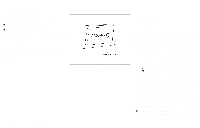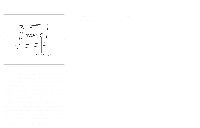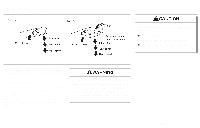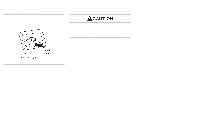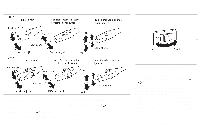1999 Nissan Maxima Owner's Manual - Page 55
1999 Nissan Maxima Manual
Page 55 highlights
SECURITY SYSTEM Your vehicle has two types of security system, as follows: ¼ Theft warning (if so equipped) ¼ Nissan Vehicle Immobilizer System The security condition will be shown by the security indicator light. How to activate the theft warning system 1. Close all windows. The system can be activated even if the windows are open. 2. Remove the key from the ignition switch. 3. Close and lock all doors, hood and trunk lid. The doors can be locked either with or without the key. Multi-remote controller equipped models: Close and lock all doors, hood and trunk lid. Lock all doors by the key or pressing the button on the multi-remote controller. At this time, the hazard indicators flash twice to indicate all doors are locked. 4. Confirm that the SECURITY indicator light comes on. The SECURITY light glows for about 30 seconds and then blink. The system is now activated. If, during this 30 second time period, the door is unlocked by the key or the multi-remote controller, or the ignition key is turned to ACC or ON, the system will not activate. ¼ If the key is turned slowly toward the front of the vehicle when locking the door, the system may not activate. If the THEFT WARNING (if so equipped) The theft warning system provides visual and audio alarm signals if parts of the vehicle are disturbed. SIC0175 Security indicator light 2-12 Instruments and controls