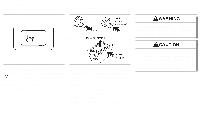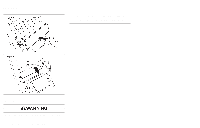1999 Nissan Maxima Owner's Manual - Page 69
1999 Nissan Maxima Manual
Page 69 highlights
SUNROOF (if so equipped) SIC0183 SIC0184 IC1432 The passenger side switch will open or close only the corresponding window. To open or close the window, hold the switch down or up. Automatic operation To fully open the driver side window, completely push down the switch and release it; it need not be held. The window will automatically open all the way. To stop the window, just pull up the switch toward the close side. A light press on the switch will cause the window to open until the switch is released. AUTOMATIC SUNROOF The sunroof will only operate when the ignition key is in the ON position. Locking passenger's windows When the lock button is pushed in, only the driver side window can be opened or closed. Push it in again to cancel. Sliding the sunroof To open the roof, press and hold the switch to the side. To close the roof, press and hold the switch to the side. Tilting the sunroof To tilt up, first close the sunroof, then press and hold the side of the tilt switch. To tilt 2-26 Instruments and controls