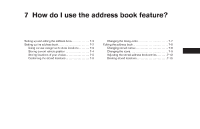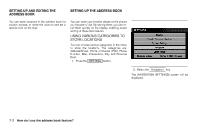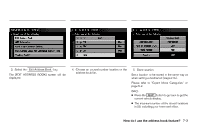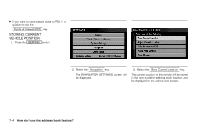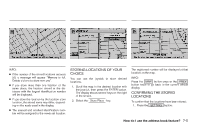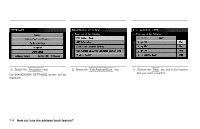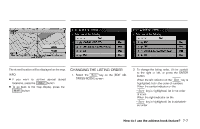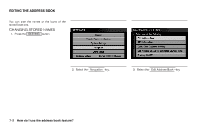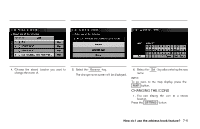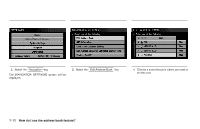2004 Nissan Pathfinder Owner's Manual - Page 105
2004 Nissan Pathfinder Manual
Page 105 highlights
INV1928 INV1929 INV1930 INFO: ● If the number of the stored locations exceeds 50, a message will appear "Memory is full. Delete old one to store new one". ● If you store more than one location at the same place, the location stored in the database with the largest identification number will be displayed. ● If you store the location by the location store function, the stored name may differ, depending on the scale used in the display. ● The unused and smallest identification number will be assigned to the newly set location. STORING LOCATIONS OF YOUR CHOICE You can use the joystick to store desired locations. 1. Scroll the map to the desired location with the joystick, then press the ENTER button. The display shows several keys on the right of the screen. 2. Select the Store Place key. The registered number will be displayed at that location on the map. INFO: Press the MAP button once or the PREV button twice to go back to the current vehicle display. CONFIRMING THE STORED LOCATIONS To confirm that the locations have been stored: 1. Press the SETTING button. How do I use the address book feature? 7-5