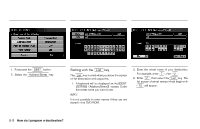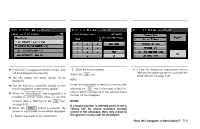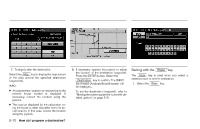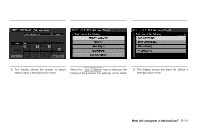2004 Nissan Pathfinder Owner's Manual - Page 51
2004 Nissan Pathfinder Manual
Page 51 highlights
INV1811 INV1812 INV1813 When the Last 5 Cities key is selected, the history of the previous five settings will be listed. INFO: It is not possible to select cities if they are not in the state/province you set. 3. The display shows the city list. Select a city of your choice. 4. The screen returns to the [DEST. SETTING (Address/Street)] screen. When the city is set, the display shows the selected city next to the City key. Input the street name of your choice. Proceed to "Setting with the List key" on page 5-8. How do I program a destination? 5-13

When the
Last 5 Cities key is selected, the
historyofthepreviousfivesettingswillbelisted.
INFO:
Itisnotpossibletoselectcitiesiftheyarenotin
thestate/provinceyouset.
3. Thedisplayshowsthecitylist.
Selectacityofyourchoice.
4. Thescreenreturnstothe[DEST.SETTING
(Address/Street)]screen.
When the city is set, the display shows the
selectedcitynexttothe
City key.
Inputthestreetnameofyourchoice.
Proceedto“Settingwiththe
List key”onpage
5-8.
INV1811
INV1812
INV1813
How do I program a destination?
5-13