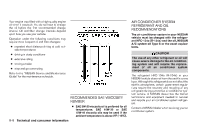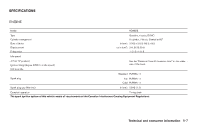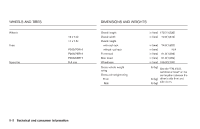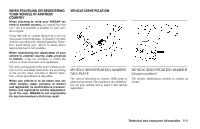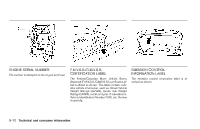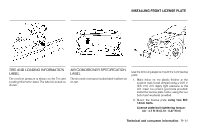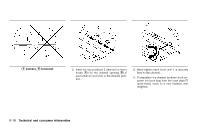2006 Nissan Xterra Owner's Manual - Page 271
2006 Nissan Xterra Manual
Page 271 highlights
INSTALLING FRONT LICENSE PLATE WTI0100 LTI0087 LTI0137 TIRE AND LOADING INFORMATION LABEL The cold tire pressure is shown on the Tire and Loading Information label. The label is located as shown. AIR CONDITIONER SPECIFICATION LABEL The air conditioner specification label is affixed as shown. Use the following steps to mount the front license plate: 1. Make holes on the plastic finisher at the location mark (small dimple) using a 0.37 in (9.5 mm) drill. Apply light pressure to the drill. Insert two plastic grommets provided. Install the license plate holder using the two bolts (and washers) provided. 2. Mount the license plate using two M614mm bolts. License plate bolt tightening torque: 3.8 - 4.7 ft-lb (5.10 - 6.37 N·m) Technical and consumer information 9-11