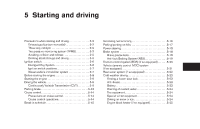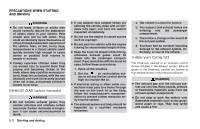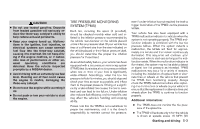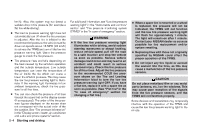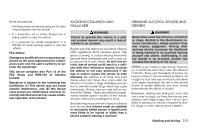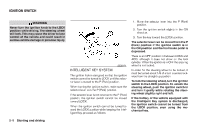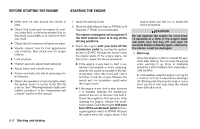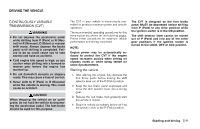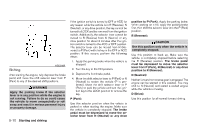2007 Nissan Maxima Owner's Manual - Page 212
2007 Nissan Maxima Manual
Page 212 highlights
IGNITION SWITCH 1. Move the selector lever into the P (Park) position. 2. Turn the ignition switch slightly in the ON direction. 3. Turn the key toward the LOCK position. The selector lever can be moved from the P (Park) position if the ignition switch is in the ON position and the foot brake pedal is depressed. There is an OFF position in between LOCK and ACC, although it does not show on the lock cylinder. When the ignition is in OFF the steering wheel is not locked. In order for the steering wheel to be locked, it must be turned about 1/6 of a turn counterclockwise from the straight up position. To lock the steering wheel, turn the ignition switch to the LOCK position. To unlock the steering wheel, push the ignition switch in and turn it gently while rotating the steering wheel slightly right and left. If the battery of the vehicle equipped with the Intelligent Key system is discharged, the ignition switch cannot be turned from the LOCK position, even using the mechanical key. WARNING Never turn the ignition knob to the LOCK position while driving. The steering wheel will lock. This may cause the driver to lose control of the vehicle and could result in serious vehicle damage or personal injury. LSD0171 INTELLIGENT KEY SYSTEM The ignition lock is designed so that the ignition switch cannot be turned to LOCK until the selector lever is moved to the P (Park) position. When turning the ignition switch, make sure the selector lever is in the P (Park) position. If the selector lever is not returned to the P (Park) position, the ignition switch cannot be moved toward LOCK. When the ignition switch cannot be turned toward the LOCK position while keeping the Intelligent Key, proceed as follows: 5-6 Starting and driving