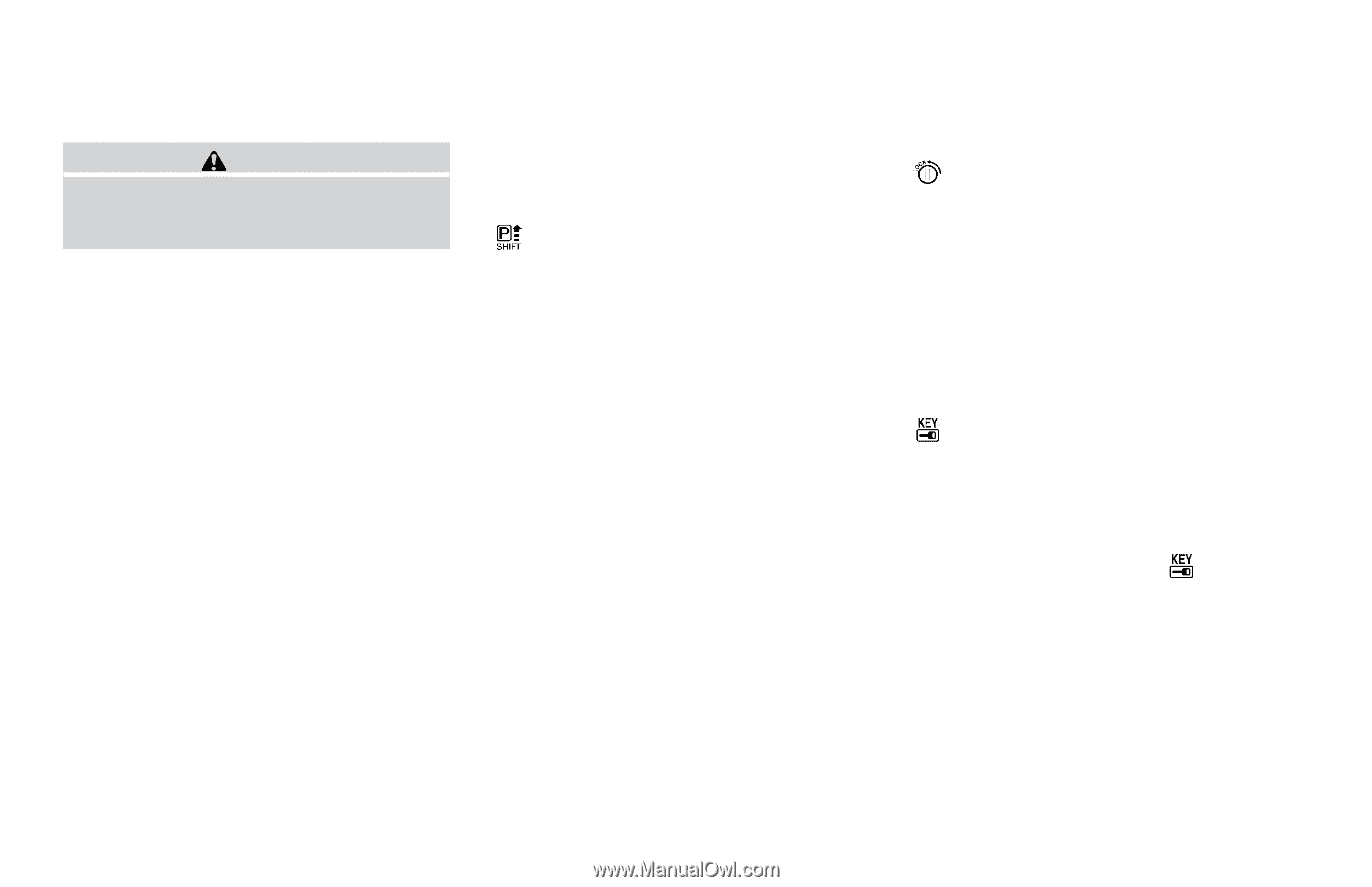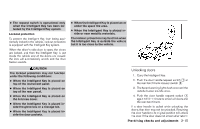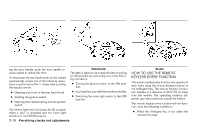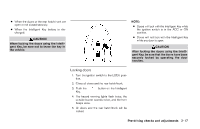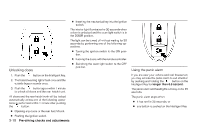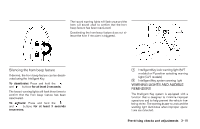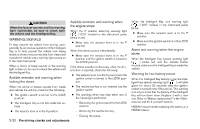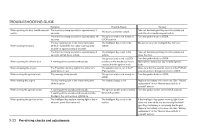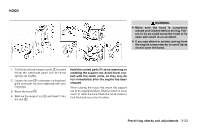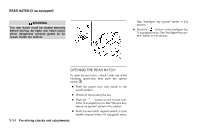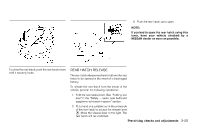2007 Nissan Versa Owner's Manual - Page 120
2007 Nissan Versa Manual
Page 120 highlights
CAUTION When the buzzer sounds and the warning light illuminates, be sure to check both the vehicle and the Intelligent Key. Audible reminder and warning when the engine stops When the P position selecting warning light ( ) (CVT models) in the instrument panel blinks in red: ● Make sure the selector lever is in the P position. When the chime sounds intermittently: ● Make sure the selector lever is in the P position and the ignition switch is turned to the LOCK position. If the chime sounds continuously when the driver's door is opened, check the following: ● The selector lever is in the P position and the ignition switch is turned to the LOCK position. ● The mechanical key is not inserted into the ignition switch. ● The warning chime may stop when one of the following is performed. - Returning the ignition switch to the LOCK position. - Removing the mechanical key. - Closing the doors. When the Intelligent Key lock warning light ) (M/T models) in the instrument panel ( blinks: ● Make sure the selector lever is in the P position. ● Make sure the ignition switch is in the LOCK position. WARNING SIGNALS To help prevent the vehicle from moving unexpectedly by erroneous operation of the Intelligent Key or to help prevent the vehicle from being stolen, a chime or buzzer sounds from inside and outside the vehicle and a warning light comes on in the instrument panel. When a chime or beep sounds or the warning light comes on, be sure to check the vehicle and the Intelligent Key. Alarm and warning when the engine starts When the Intelligent Key system warning light ) blinks red and the outside buzzer ( sounds, make sure the Intelligent Key is inside the vehicle. Audible reminder and warning when locking the doors When the chime or buzzer sounds from inside and outside the vehicle, check for the following: ● The ignition switch is turned to the LOCK position. ● The Intelligent Key is not left inside the vehicle. ● The selector lever is in the P position. Warning for low battery power When the Intelligent Key battery is low, the Intelligent Key system warning light ( ) will blink green for about 30 seconds after the ignition switch is turned to the ON position. This warning is to let you know that the battery of the Intelligent Key will run down soon. Replace it with a new one. Refer to "Battery replacement" in the "Maintenance and do-it-yourself" section. NISSAN recommends replacing the battery at a NISSAN dealer. 3-20 Pre-driving checks and adjustments