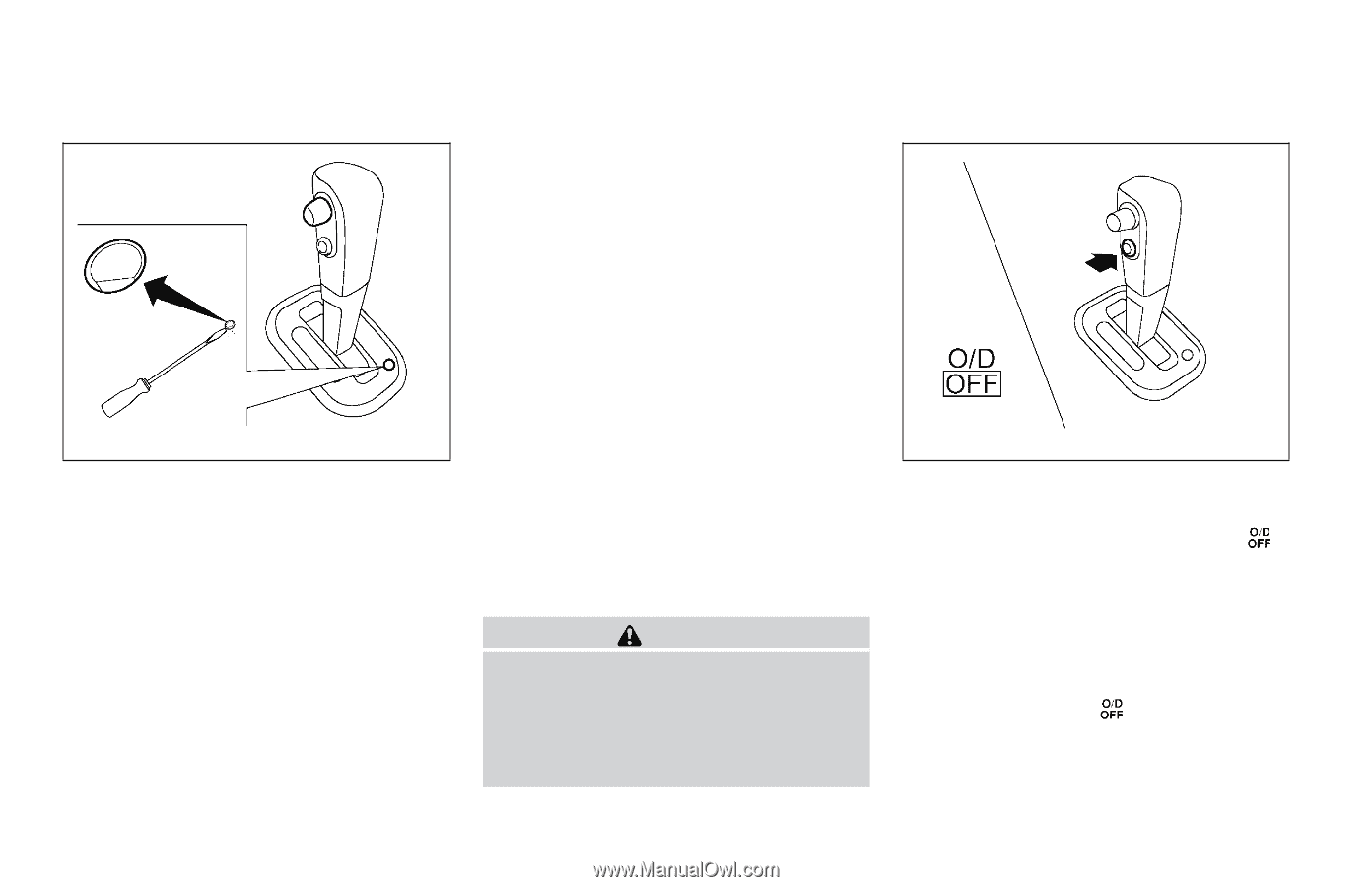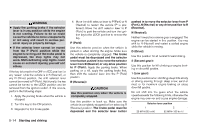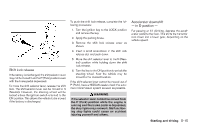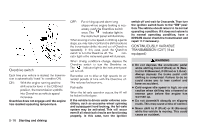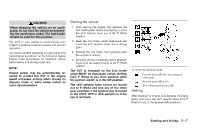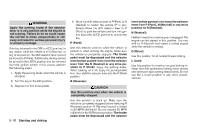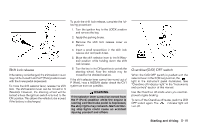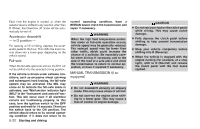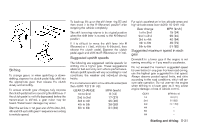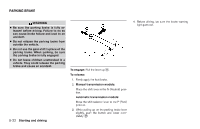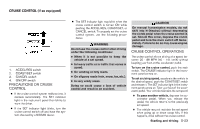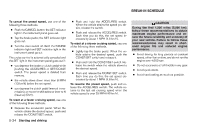2007 Nissan Versa Owner's Manual - Page 193
2007 Nissan Versa Manual
Page 193 highlights
To push the shift lock release, complete the following procedure: 1. Turn the ignition key to the LOCK position and remove the key. 2. Apply the parking brake. 3. Remove the shift lock release cover as shown. 4. Insert a small screwdriver in the shift lock release slot and push down. 5. Move the shift selector lever to the N (Neutral) position while holding down the shift lock release. 6. Turn the key to the ON position to unlock the steering wheel. Now the vehicle may be moved to the desired location. If the shift selector lever cannot be moved out of P (Park), have a NISSAN dealer check the CVT system as soon as possible. WSD0195 WSD0164 Shift lock release If the battery is discharged, the shift selector lever may not be moved from the P (Park) position even with the brake pedal depressed. To move the shift selector lever, release the shift lock. The shift selector lever can be moved to N (Neutral). However, the steering wheel will be locked unless the ignition switch is turned to the ON position. This allows the vehicle to be moved if the battery is discharged. Overdrive (O/D) OFF switch When the O/D OFF switch is pushed with the selector lever in the D (Drive) position, the light in the instrument panel illuminates. See "Overdrive off indicator light" in the "Instruments and controls" section of this manual. Use the Overdrive off mode when you need improved engine braking. To turn off the Overdrive off mode, push the O/D OFF switch again. The indicator light will turn off. WARNING If the selector lever cannot be moved from the P (Park) position while the engine is running and the brake pedal is depressed, the stop lights may not work. Malfunctioning stop lights could cause an accident injuring yourself and others. Starting and driving 5-19