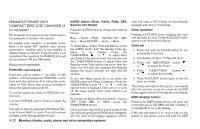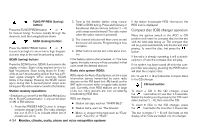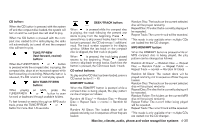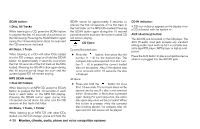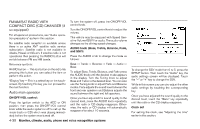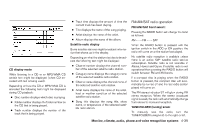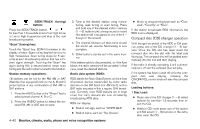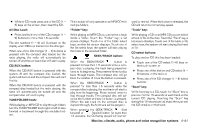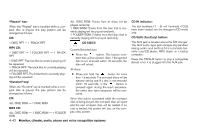2008 Nissan Altima Owner's Manual - Page 193
2008 Nissan Altima Manual
Page 193 highlights
1. 2. RADIO* button Touch-screen keys (vary depending on what function is selected) 3. SEEK/TRACK button 4. TUNE·FOLDER and AUDIO control knob (BASS, TREBLE, BALANCE, FADE and SSV (if so equipped)) 5. Station and CD select (1 - 6) buttons 6. CD insert slot 7. CD changer select (1 - 6) buttons 8. CD eject button 9. AUX jack 10. A·B·C button 11. ON·OFF/VOL control knob 12. CD/AUX button *No satellite radio reception is available unless there is an active XM satellite radio service subscription. Satellite radio is not available in Alaska, Hawaii and Guam. If satellite radio is not operational then pressing the RADIO button will switch between FM and AM bands. LHA0730 Type B Monitor, climate, audio, phone and voice recognition systems 4-37

1.
RADIO*button
2.
Touch-screenkeys(varydependingon
whatfunctionisselected)
3.
SEEK/TRACKbutton
4.
TUNE·FOLDERandAUDIOcontrol
knob(BASS,TREBLE,BALANCE,
FADEandSSV(ifsoequipped))
5.
StationandCDselect(1-6)buttons
6.
CDinsertslot
7.
CDchangerselect(1-6)buttons
8.
CDejectbutton
9.
AUXjack
10. A·B·Cbutton
11. ON·OFF/VOLcontrolknob
12. CD/AUXbutton
*Nosatelliteradioreceptionisavailable
unlessthereisanactiveXM
±
satellite
radioservicesubscription.Satellitera-
dioisnotavailableinAlaska,Hawaii
andGuam.Ifsatelliteradioisnotopera-
tionalthenpressingtheRADIObutton
willswitchbetweenFMandAMbands.
TypeB
LHA0730
Monitor,climate,audio,phoneandvoicerecognitionsystems
4-37