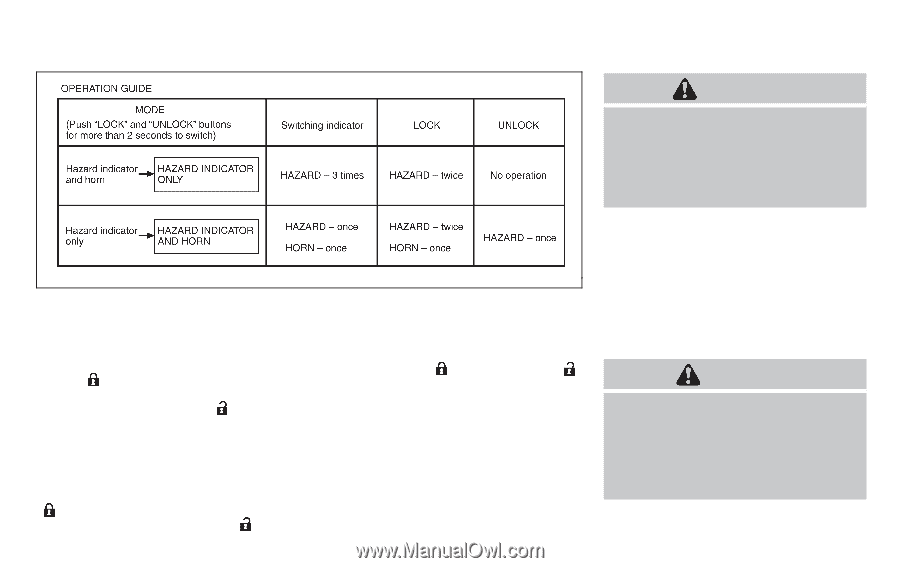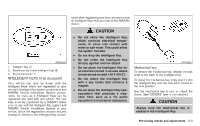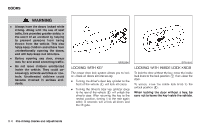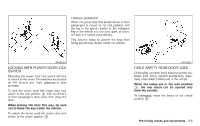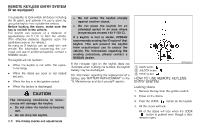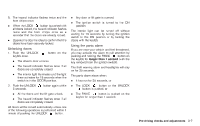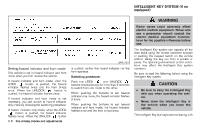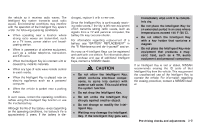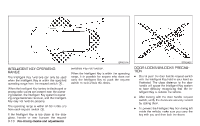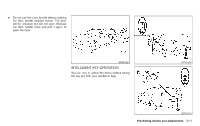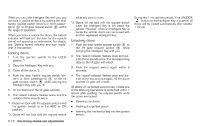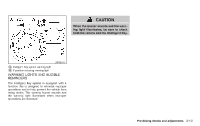2008 Nissan Rogue Owner's Manual - Page 124
2008 Nissan Rogue Manual
Page 124 highlights
INTELLIGENT KEY SYSTEM (if so equipped) WARNING Radio waves could adversely affect electric medical equipment. Those who use a pacemaker should contact the electric medical equipment manufacturer for the possible influences before use. The Intelligent Key system can operate all the door locks using the remote controller function or pushing the request switch on the vehicle without taking the key out from a pocket or purse. The operating environment and/or conditions may affect the Intelligent Key system operation. Be sure to read the following before using the Intelligent Key system. SPA1260 Setting hazard indicator and horn mode This vehicle is set in hazard indicator and horn mode when you first receive the vehicle. In hazard indicator and horn mode, when the LOCK button is pushed, the hazard indicator flashes twice and the horn chirps once. When the UNLOCK button is pushed, the hazard indicator flashes once. If hazard indicator and horn mode is not necessary, you can switch to hazard indicator only mode by following the switching procedure. In hazard indicator only mode, when the LOCK button is pushed, the hazard indicator flashes twice. When the UNLOCK button is pushed, neither the hazard indicator nor the horn operates. Switching procedure: and UNLOCK Push the LOCK buttons simultaneously for more than 2 seconds to switch from one mode to the other. When pushing the buttons to set hazard indicator only mode, the hazard indicator flashes 3 times. When pushing the buttons to set hazard indicator and horn mode, the hazard indicator flashes once and the horn chirps once. CAUTION . Be sure to carry the Intelligent Key with you when operating the vehicle. Never leave the Intelligent Key in the vehicle when you leave the vehicle. . The Intelligent Key is always communicating with 3-8 Pre-driving checks and adjustments