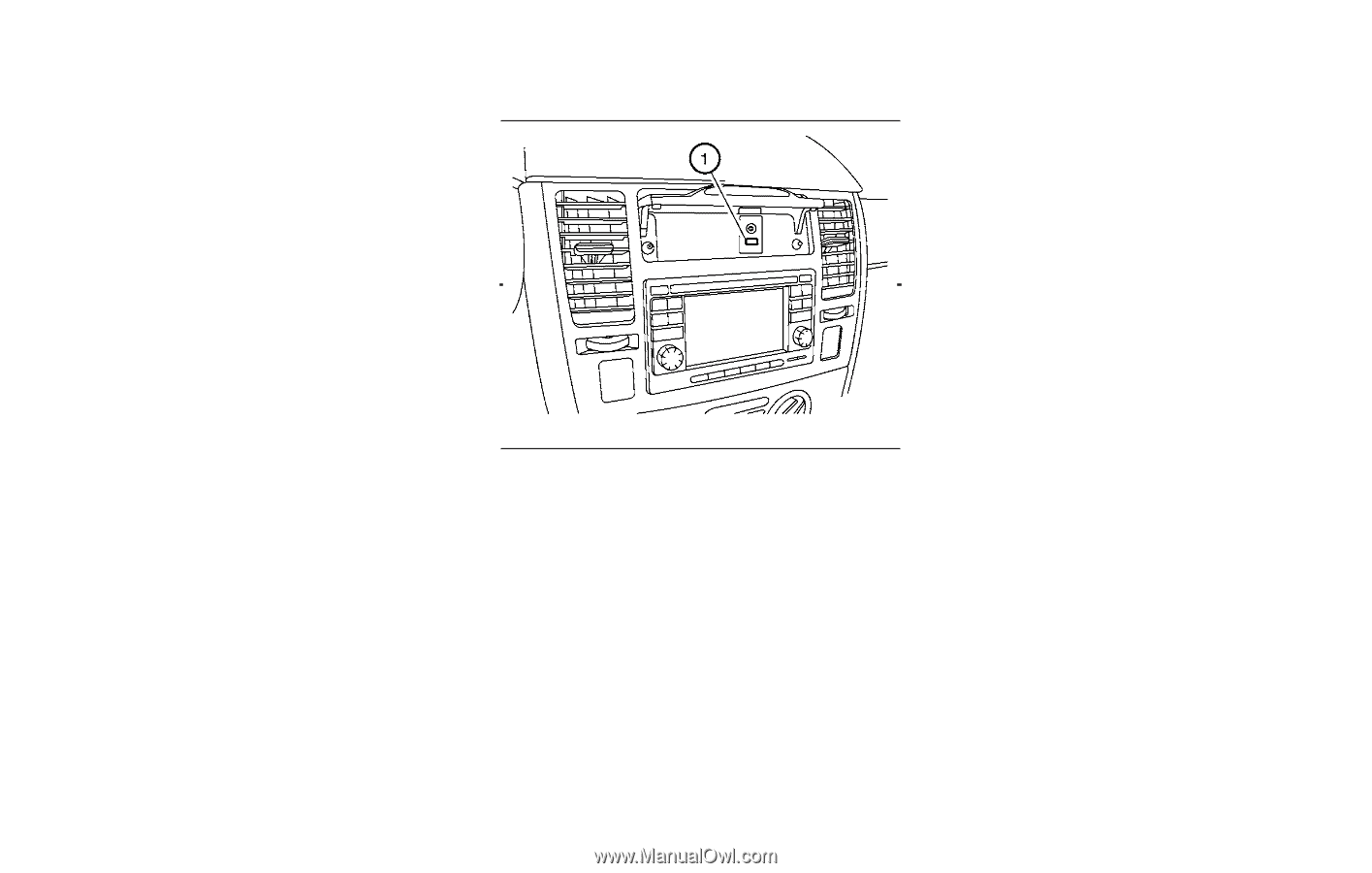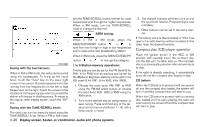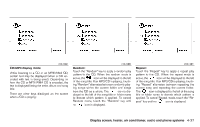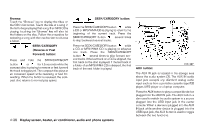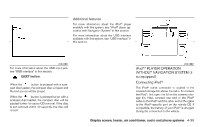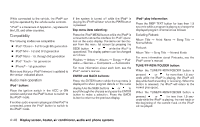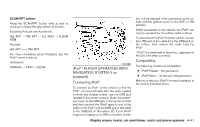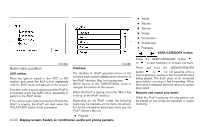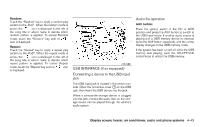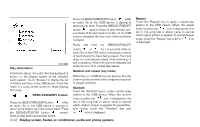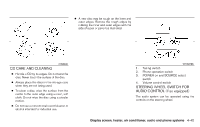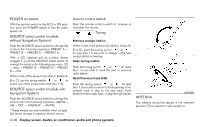2010 Nissan Versa Owner's Manual - Page 188
2010 Nissan Versa Manual
Page 188 highlights
SCAN/RPT button: Press the SCAN/RPT button while a track is playing to change the play pattern as follows: Excluding Podcast and Audiobook: ALL RPT → TRK RPT → ALL RDM → ALBUM RDM Podcast: ALL RPT ←→ TRK RPT For more information about Podcasts, see the iPod owner's manual. Audiobook: NORMAL → FAST → SLOW LHA1498 tery will be charged while connected to the vehicle with the ignition switch in the ACC or ON position. While connected to the vehicle, the iPod can only be operated by the vehicle audio controls. To disconnect the iPod from the vehicle, remove the USB end of the cable from the USB jack on the vehicle, then remove the cable from the iPod . * iPod is a trademark of Apple Inc., registered in the U.S. and other countries. Compatibility iPod * PLAYER OPERATION WITH NAVIGATION SYSTEM (if so equipped) Connecting iPod To connect an iPod to the vehicle so that the iPod can be controlled with the audio system controls and display screen, use the USB jack located in the center console. Open the protective cover on the USB jack in the center console and then connect the iPod -specific end of the cable to the iPod and the USB end of the cable to the USB jack on the vehicle 1 . If your iPod supports charging via a USB connection, its batThe following models are compatible: ● iPod Classic - 5th generation ● iPod Nano - 1st through 2nd generation Make sure that your iPod firmware is updated to the version indicated above. Display screen, heater, air conditioner, audio and phone systems 4-41