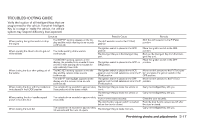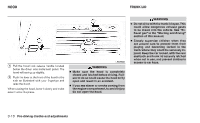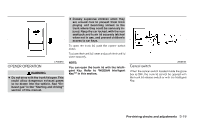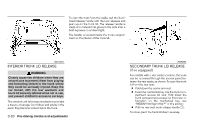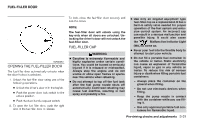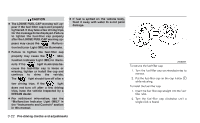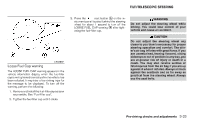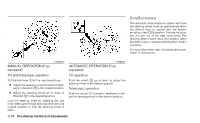2012 Nissan Maxima Owner's Manual - Page 149
2012 Nissan Maxima Manual
Page 149 highlights
CAUTION ● The LOOSE FUEL CAP warning will appear if the fuel-filler cap is not properly tightened. It may take a few driving trips for the message to be displayed. Failure to tighten the fuel-filler cap properly after the LOOSE FUEL CAP warning apMalfuncpears may cause the tion Indicator Light (MIL) to illuminate. ● Failure to tighten the fuel-filler cap Malproperly may cause the function Indicator Light (MIL) to illumilight illuminates benate. If the cause the fuel-filler cap is loose or missing, tighten or install the cap and continue to drive the vehicle. light should turn off after a The few driving trips. If the light does not turn off after a few driving trips, have the vehicle inspected by a NISSAN dealer. ● For additional information, see the "Malfunction Indicator Light (MIL)" in the "Instruments and Controls" section in this manual. ● If fuel is spilled on the vehicle body, flush it away with water to avoid paint damage. LPD0482 To remove the fuel-filler cap: 1. Turn the fuel-filler cap counterclockwise to remove. 1 2. Put the fuel-filler cap on the cap holder ᭺ while refueling. To install the fuel-filler cap: 1. Insert the fuel-filler cap straight into the fuelfiller tube. 2. Turn the fuel-filler cap clockwise until a single click is heard. 3-22 Pre-driving checks and adjustments