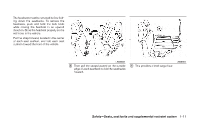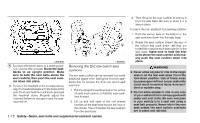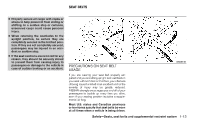2012 Nissan Xterra Owner's Manual - Page 25
2012 Nissan Xterra Manual
Page 25 highlights
LRS2079 LRS2080 LRS2081 Components 1. Head restraint 2. Lock knob 3. Stalks Removal Use the following procedure to remove the head restraints. 1. Adjust the seat or seatback as necessary. 2. Push and hold the lock knob(s). 3. Pull the head restraint up until it is removed from the seat. 4. Store the head restraint properly so it is not loose in the vehicle. 5. Reinstall the head restraint and properly adjust the seat or seatback before an occupant uses the seating position. Install 1. Align the head restraint stalks with the holes in the seat. Make sure the head restraint is facing the correct direction. 2. Push the head restraint down until it locks in place. 1-8 Safety-Seats, seat belts and supplemental restraint system

Components
1. Headrestraint
2. Lockknob
3. Stalks
Removal
Usethefollowingproceduretoremovethehead
restraints.
1. Adjusttheseatorseatbackasnecessary.
2. Pushandholdthelockknob(s).
3. Pulltheheadrestraintupuntilitisremoved
fromtheseat.
4. Storetheheadrestraintproperlysoitisnot
looseinthevehicle.
5. Reinstalltheheadrestraintandproperlyad-
justtheseatorseatbackbeforeanoccupant
usestheseatingposition.
Install
1. Aligntheheadrestraintstalkswiththeholes
in the seat. Make sure the head restraint is
facingthecorrectdirection.
2. Pushtheheadrestraintdownuntilitlocksin
place.
LRS2079
LRS2080
LRS2081
1-8
Safety—Seats,seatbeltsandsupplementalrestraintsystem