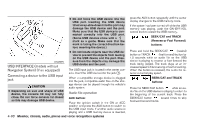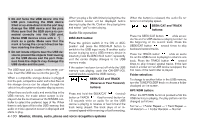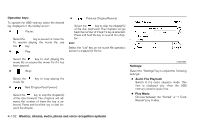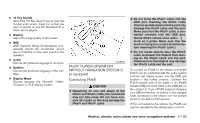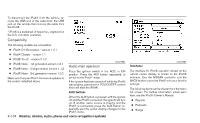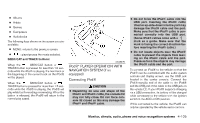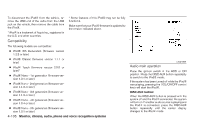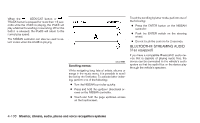2013 Nissan Pathfinder Owner's Manual - Page 294
2013 Nissan Pathfinder Manual
Page 294 highlights
● 10 Key Search Select the "10 Key Search" key to open the number entry screen. Input the number you want to search for and the specified file or folder will be played. ● Display Adjust the image quality of the screen. ● DRC DRC (Dynamic Range Compression) automatically adjusts the soundtrack volume level to maintain a more even sound to the speakers. ● Audio Choose the preferred language of the audio. ● Subtitle Choose the preferred language of the subtitles. ● Display Mode Choose between the "Normal", "Wide", "Cinema" or "Full" display modes. LHA2475 ● Do not force the iPod® cable into the USB port. Inserting the iPod® cable tilted or up-side-down into the port may damage the iPod® cable and the port. Make sure that the iPod® cable is connected correctly into the USB port. (Some iPod® cables come with a mark as a guide. Make sure that the mark is facing the correct direction before inserting the iPod® cable.) ● Do not locate objects near the iPod® cable to prevent the objects from leaning on the iPod® cable and the port. Pressure from the objects may damage the iPod® cable and the port. To connect an iPod® to the vehicle so that the iPod® can be controlled with the audio system controls and display screen, use the USB jack located in the center console. Connect the iPod®-specific end of the cable to the iPod® and the USB end of the cable to the USB jack on 1 . If your iPod® supports charging the vehicle ᭺ via a USB connection, its battery will be charged while connected to the vehicle with the ignition switch in the ACC or ON position. While connected to the vehicle, the iPod® can only be operated by the vehicle audio controls. iPod®* PLAYER OPERATION WITHOUT NAVIGATION SYSTEM (if so equipped) Connecting iPod® CAUTION ● Depending on size and shape of the iPod® and iPod® cable, the console lid may not fully close. Do not force console lid closed as this may damage the iPod® and iPod® cable. Monitor, climate, audio, phone and voice recognition systems 4-103