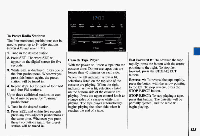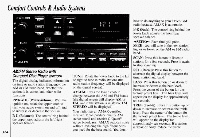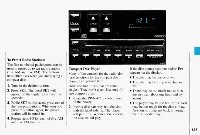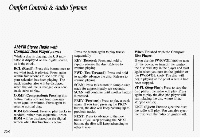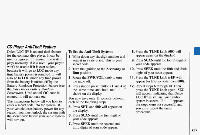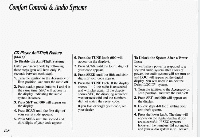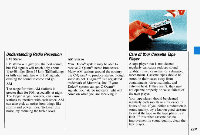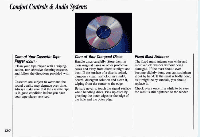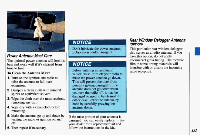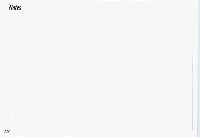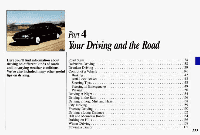1993 Oldsmobile Achieva Owner's Manual - Page 130
1993 Oldsmobile Achieva Manual
Page 130 highlights
-~ Controls & Audio Systems CD Player Anti-Theit Feature (CONT) To Disable the Anti-Theft System: Enter your secret code following by these steps (you will have only 15 seconds between each step). 1. Turn the ignition to the Accessory or Run position, and turn the radio off. 2. Press station preset buttons1 and 4 at the sarne time. SEC will appear in the display, indicating the audio system is secure. 3.Press SET and 000 will appear on the display. 4. Press SCAN until the first digitof your secret code appears. 5. Press SEEK until the second and third digits of your code appear. 6. Press the TUNE knob (000 will appear on the display). 7. Press SCAN until the fourth digitof your code appears. 8 . Press SEEK until the fifth and sixth digits of your code appear. 9. Press theTUNE knob. If the display shows "---;' radio is unsecured the and will play again. If the display shows SEC, the disabling sequence was unsuccessful and the numbers did not match the secret code. If you lose or forget your code, see your dealer. To Unlock the System Aftera Power Loss: When battery poweris reapplied to a secured audio system aftera loss of power, the audio system will notturn on and LOC will appear on the digital display. You will need to unlock the Delco LOC system. 1. Turntheignitiontothe Accessory or Run position,andturntheradiooff. 2. Press SET, and 000 will appear on the display. 3.Follow steps 4-8 for disabling your anti-theft system. 4. Press the lower knob. The time will appear onthedigitaldisplay if you are successful. If SEC appears, however, the numbers did not match and your audio systemis still locked. I I @ i ~ ! I 1 I