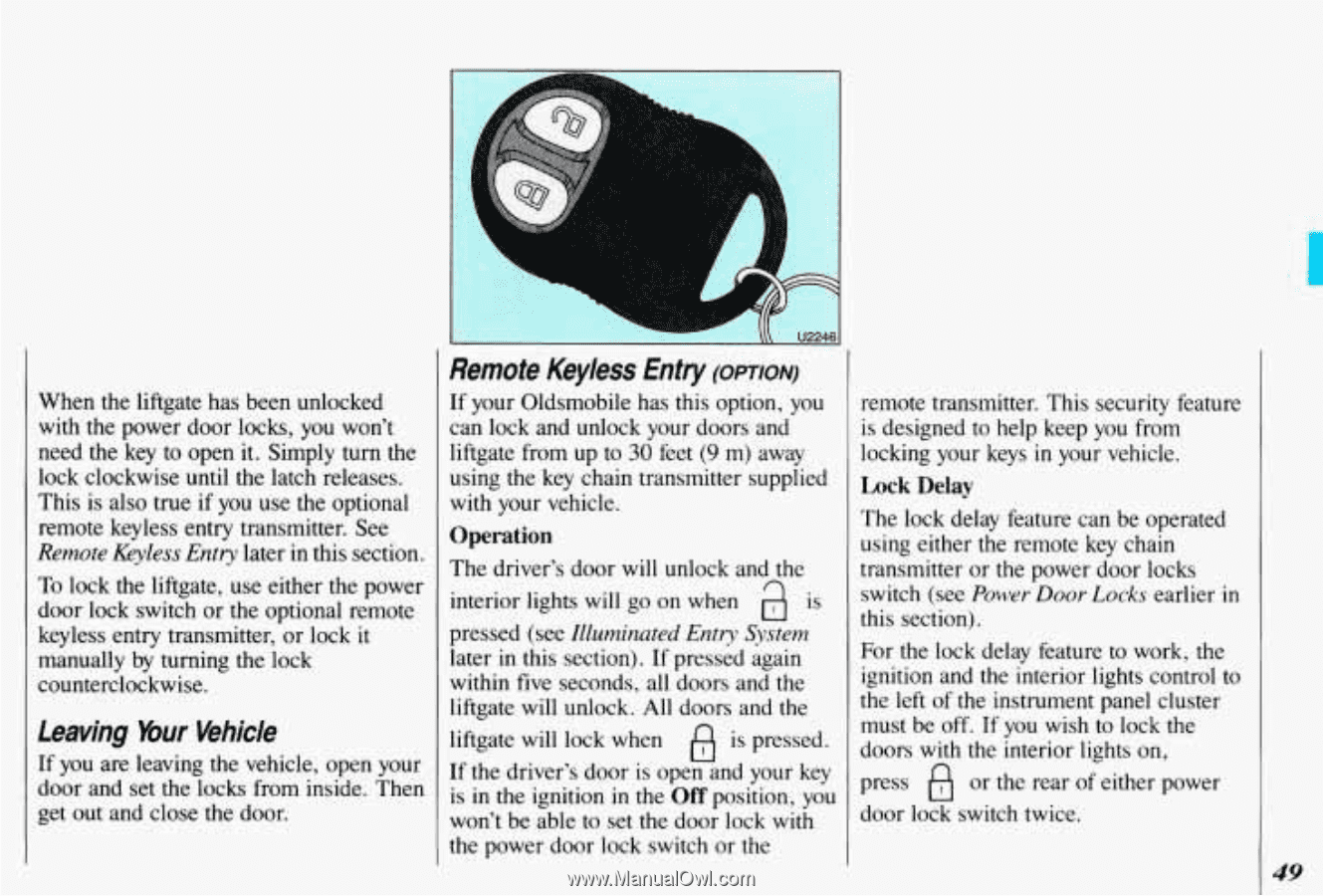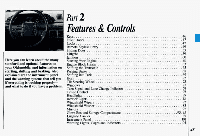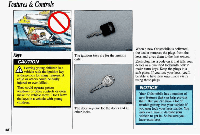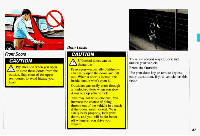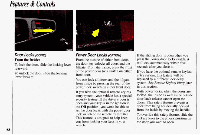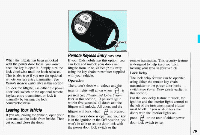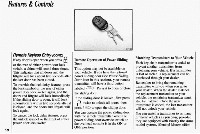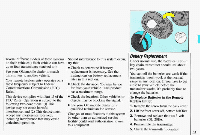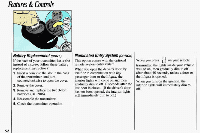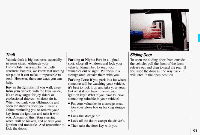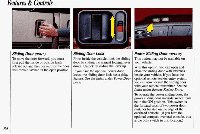1993 Oldsmobile Silhouette Owner's Manual - Page 51
1993 Oldsmobile Silhouette Manual
Page 51 highlights
1 Remote Keyless Enfry(OPTION) When the liftgate has been unlocked with the power door locks, you won't need the key to open it. Simply turn the lock clockwise until the latch releases. This is also true if you use the optional remote keyless entry transmitter. See Remote KeylessEntry later in this section. To lock the liftgate, use either the power door lock switch or the optional remote keyless entry transmitter, or lock it manually by turning the lock counterclockwise. If your Oldsmobile has this option, you can lock and unlock yourdoors and liftgate from up to 30 feet (9 m) away using the key chain transmitter supplied with your vehicle. Operation The driver's door will unlock and the interior lightswill go on when is pressed (see Illuminated Entry System later in this section). If pressed again within five seconds, all doors and the liftgate will unlock. All doors and the Leaving Your Vehicle liftgatewilllockwhen is pressed. If you are leaving the vehicle, open your If the driver's door is open and your key door and set the locks from inside. Then is in the ignition in the Off position, you get out and close the door. won't be able to set the door lock with the power door lock switch or the remote transmitter. This security feature is designed to help keep you from locking your keys in your vehicle. a fl Lock Delay The lock delay feature can be operated using either the remote key chain transmitter or the power door locks switch (see Power Door Lucks earlier in this section). For the lock delay feature to work, the ignition and theinterior lights control to the left of the instrument panelcluster must be off. If you wish to lock the doors with the interior lights on, press or the rear of either power door lock switch twice. B 49