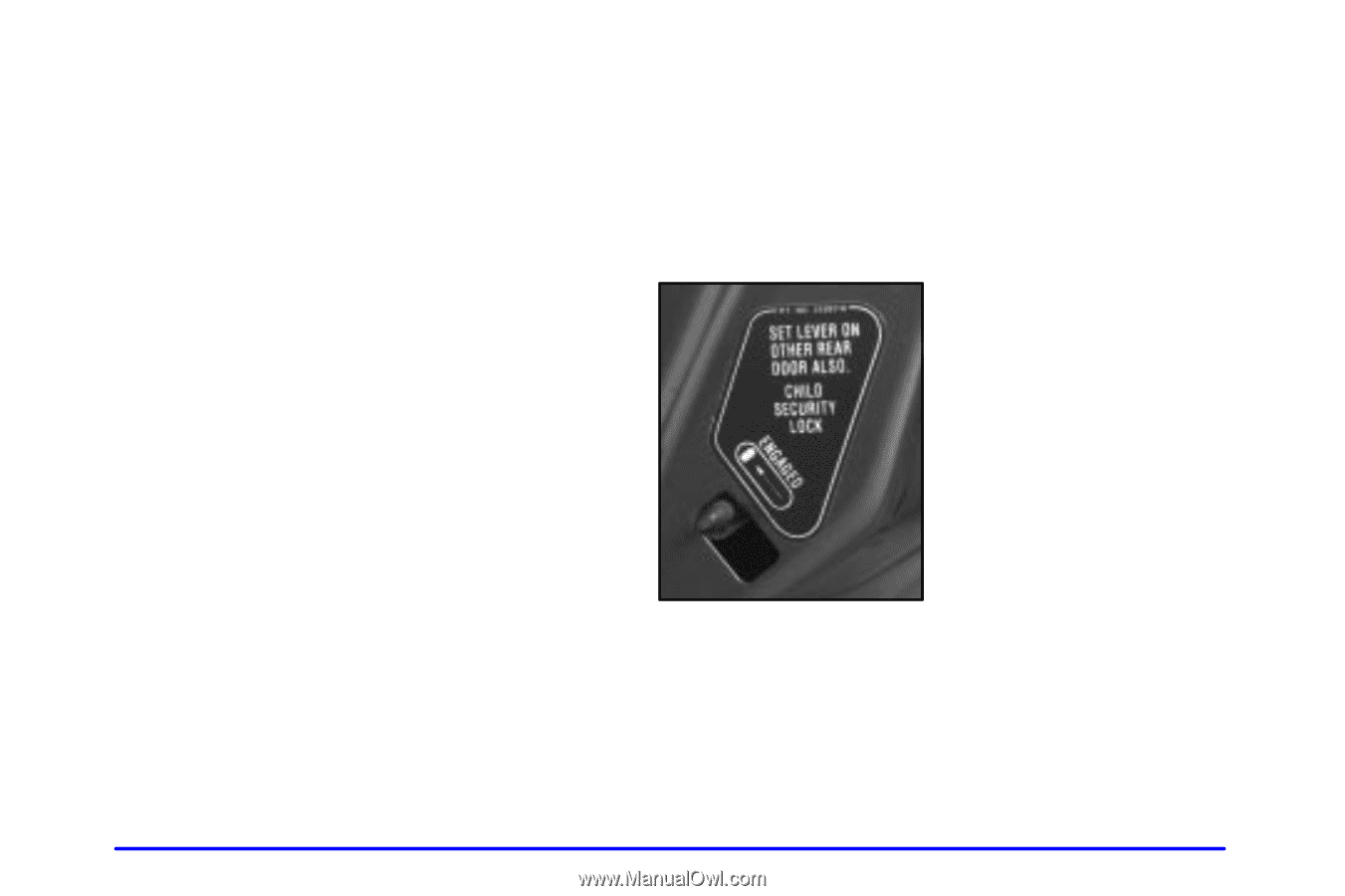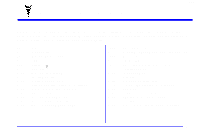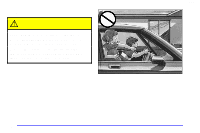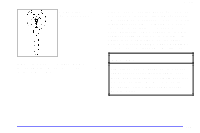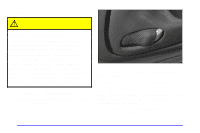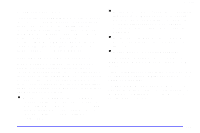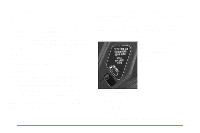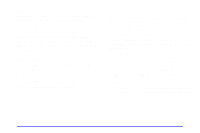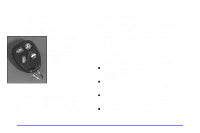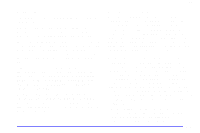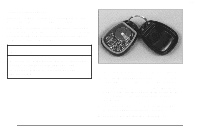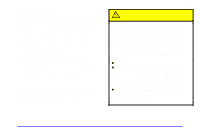1999 Pontiac Grand Am Owner's Manual - Page 70
1999 Pontiac Grand Am Manual
Page 70 highlights
yellowblue To change the mode: 1. Press and hold LOCK on the power door lock switch for ten seconds. 2. Count the number of chimes you hear. The number of chimes tells you which mode your vehicle is in. You can change the mode by pressing and holding LOCK on the power door lock switch (two chimes for mode 2, three chimes for mode 3 and four chimes for mode 4). 3. Repeat Step 1 until you hear the number of chimes that matches the mode you want. The mode you selected is now set. Delayed Locking The Delayed Locking feature is standard and makes it easier to use your power door locks at any time either manually or with the power door lock switches. When the driver leaves the vehicle and pushes the power door lock switch to LOCK, three chimes will be heard. The doors will not lock. Seven seconds after the driver's door has been closed, all of the doors will lock, the lamps will flash and the horn will chirp. The switch is located on the inside of the rear door. To use the security locks: 1. Move the switch up. 2. Close the door. 3. Do the same thing on the other rear door. If the driver opens another door before the seven seconds, the doors will not lock until seven seconds after the last door is closed. If the power door lock switch is pressed to LOCK twice when leaving the vehicle, the doors will immediately lock. Rear Door Security Locks Your vehicle is equipped with rear door security locks that help prevent passengers from opening the rear doors of your vehicle from the inside. 2-6