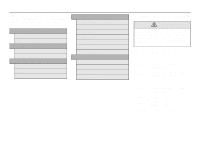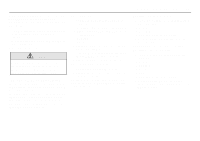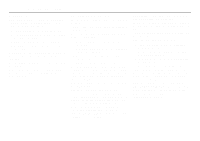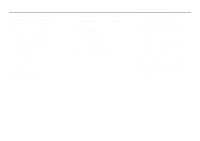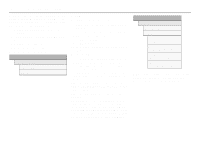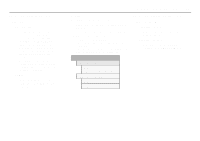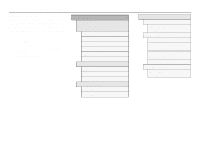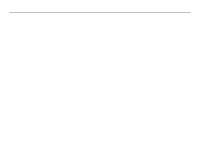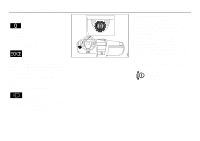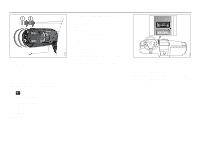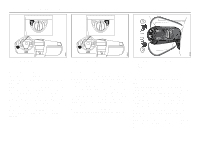2005 Saab 9-3 Owner's Manual - Page 95
2005 Saab 9-3 Manual
Page 95 highlights
Instruments and controls Explanation of setting the clock. Set Clock RDS Adjust: 93 Alarm Settings can be made from Profiler. 1 Press the CUSTOMIZE button to go to Profiler. 2 Select Clock / Alarm using the INFO dial. 3 Press in the INFO dial. 4 Select Set Alarm 08:30. If the alarm is not activated: set using the INFO dial. If the alarm is activated (Set Alarm 08:30 on): select Alarm on or Alarm off. Clock / Alarm Set Alarm 08:30 Alarm 09:40 Set Alarm 08:30 on Alarm on Alarm off Explanation of setting the alarm time. Set Alarm 08:30 Set Alarm 08:30: In order to use this function, the car's radio must be tuned to a FM station known to transmit a time signal. Saab has no control over the level of RBDS information, or the content, being transmitted by radio stations. Set the year, month and day under Manual if the current radio station does not transmit this information. Manual: A new alarm time can be set. Use the INFO dial. Set Alarm 08:30 on: A preset alarm time exists. Select Alarm on or Alarm off. Use the INFO dial to set time, year, month and day manually.