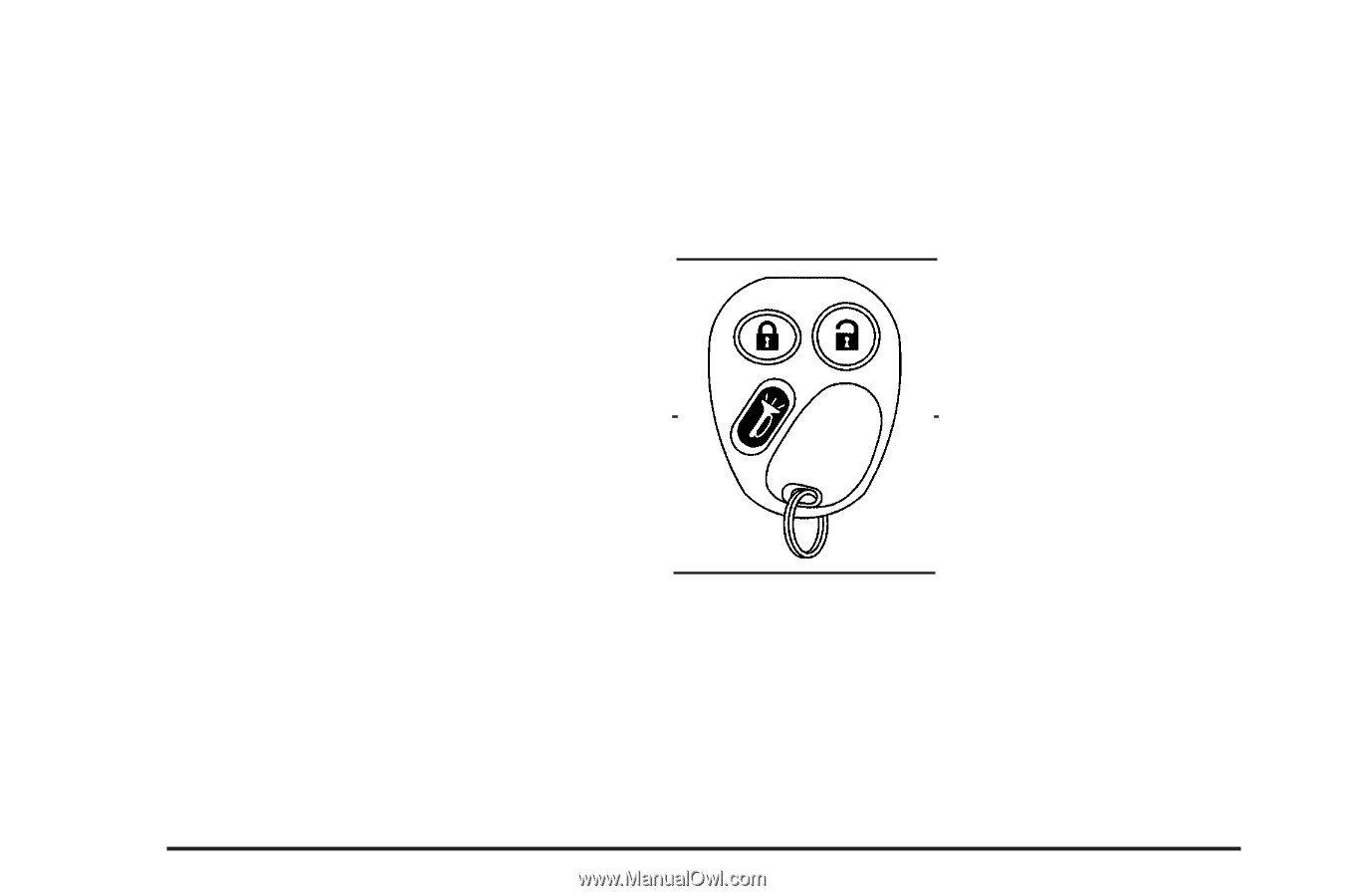2006 Saturn VUE Owner's Manual - Page 86
2006 Saturn VUE Manual
Page 86 highlights
At times you may notice a decrease in range. This is normal for any remote keyless entry system. If the transmitter does not work or if you have to stand closer to your vehicle for the transmitter to work, try this: Remote Keyless Entry System Operation With this feature, you can lock and unlock the doors from about 32 feet (10 m) away using the remote keyless entry transmitter supplied with your vehicle. • Check the distance. You may be too far from your vehicle. You may need to stand closer during rainy or snowy weather. • Check the location. Other vehicles or objects may be blocking the signal. Take a few steps to the left or right, hold the transmitter higher, and try again. Q(Lock): Press this button on the remote keyless entry transmitter to lock the doors. This also arms the theft-deterrent system. See "Theft-Deterrent System" following for information on arming the theft-deterrent system. • Check to determine if battery replacement or resynchronization is necessary. See "Battery Replacement" and "Resynchronization" under Remote Keyless Entry System Operation on page 2-4. • If you are still having trouble, see your Saturn retailer or authorized service provider for service. Your vehicle can be programmed so that the parking lamps or Daytime Running Lamps (DRL) will flash and/or the horn will sound when you lock the doors with the remote keyless entry transmitter. See your retailer for more information on programming this feature. 2-4