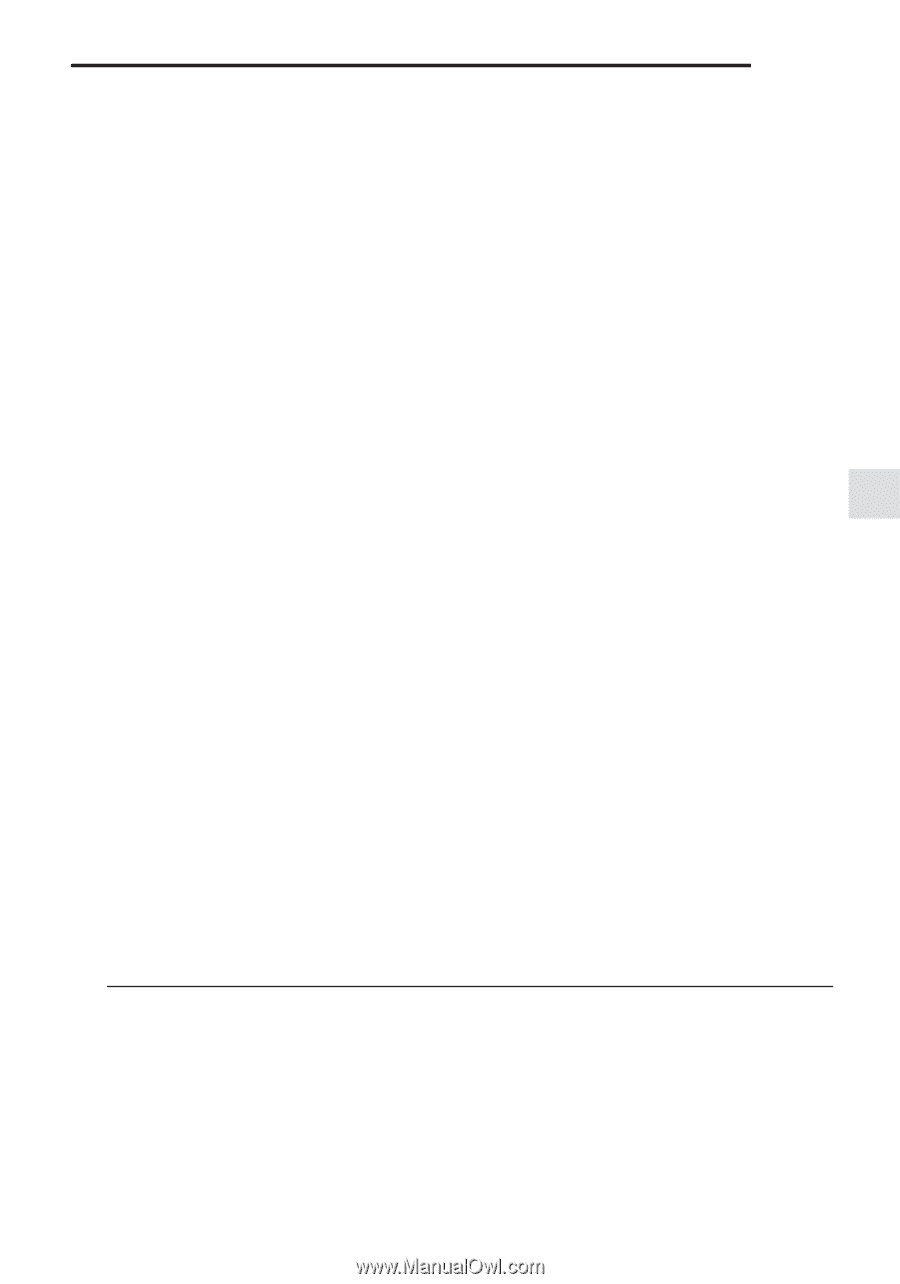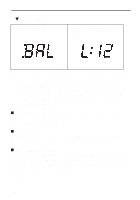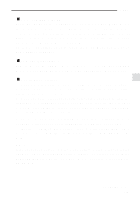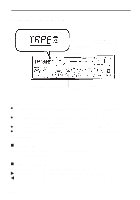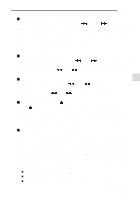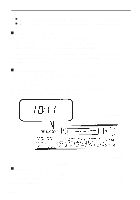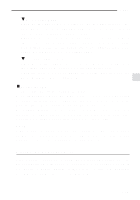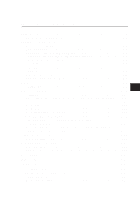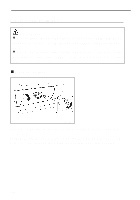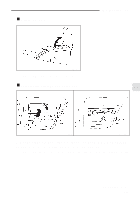1999 Subaru Forester Owner's Manual - Page 153
1999 Subaru Forester Manual
Page 153 highlights
Audio B Time display mode When the time display mode is selected, the time display takes priority of the function display. The time is shown on the display whenever the ignition switch is "ACC" or "ON" position. When the radio is switched on or the station is changed during the time display mode, the time display is replaced by the frequency display. However, after the frequency has been displayed for five seconds, it is replaced by the time display again. B Function display mode When the function display mode is selected, the time is not shown on the display. The display indicates the current function only. When the radio is turned off during the function display mode, the back-up light on the display goes out. J Setting the time 1. Turn the ignition switch to "ACC" or "ON". 2. To adjust hour: Press the "DISP" button and the "TUNING" button indicated with "∨" together to advance the hours in one-hour increments. Keeping the buttons pressed advances the hours quickly. 3. To adjust minute: Press the "DISP" button and the "TUNING" button indicated "∧" together to advance the minutes in one-minute increments. Keeping the buttons pressed advances the minutes quickly. NOTE If the connection between the radio and battery is broken for any reason such as vehicle maintenance or radio removal, the time setting will be cleared. If this occurs, it is necessary to reset the time. Installation of accessories Always consult your SUBARU dealer before installing a citizen band radio or other transmitting device in your vehicle. Such devices may cause the electronic control system to malfunction if they are incorrectly installed or if they are not suited for the vehicle. - CONTINUED - 5-13