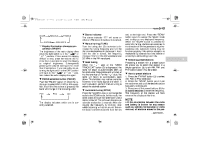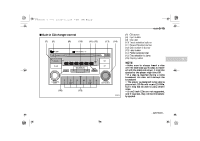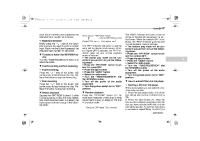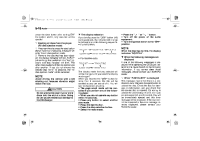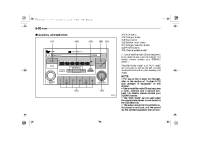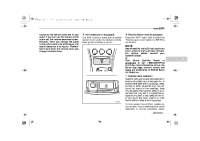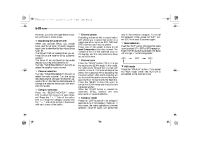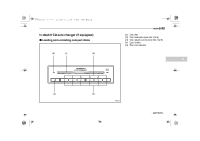2007 Subaru Forester Owner's Manual - Page 173
2007 Subaru Forester Manual
Page 173 highlights
A8110BE.book 18 ページ 5-18 Audio press the eject button after turning OFF the ignition switch, only one disc will be ejected. Ejecting all discs from the player (All disc ejection mode) 1. If you continue to press the eject button (8) for more than 2 seconds, the player will enter the all disc ejection mode. 2. Remove the disc that has been ejected, the display indicates "CD ALL EJECT" (when the ignition switch is in the "Acc" position) and disc indicator will blink. The other discs loaded will then be ejected one after another. If you do not remove the ejected disc within 15 seconds, the "All disc ejection mode" will be canceled. Title display selection If you briefly press the "DISP" button (16) during playback, the indication will change to the next one in the following sequence. For MP3/WMA: TITLE OFF ALBUM TITLE FOLDER TITLE ARTIST TITLE FILE TITLE TRACK TITLE Press the " " or " " button. Turn off the power of the audio equipment. Turn the ignition switch to the "OFF" position. NOTE When the disc has no title, the display indicates "NO TITLE". When the following messages are displayed If one of the following messages is displayed while operating the CD player, determine the cause based on the following information. If you cannot clear those messages, please contact your SUBARU dealer. When "PUSH EJECT" is displayed This message means that there is a mechanical error. Depress the eject button to unload the disc. Check the disc for damage or deformation, and also check that the correct disc is inserted. Do not try to unload the disc forcibly. 8 cm/3 inch CDs are not supported, and if inserted, they will be immediately ejected and this error message will be displayed. If the disc cannot be unloaded or the error message remains displayed, please contact your SUBARU dealer. For Satellite radio: TITLE OFF ALBUM TITLE TRACK TITLE ARTIST TITLE NOTE Avoid driving the vehicle with a CD sticking out, because vibration might make it fall out. Do not attempt to insert two or more discs into the slot at a time. Doing so can cause mechanical damage to the CD changer. The display mode that you selected will not be changed until you select the display mode again. When you depress the "DISP" button for more than 2 seconds, the title will be scrolled so you can see all of it. You will see 12 characters at a time. The page scroll mode will be cancelled if you perform any of the following steps: When you do not operate any button within 10 seconds. Press any button to select another play mode. Press the eject button. Press the disc selection button. Select the radio mode.