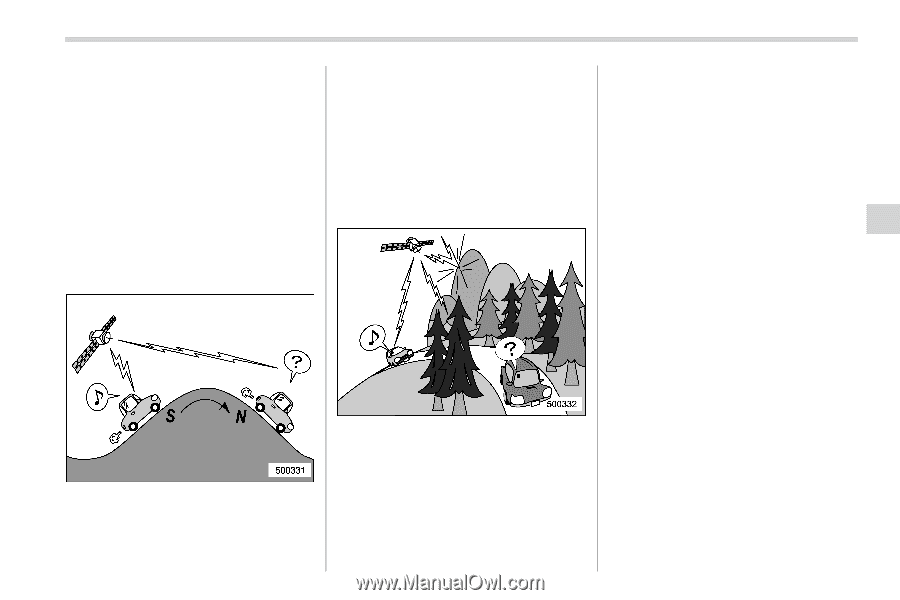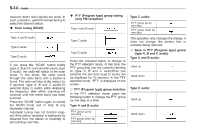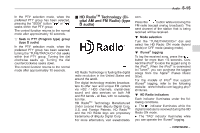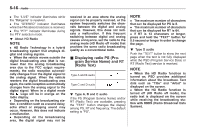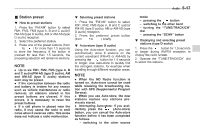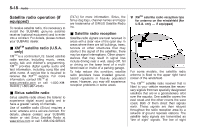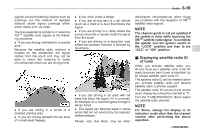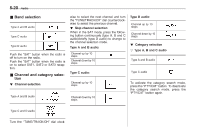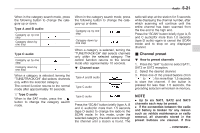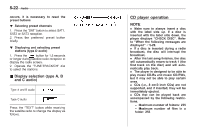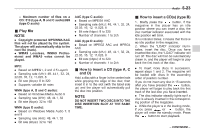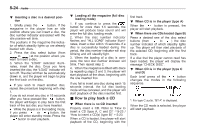2011 Subaru Forester Owner's Manual - Page 198
2011 Subaru Forester Manual
Page 198 highlights
Audio 5-19 signals can be blocked by objects such as buildings, but the network of repeater stations allows signal coverage within urban areas such as cities. You may experience problems in receiving XMTM satellite radio signals in the following situations. . If you are driving northward in a coastal area Because the satellite radio antenna is located on the windshield, the signal comes from the south and may not be able to reach the antenna in some circumstances when you are driving north. . If you drive under a bridge . If you are driving next to a tall vehicle (such as a truck or a bus) that blocks the signal . If you are driving in a valley where the surrounding hills or peaks block the signal from the south . If you are driving on a mountain road where the southern direction is blocked by mountains unforeseen circumstances when there are problems with the reception of XMTM satellite radio signals. NOTE The channel guide is not yet updated if the update is done while receiving the XMTM satellite radio signal. To complete the update, turn the ignition switch to the "LOCK" position and then to the "ACC" or "ON" position. & Displaying satellite radio ID of tuner When you activate satellite radio, you should have your satellite radio tuner ID ready because each tuner is identified by its unique satellite radio tuner ID. The satellite radio ID will be needed when you activate satellite radio and receive satellite radio customer support. The satellite radio ID can be found on the audio display by tuning the channel to "0". Turn the "TUNE/TRACK/CH" dial to select the satellite radio channel. . If you are driving in a tunnel or a covered parking area . If you are driving beneath the top level of a multi-level freeway . If you are driving in an area with tall trees that block the signal (10 m or more), for example on a road that goes through a dense forest . The signal can become weak in some areas that are not covered by the repeater station network. Please note that these may be other NOTE For Sirius, change the display to an indication mode other than the channel number after performing the above operation. - CONTINUED -