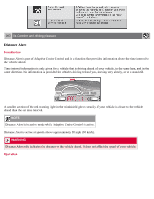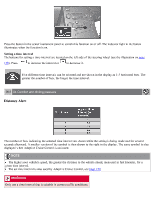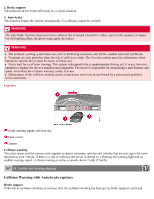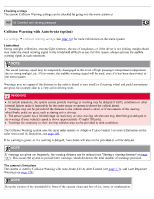2008 Volvo S80 Owner's Manual - Page 165
2008 Volvo S80 Manual
Page 165 highlights
Checking settings The current Collision Warning settings can be checked by going into the menu system at 168 04 Comfort and driving pleasure Collision Warning with Auto-brake (option) Car settings Collision warning settings. See page 122 for more information on the menu system. Limitations Strong sunlight, reflections, extreme light contrasts, the use of sunglasses, or if the driver is not looking straight ahead may make the visual warning signal in the windshield difficult to see. For this reason, always activate the audible warning signal in such conditions. NOTE The visual warning signal may be temporarily disengaged in the event of high passenger compartment temperature due to strong sunlight, etc. If this occurs, the audible warning signal will be used, even if it has been deactivated in the menu system. Warnings may not appear if the distance to the vehicle ahead is very small or if steering wheel and pedal movements are great, for example, due to a very active driving style. WARNING In certain situations, the system cannot provide warnings or warning may be delayed if traffic conditions or other external factors make it impossible for the radar sensor or camera to detect the vehicle ahead. Warnings may not be provided if the distance to the vehicle ahead is short, or if movements of the steering wheel/brake pedal are great, such as during active driving. The sensor system has a limited range for stationary or slow-moving vehicles and may therefore give delayed or no warnings if your vehicle's speed is above approximately 45 mph (70 km/h). Warnings for stationary or slow-moving vehicles may not be provided in dark conditions. The Collision Warning system uses the same radar sensors as Adaptive Cruise Control. For more information on the radar sensor and its limitations, see page 160. If no warning is given, or if a warning is delayed, Auto-brake will also not be provided or will be delayed. NOTE If warnings are given too frequently, the warning distance can be reduced (see "Setting a warning distance" on page 167). This causes the system to provide later warnings, which decreases the total number of warnings provided. The camera's limitations The camera is used by Collision Warning with Auto-brake, Driver Alert Control (see page 171), and Lane Departure Warning (see page 174). NOTE Keep the section of the windshield in front of the camera clean and free of ice, snow, or condensation.