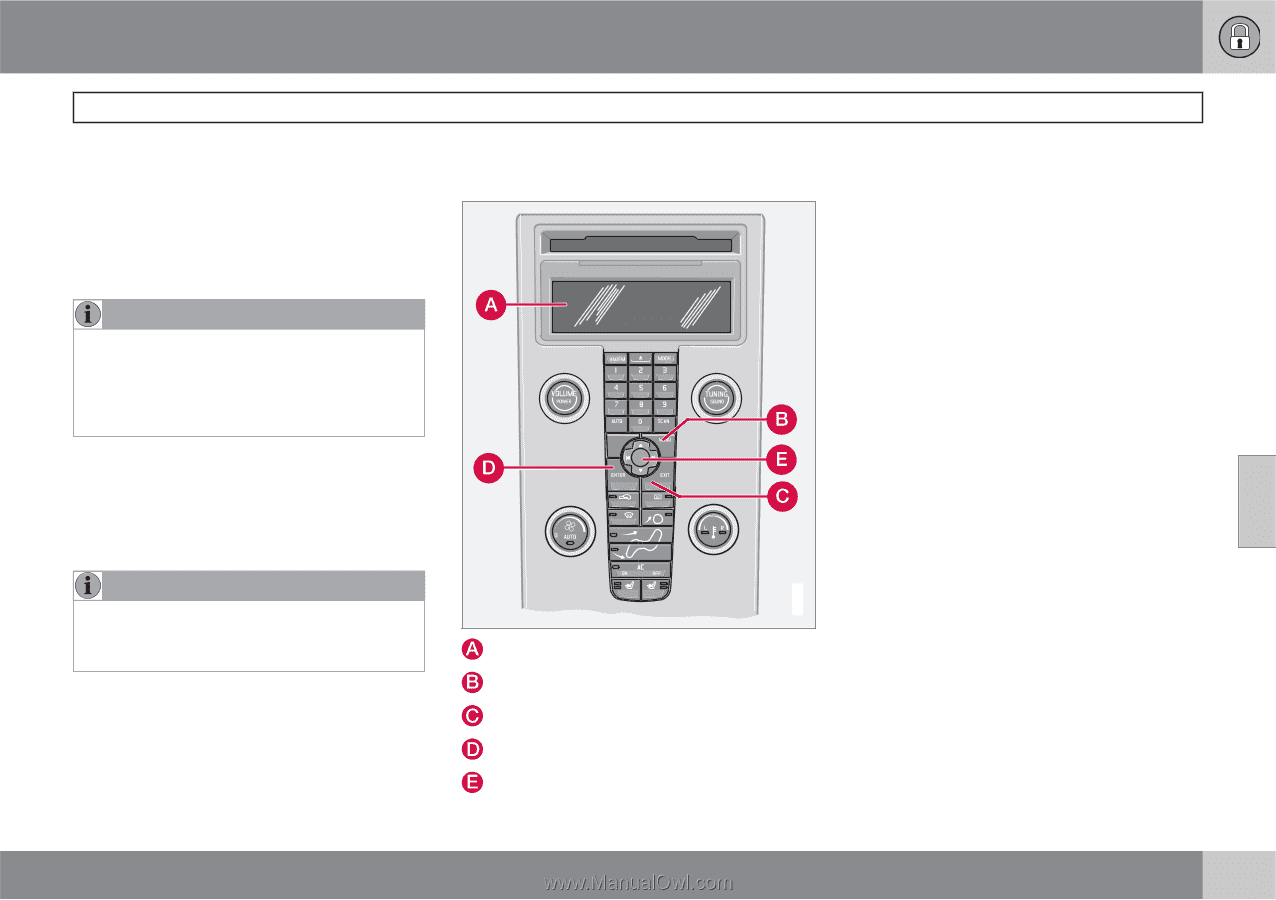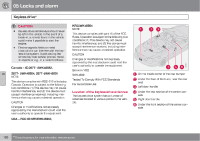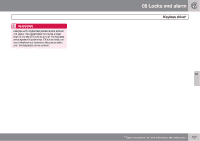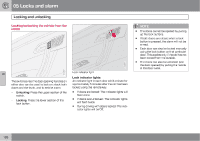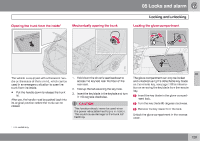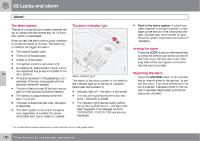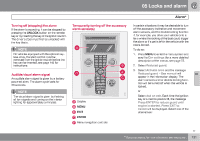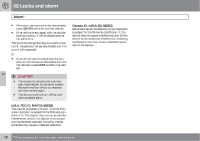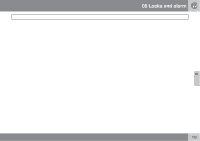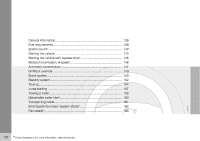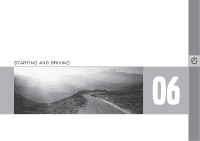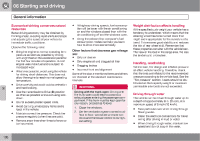2010 Volvo C70 Owner's Manual - Page 131
2010 Volvo C70 Manual
Page 131 highlights
05 Locks and alarm Alarm* Turning off (stopping) the alarm If the alarm is sounding, it can be stopped by pressing the UNLOCK button on the remote key or by inserting the key in the ignition switch. The driver's door must first be unlocked with the key blade. Temporarily turning off the accessory alarm sensor(s) In certain situations it may be desirable to turn off the accessory inclination and movement alarm sensors, and the double locking function if, for example, you drive your vehicle onto a ferry where the rocking of the boat could trigger the alarm or if a pet is left in the vehicle with the doors locked. To do so: 1. Press MENU to enter the menu system and scroll to Car settings (for a more detailed description of the menus, see page 75. 2. Select Reduced guard. 3. Select Activate once and the message Reduced guard - See manual will appear in the information display. The alarm sensors and/or double locking function will be turned off when the vehicle is locked. 05 NOTE On vehicles equipped with the optional keyless drive, the start control must be removed from the ignition switch before the key can be inserted, see page 145 for instructions. Audible/visual alarm signal An audible alarm signal is given by a battery powered siren. The alarm cycle lasts for 30 seconds. G026313 NOTE The visual alarm signal is given by flashing all turn signals and turning on the interior lighting for approximately 5 minutes. or Select Ask on exit. Each time the ignition key is turned to position 0, the message Press ENTER to reduce guard until engine is started. Press EXIT to cancel will be displayed. Select one of the alternatives: Display MENU EXIT ENTER Menu navigation controls `` * Option/accessory, for more information, see Introduction. 131