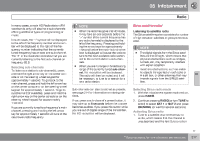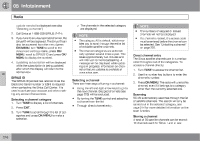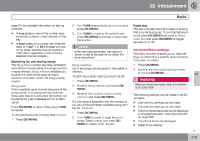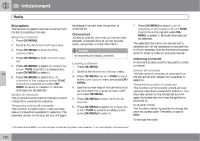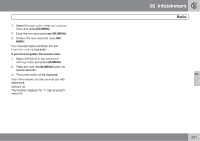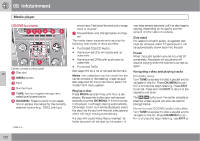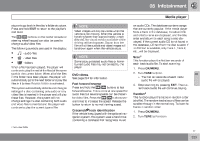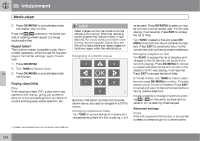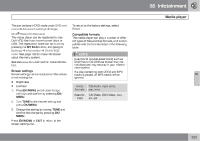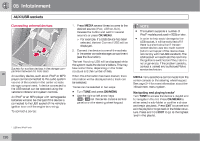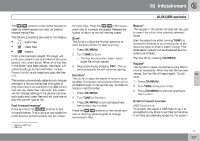2012 Volvo S60 Owner's Manual - Page 222
2012 Volvo S60 Manual
Page 222 highlights
05 Infotainment Media player CD/DVD functions arrow keys: Fast back/forward and change track or chapter1. Forward/back and change tracks or chapter1. The media player supports and can play the following main types of discs and files: may take several seconds until the disc begins playing, depending on its quality and the amount of information it contains. Disc eject For reasons of traffic safety, an ejected disc must be removed within 12 seconds or it will be automatically drawn back into the slot. • Purchased CDs (CD Audio) • Home-burned CDs with audio and /or video files Pause When the audio system volume is turned off completely, the player will pause and will resume playing when the volume is turned up again. • Home-burned DVDs with audio and /or video files Center console control panel 05 • Purchased DVDs See page 225 for a list of compatible formats. Media menu selections can be made from the center console or the steering wheel keypad. See page 244 for more information about the infotainment menu system. Disc slot MEDIA button Eject Number keys Navigating a disc and playing tracks CD audio discs Turn TUNE to access the disc's playlist and to navigate in this list. Press OK/MENU to confirm a choice and begin listening. Press EXIT to cancel. Press and hold EXIT to return to the playlist's root level. / buttons on the center console or The steering wheel keypad can also be used to change tracks. Playing a disc TUNE:Turn to navigate among menu selections/folders/tracks. OK/MENU: Press to confirm your selection or access the menus for the currently selected source (e.g., DISC).Left/right Press MEDIA several times until Disc is displayed. Release the button and wait several seconds or press OK/MENU. If there is a disc in the player, it will begin playing automatically. Otherwise, Insert disc will be displayed. Insert the disc into the slot with the text side upward and it will begin playing automatically. If a disc with audio/video files is inserted, its folder structure will be read by the system. It 1 Home-burned CD/DVD audio/video files Turn TUNE to access the disc's playlist and to navigate in this list. Press OK/MENU to confirm a choice and begin listening. Use EXIT to DVDs only 222